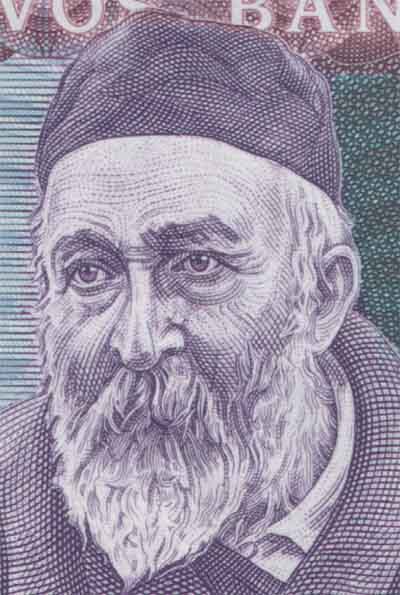|
|
| Author |
Message |
unoimbad
Joined: 16 Feb 2012
Posts: 1
|
 Posted: Thu Feb 16, 2012 1:52 am Post subject: how to create potrait like tht on currency notes ? Posted: Thu Feb 16, 2012 1:52 am Post subject: how to create potrait like tht on currency notes ? |
 |
|
how to create the potrait like tht on different currencies with cross hatched patterns using just only photoshop ??? a tutorial will be very helpful (IMAGE ATTACHED )
| Description: |
|
| Filesize: |
35.68 KB |
| Viewed: |
935 Time(s) |
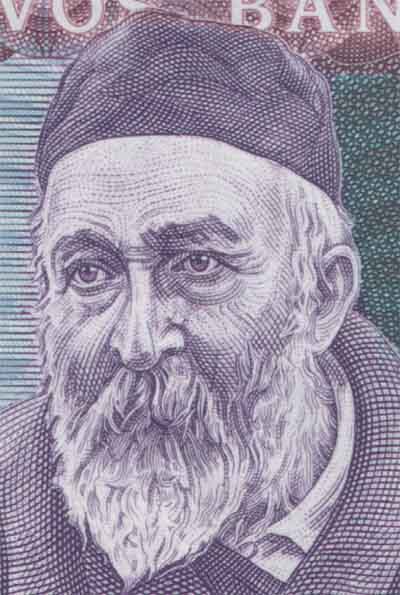
|
|
|
|
|
|
 |
jerryb4417
Joined: 20 Dec 2008
Posts: 710
Location: Oklahoma
PS Version: photoshop cs5
OS: win7 pro 64 bit, i7-3.2g, GTS 450,
|
 Posted: Fri Feb 17, 2012 12:38 pm Post subject: Posted: Fri Feb 17, 2012 12:38 pm Post subject: |
 |
|
hi,
first of all I don't think that a cross hatch pattern ..
I think maybe they used a screen type pattern and then use one of the warp tools to strat and bend in place or try using displacement map ...
and for individual dootted type lines probably using a brush and create speciall setting to give the broken line effect..
you might want also to look at this tutorial
it not exactly what you want but come close you may
need to add some grunge effect to the lines..
|
|
|
|
|
 |
thehermit
Joined: 05 Mar 2003
Posts: 3987
Location: Cheltenham, UK
|
 Posted: Fri Feb 17, 2012 6:23 pm Post subject: Posted: Fri Feb 17, 2012 6:23 pm Post subject: |
 |
|
Try something like this?
_________________
If life serves you lemons, make lemonade! |
|
|
|
|
 |
|