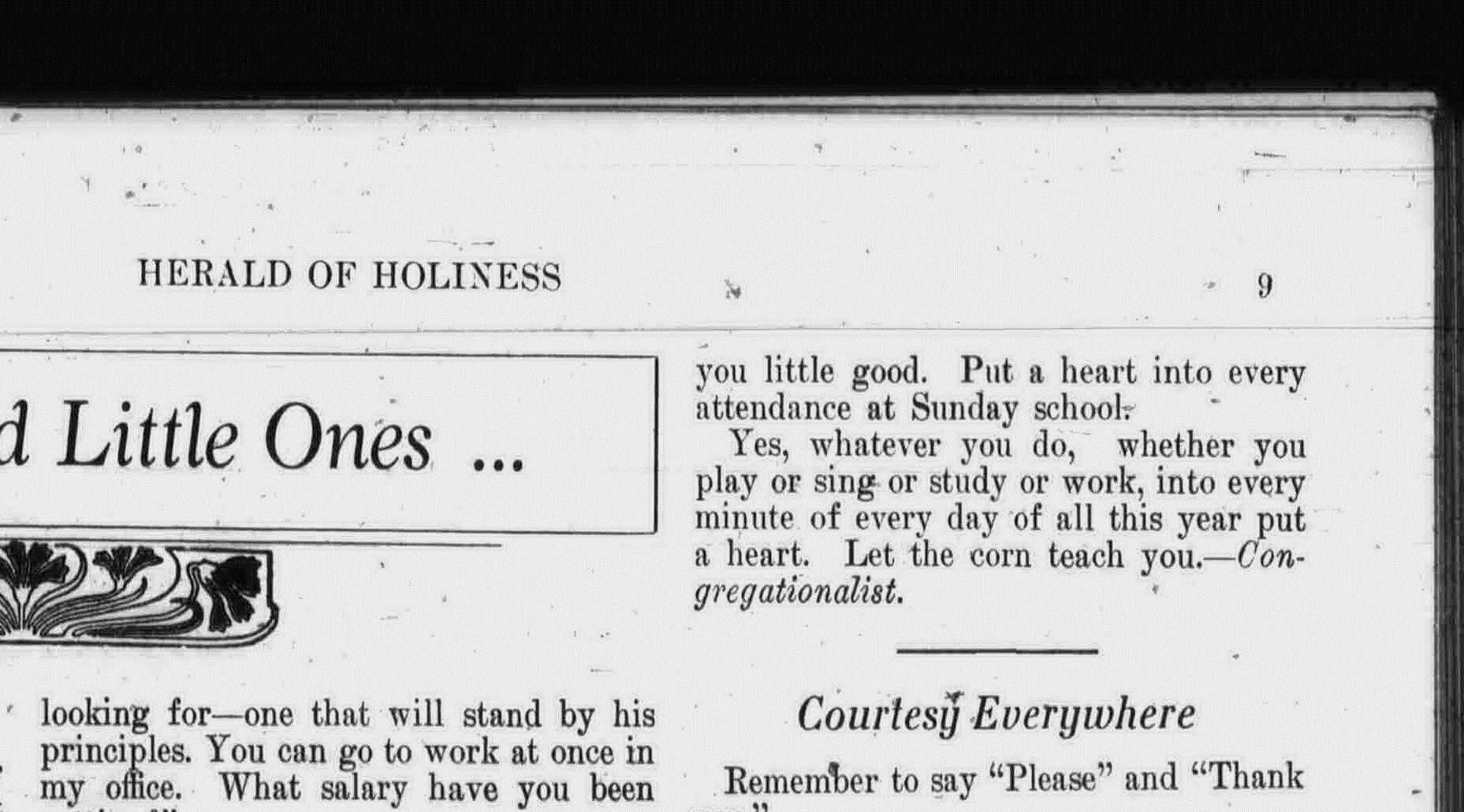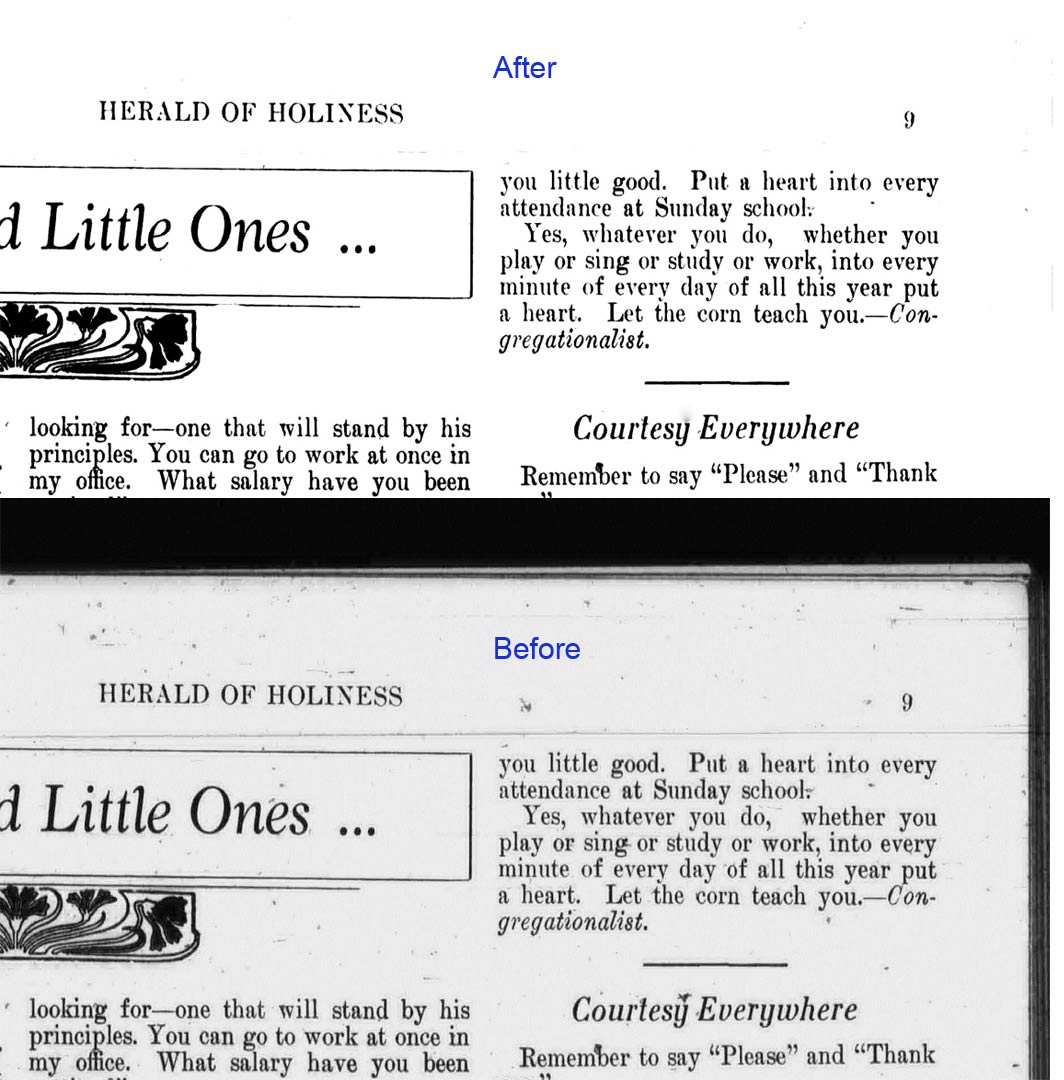|
|
| Author |
Message |
jackiejames
Joined: 14 Feb 2012
Posts: 3
|
 Posted: Tue Feb 14, 2012 1:40 pm Post subject: Old black and white documents Posted: Tue Feb 14, 2012 1:40 pm Post subject: Old black and white documents |
 |
|
I have a bunch (940) of old black and white newsletters that all need to be cleaned. I received them in jpeg but they were scanned from micro film. There are a lot of extra little speaks and the text isn't super clear. Does anyone know how to make the old document look new?
THANKS!
|
|
|
|
|
 |
jerryb4417
Joined: 20 Dec 2008
Posts: 710
Location: Oklahoma
PS Version: photoshop cs5
OS: win7 pro 64 bit, i7-3.2g, GTS 450,
|
 Posted: Tue Feb 14, 2012 2:27 pm Post subject: Posted: Tue Feb 14, 2012 2:27 pm Post subject: |
 |
|
hi,
could you upload a sample? if there privacy concerns then upload part of a document...
different ways to handle and it depends on the image what the best way...
just offhand untill see a sample
a. probably some sharpening adjusting brightenss and contrast...
b. possibly doing some noise removal , there 3 or 4 types
c. and maybe some spot healing...
for future info....
ideally when the scanning was done one setup the settings to give the best contrast and then after that it best to save in tif or png or even gif.. and scan in color mode...
scan in at least 200 -300 dpi/ppi
also if from microfilm hopefully they dusted off the film of any dust particles..
the reason for saving in png or tif.. with jpeg if compression is too to high your get what we call
artifacts... litttle specks and or color blocks ...
note: sometime the artifacts are either blocks of faded color or they look like dust specks..
and reason to scan in color ..many time by look at the color channels one channel maybe better than others to work with..
|
|
|
|
|
 |
jerryb4417
Joined: 20 Dec 2008
Posts: 710
Location: Oklahoma
PS Version: photoshop cs5
OS: win7 pro 64 bit, i7-3.2g, GTS 450,
|
 Posted: Tue Feb 14, 2012 2:28 pm Post subject: Posted: Tue Feb 14, 2012 2:28 pm Post subject: |
 |
|
hi,
duplicate of a previous post
Last edited by jerryb4417 on Tue Feb 14, 2012 3:04 pm; edited 1 time in total |
|
|
|
|
 |
jackiejames
Joined: 14 Feb 2012
Posts: 3
|
 Posted: Tue Feb 14, 2012 2:50 pm Post subject: Posted: Tue Feb 14, 2012 2:50 pm Post subject: |
 |
|
My files are too large, if you have an e-mail I can send it to you. Other wise it looks like a photo copy of a book. Thanks
|
|
|
|
|
 |
jerryb4417
Joined: 20 Dec 2008
Posts: 710
Location: Oklahoma
PS Version: photoshop cs5
OS: win7 pro 64 bit, i7-3.2g, GTS 450,
|
 Posted: Tue Feb 14, 2012 3:06 pm Post subject: Posted: Tue Feb 14, 2012 3:06 pm Post subject: |
 |
|
hi,
only need to see a half page.... how big is the file?
to upload directly to this site it needs to be under 200k and you can upload it as jpg
|
|
|
|
|
 |
jackiejames
Joined: 14 Feb 2012
Posts: 3
|
 Posted: Tue Feb 14, 2012 3:11 pm Post subject: Posted: Tue Feb 14, 2012 3:11 pm Post subject: |
 |
|
Here is just the top coroner of the document, the whole thing looks like this.
| Description: |
|
| Filesize: |
171.4 KB |
| Viewed: |
802 Time(s) |
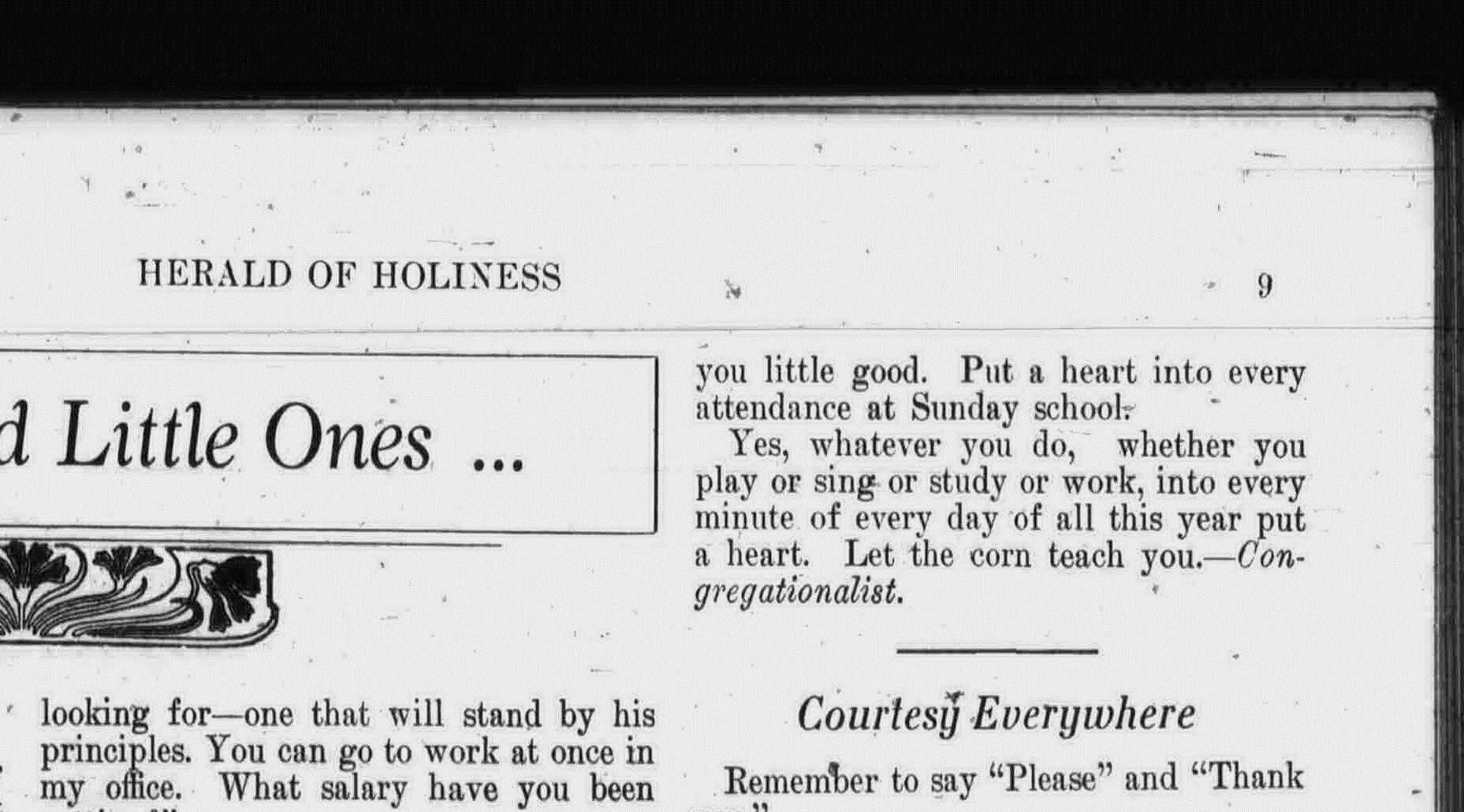
|
|
|
|
|
|
 |
jerryb4417
Joined: 20 Dec 2008
Posts: 710
Location: Oklahoma
PS Version: photoshop cs5
OS: win7 pro 64 bit, i7-3.2g, GTS 450,
|
 Posted: Tue Feb 14, 2012 5:06 pm Post subject: Posted: Tue Feb 14, 2012 5:06 pm Post subject: |
 |
|
hi,
I ended up using a different meathod than what i initially mentioned because the specks wasn't i imagine you were saying.. smiling.. that why it always good to see the image...
I have atttached after and before...
what i basically did..
1. i did a levels adj (you could also use a curve adj) and it adjusted the right side of the slider to where i brighten everyting to almost eliminate all the black specsk and smudges .. then i took the black adj on the left side and then darken all the lettering ...
2. after that there really very few bad spots and i just painted white
overall only took a few minutes.. and with practice maybe even faster.. smiling.. now i may have over processed alittle... now some the black areas behind the document may want to crop those out...
note: the act of brightening and contrast also improved the sharpness
also this site nice for file sharing.. no registration, free and simple and will take large file size much more than just 200 k smiling....
http://www.pixentral.com/
| Description: |
|
| Filesize: |
144.82 KB |
| Viewed: |
795 Time(s) |
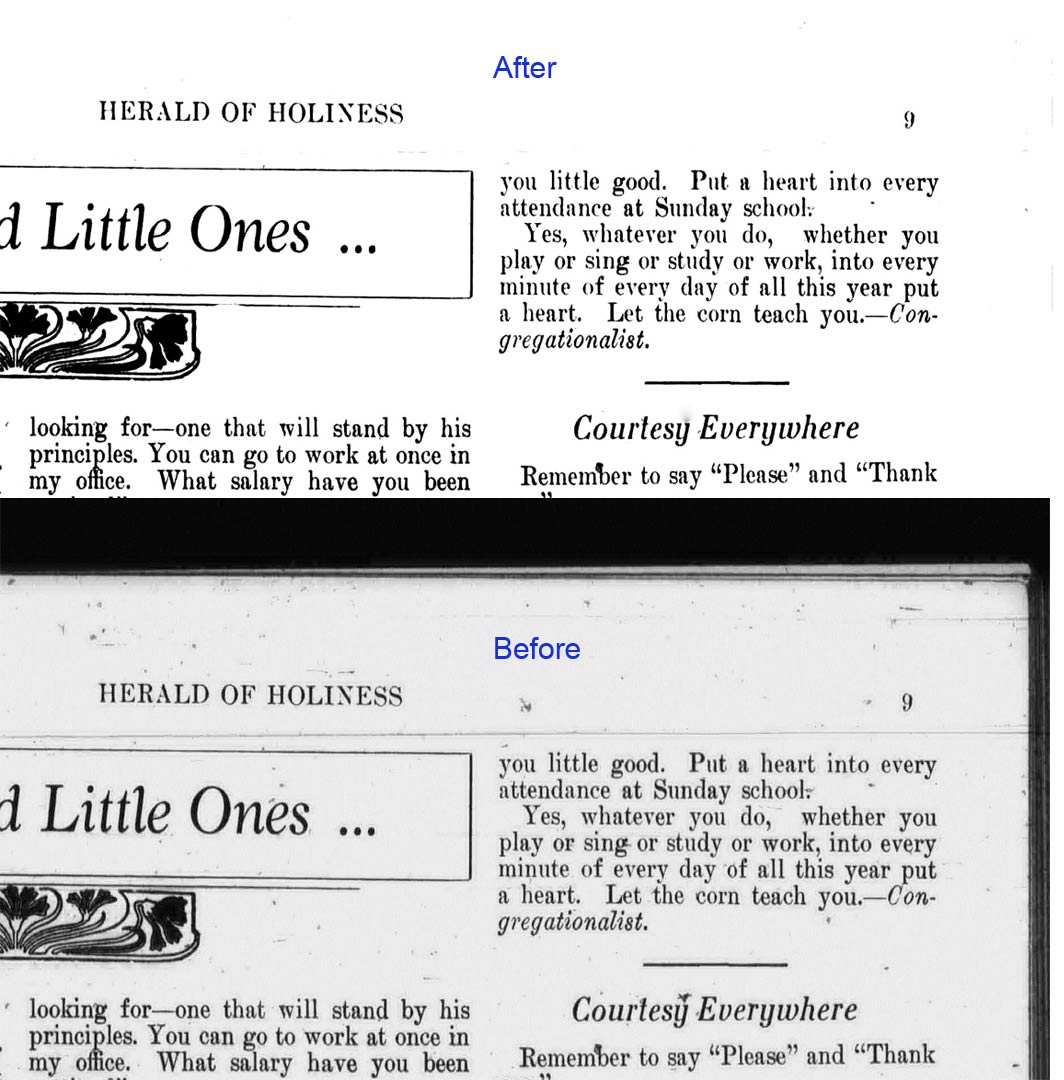
|
|
|
|
|
|
 |
|