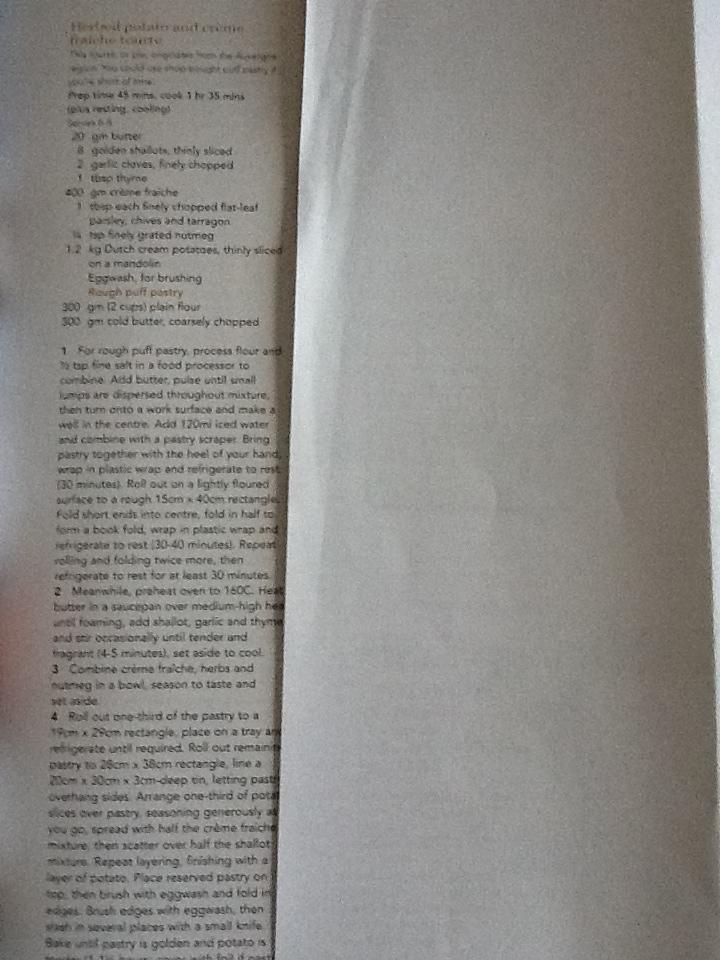jerryb4417
Joined: 20 Dec 2008
Posts: 710
Location: Oklahoma
PS Version: photoshop cs5
OS: win7 pro 64 bit, i7-3.2g, GTS 450,
|
 Posted: Tue Jan 10, 2012 4:43 pm Post subject: Posted: Tue Jan 10, 2012 4:43 pm Post subject: |
 |
|
hi,
first suggestion is to rescan it and make sure you set your settings to about 240-300 dpi..... that should give alittleshaper scan than also with the scanning software manuall set the the brightness and contrast ...
that should give you a much better scan than what were seeing...
another meathod that works good... if you got a good camera and have goodlighting... make your own light box... ...
take a hi res picture of the page(s) ...
i am not to satisfied with photoshop sharpening of severe images..
now i can do curves, increase the contrast where it more readable... that good... sharpening... tried a few things but only slight improvement going to try a couple of others like freq seperation and see if that helps...
you might take a look at using the demo focus magic .....
|
|