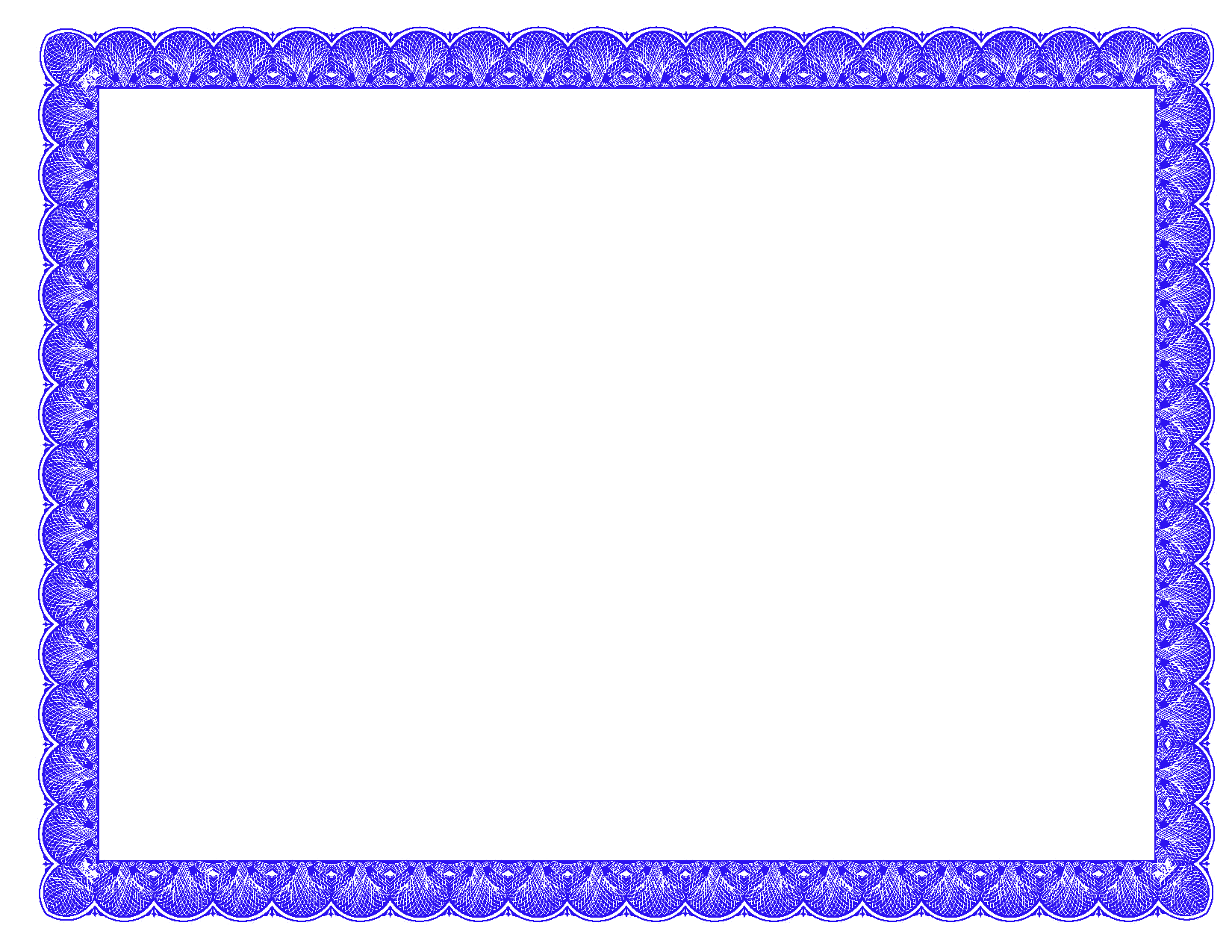|
|
| Author |
Message |
geoholt3
Joined: 07 Jan 2012
Posts: 3
|
 Posted: Sat Jan 07, 2012 2:59 pm Post subject: Blue Fancy Certificate Border Posted: Sat Jan 07, 2012 2:59 pm Post subject: Blue Fancy Certificate Border |
 |
|
Hi,
I've been looking for a certain border to use in my certificates. Does anyone recognise this border, and know where to find it? Is it in Photoshop already?
Thanks, George Holt

|
|
|
|
|
 |
jerryb4417
Joined: 20 Dec 2008
Posts: 710
Location: Oklahoma
PS Version: photoshop cs5
OS: win7 pro 64 bit, i7-3.2g, GTS 450,
|
 Posted: Sat Jan 07, 2012 5:21 pm Post subject: Posted: Sat Jan 07, 2012 5:21 pm Post subject: |
 |
|
hi,
itried to find that one but after 2 or 300 my eyes got tired...lol.....saw a couple somewhat similar but not exactly ....
|
|
|
|
|
 |
jerryb4417
Joined: 20 Dec 2008
Posts: 710
Location: Oklahoma
PS Version: photoshop cs5
OS: win7 pro 64 bit, i7-3.2g, GTS 450,
|
 Posted: Sat Jan 07, 2012 9:34 pm Post subject: Posted: Sat Jan 07, 2012 9:34 pm Post subject: |
 |
|
hi,
i just can't find the one you want... it like a needle in a haystack
besides looking at a lot of clipart fancy boarder certificate images...
also looked at border brushes..... just couldn't find the right one...
they are probably out there but just it will just take a lot of time...
now one thing i did do.... and i think it work out pretty well,, on the first one you sent... since it was fairly sharp and high resolution... iwent and removed all the lettering ..... and then i made a brush from it...!!!!!!!
and if you find a inner borader you like then do a repeat of that and the resize.. to fit the main border...
one thing i found was that the color was a little to light and what i did was i for blending i click multiply and then did several ctrl+j (duplicate layer...) untill i got the correct darken color i wanted.... other meathods didn't seem towork well for me
|
|
|
|
|
 |
geoholt3
Joined: 07 Jan 2012
Posts: 3
|
 Posted: Sat Jan 07, 2012 10:37 pm Post subject: Posted: Sat Jan 07, 2012 10:37 pm Post subject: |
 |
|
Did you attach it? I don't see it here.
Thank you for doing this!
George
|
|
|
|
|
 |
jerryb4417
Joined: 20 Dec 2008
Posts: 710
Location: Oklahoma
PS Version: photoshop cs5
OS: win7 pro 64 bit, i7-3.2g, GTS 450,
|
 Posted: Sun Jan 08, 2012 12:14 am Post subject: Posted: Sun Jan 08, 2012 12:14 am Post subject: |
 |
|
hi,
i can't attach the brush.....not sure i can.... at most all i can do is just brush the border in and then save as a transparent png file... if you want that i can do that and send...
Now i have attached that to this post
have you ever made a brush? it simple....
with that top one...
1. i duped and removed all the lettering.... don't have to bother with the whites.....
2. the i desaturated.... and adjusted to where the lines are as sharp and clear
3. theen went to edit>brush preset
4. follow the prompt after that
and that it.. when you look in the brush preset pciker you should see the brush you made... should be at the end of the group...
| Description: |
|
| Filesize: |
149.31 KB |
| Viewed: |
24826 Time(s) |
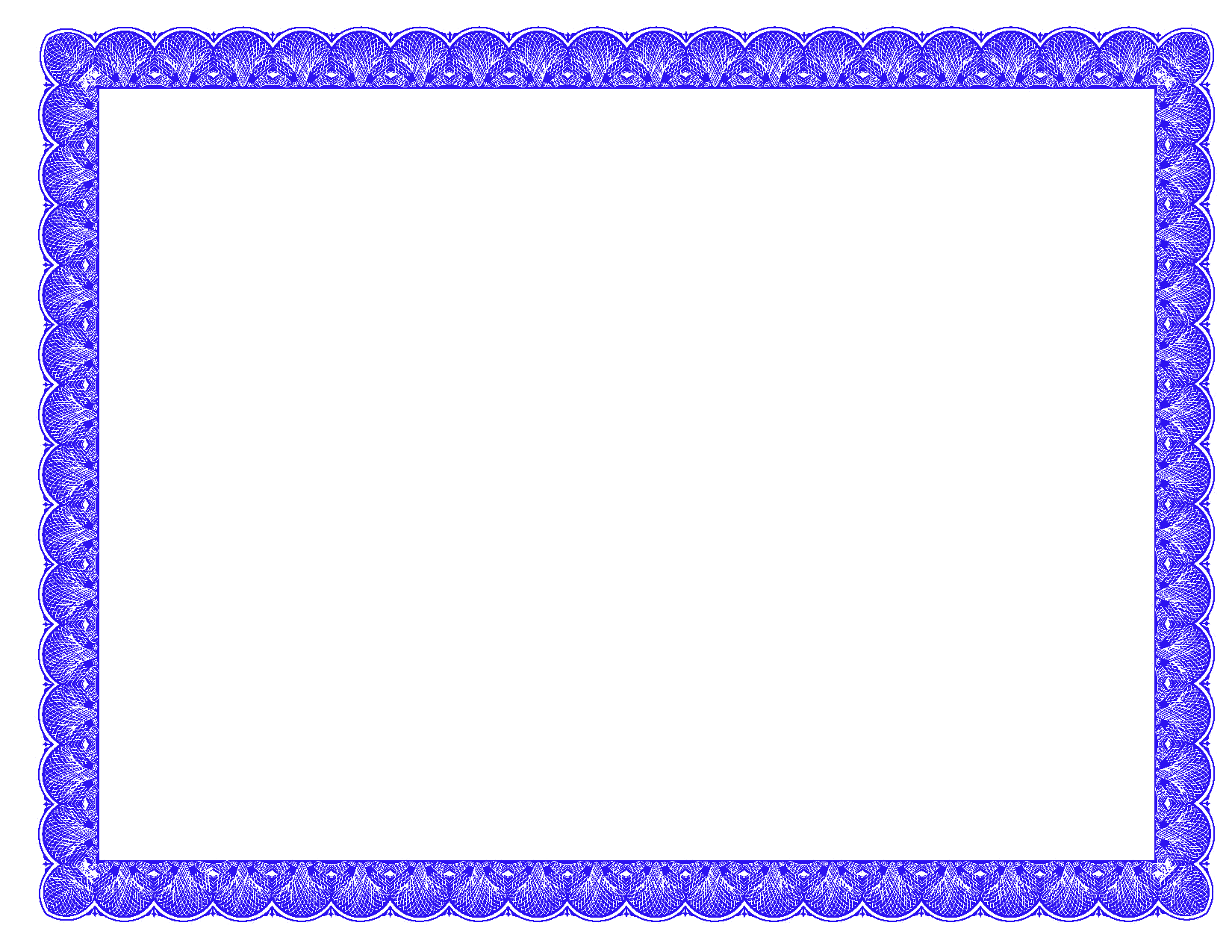
|
|
|
|
|
|
 |
thehermit
Joined: 05 Mar 2003
Posts: 3987
Location: Cheltenham, UK
|
 Posted: Sun Jan 08, 2012 4:05 am Post subject: Posted: Sun Jan 08, 2012 4:05 am Post subject: |
 |
|
I had a quick Google for you and found a few that would be suitable, I typed 'vector diploma borders' for reference.
Certificate Borders just scroll down to find them.
Two More Borders
Diploma Borders Images Apart from a few like Shutterstock there should be a few that are free.
_________________
If life serves you lemons, make lemonade! |
|
|
|
|
 |
|