|
|
| Author |
Message |
darthinvaderzim
Joined: 26 Dec 2011
Posts: 6
|
 Posted: Mon Dec 26, 2011 11:45 pm Post subject: How do you arrange things into perfect shapes? Posted: Mon Dec 26, 2011 11:45 pm Post subject: How do you arrange things into perfect shapes? |
 |
|
I have some orbs and I want to re-arrange them into perfect shapes of various sizes such as pentagons and septagons, but how do I do that? |
|
|
|
|
 |
jerryb4417
Joined: 20 Dec 2008
Posts: 710
Location: Oklahoma
PS Version: photoshop cs5
OS: win7 pro 64 bit, i7-3.2g, GTS 450,
|
 Posted: Tue Dec 27, 2011 8:16 am Post subject: Posted: Tue Dec 27, 2011 8:16 am Post subject: |
 |
|
hi,
not sure if i understand.... what you want.. orbs are circular and pentagons are not...
as far as a perfect pentagon or septagon (heptagon)
you can just go to the shape tools group and click the polygon tool
at the top there a box for the number of sides and then just plug in either 5 or a 7 ..
then create your pentagon or septagon..... at this point you can do a right click and click click tranform if you need to do anything else with the path ..
hope that was what your looking for... |
|
|
|
|
 |
darthinvaderzim
Joined: 26 Dec 2011
Posts: 6
|
 Posted: Tue Dec 27, 2011 10:33 am Post subject: Posted: Tue Dec 27, 2011 10:33 am Post subject: |
 |
|
Well, I don't know exactly what you misunderstood, but I already know how to make shapes, but even if I zoom in, I can't place the orbs so that the center's line up in a way to make a perfect shape. How do I arrange objects into patterns of perfect shapes? |
|
|
|
|
 |
Cloudless_Creative
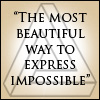
Joined: 23 Dec 2011
Posts: 113
PS Version: Adobe CS5
OS: Mac
|
 Posted: Tue Jan 03, 2012 9:55 am Post subject: Posted: Tue Jan 03, 2012 9:55 am Post subject: |
 |
|
I think it'd be much easier to grab the concept of your idea if you give some visuals, I'm definitely a visual thinker 
_________________
Those who dare to waste one moment of time have not yet discovered the value of life. |
|
|
|
|
 |
thoppp
Joined: 03 Jan 2012
Posts: 1
|
 Posted: Tue Jan 03, 2012 11:23 pm Post subject: heres one solution for you Posted: Tue Jan 03, 2012 11:23 pm Post subject: heres one solution for you |
 |
|
Make sure all the objects are on their own layer select all the layers and then use the alignment tool which should be located in your tool bar you can align to the centre/right or left/above and below |
|
|
|
|
 |
thehermit
Joined: 05 Mar 2003
Posts: 3987
Location: Cheltenham, UK
|
 Posted: Wed Jan 04, 2012 5:29 am Post subject: Posted: Wed Jan 04, 2012 5:29 am Post subject: |
 |
|
[url=http://www.photoshopforums.com/how-to-draw-an-array-of-shapes-vt23770.html?highlight=]Does this help any?[url]
_________________
If life serves you lemons, make lemonade! |
|
|
|
|
 |
|




