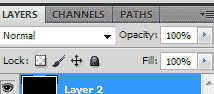|
|
| Author |
Message |
Skittie
Joined: 01 Nov 2011
Posts: 3
|
|
|
|
|
 |
thehermit
Joined: 05 Mar 2003
Posts: 3987
Location: Cheltenham, UK
|
 Posted: Tue Nov 01, 2011 8:16 am Post subject: Posted: Tue Nov 01, 2011 8:16 am Post subject: |
 |
|
Have you got the layer opacity or fill at 100%
| Description: |
|
| Filesize: |
3.86 KB |
| Viewed: |
459 Time(s) |
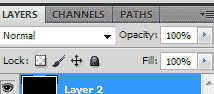
|
_________________
If life serves you lemons, make lemonade! |
|
|
|
|
 |
Skittie
Joined: 01 Nov 2011
Posts: 3
|
 Posted: Tue Nov 01, 2011 9:36 am Post subject: Posted: Tue Nov 01, 2011 9:36 am Post subject: |
 |
|
Yes, this happens on every opacity %, from 100 to 10 :/
|
|
|
|
|
 |
thehermit
Joined: 05 Mar 2003
Posts: 3987
Location: Cheltenham, UK
|
 Posted: Tue Nov 01, 2011 10:17 am Post subject: Posted: Tue Nov 01, 2011 10:17 am Post subject: |
 |
|
I don't know what you are doing but you must be doing something iffy. Are you using layer blend modes or anything? Why are you layering a dark layer over a light layer? What benefit are you deriving from that?
_________________
If life serves you lemons, make lemonade! |
|
|
|
|
 |
Skittie
Joined: 01 Nov 2011
Posts: 3
|
 Posted: Tue Nov 01, 2011 2:49 pm Post subject: Posted: Tue Nov 01, 2011 2:49 pm Post subject: |
 |
|
No, no layer modes or anything. Whatever I do that involves a darker color, even if I change the brightness/contrast of a picture, this thing happens. As for the colored layer, I wanted to recolor a picture with a white background and make it darker.
Btw, can it be PC related? I had the same PS on my old comp and it didn't do this.
|
|
|
|
|
 |
Auieos
Joined: 29 Jan 2010
Posts: 2019
|
 Posted: Thu Nov 03, 2011 1:34 am Post subject: Posted: Thu Nov 03, 2011 1:34 am Post subject: |
 |
|
|
|
|
|
|
 |
|