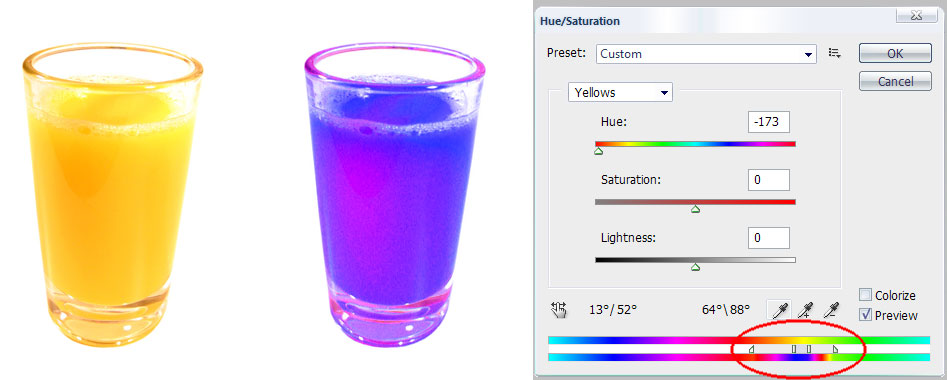|
|
| Author |
Message |
wowitsme
Joined: 02 Oct 2011
Posts: 3
|
 Posted: Sun Oct 02, 2011 10:57 am Post subject: How to change background colour of liquid within glass? Posted: Sun Oct 02, 2011 10:57 am Post subject: How to change background colour of liquid within glass? |
 |
|
hi
|
|
|
|
|
 |
thehermit
Joined: 05 Mar 2003
Posts: 3987
Location: Cheltenham, UK
|
 Posted: Wed Oct 05, 2011 7:19 am Post subject: Posted: Wed Oct 05, 2011 7:19 am Post subject: |
 |
|
Welcome to the forum. It depends upon what you have to work with really. Do you have an image that we could work with. There are generally a hundred ways to accomplish what you want in PS.
_________________
If life serves you lemons, make lemonade! |
|
|
|
|
 |
wowitsme
Joined: 02 Oct 2011
Posts: 3
|
 Posted: Fri Oct 14, 2011 4:50 pm Post subject: Posted: Fri Oct 14, 2011 4:50 pm Post subject: |
 |
|
| thehermit wrote: | | Welcome to the forum. It depends upon what you have to work with really. Do you have an image that we could work with. There are generally a hundred ways to accomplish what you want in PS. |
yes I do, if you look at the modelsownit.com website, head over to the nail polish page, you'll see a colour selector on the right and a large bottle on the left. If you right click it and open it with photoshop, you'll see the colourful bit is actually just transparent with the colour placed behind the glass bottle. I can erase the background but it would take aaaages. I am pretty sure there must be a nice quick and relatively painless way to achieve this perfect effect?
Any help would be greatly appreciated!
|
|
|
|
|
 |
Auieos
Joined: 29 Jan 2010
Posts: 2019
|
 Posted: Sat Oct 15, 2011 6:46 pm Post subject: Posted: Sat Oct 15, 2011 6:46 pm Post subject: |
 |
|
Hey
Image > Adjustments > Hue/Saturation
Use the guides down the bottom to specify a particular colour.
| Description: |
|
| Filesize: |
56.29 KB |
| Viewed: |
1245 Time(s) |
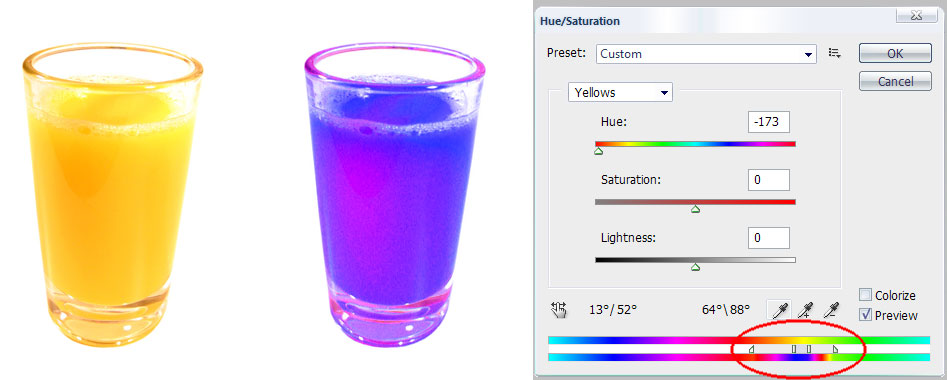
|
|
|
|
|
|
 |
|