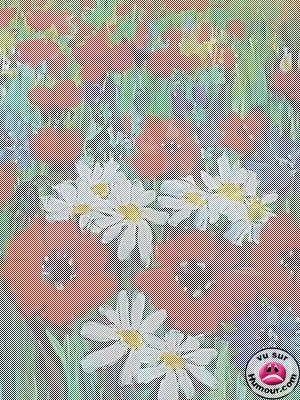|
|
| Author |
Message |
Crave
Joined: 07 Sep 2011
Posts: 1
|
 Posted: Wed Sep 07, 2011 5:13 am Post subject: Strange Trick Posted: Wed Sep 07, 2011 5:13 am Post subject: Strange Trick |
 |
|
Hey guys! I got a strange trick to show u guys. I did not make the image so I don't know how its done, and was wondering if someone could enlighten me on how its done.
First let me explain it:
The image is of a painting of some flowers... pretty normal at first glance..
then if you open the brightness and contrast, check the legacy box (seems to have a better result) and then put these values in:
Brightness = -88
Contrast = 80
now there is a completely different image shown. so two images in one!
WARNING!!!!! for the younger audience here, the second image is of two girls (non nude but umm yeah.. xD)
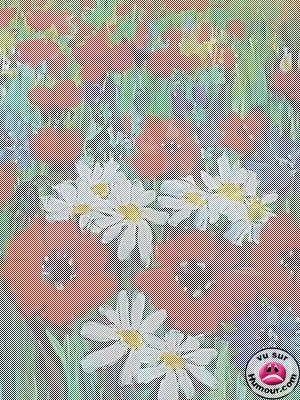 |
|
|
|
|
 |
jerryb4417
Joined: 20 Dec 2008
Posts: 710
Location: Oklahoma
PS Version: photoshop cs5
OS: win7 pro 64 bit, i7-3.2g, GTS 450,
|
 Posted: Wed Sep 07, 2011 8:47 am Post subject: Posted: Wed Sep 07, 2011 8:47 am Post subject: |
 |
|
hi,
it called steganography ... hiding a image or data into another image...
there a wide variety of prorgrams and techniques avail on the net on doing it..
a lot of them use various compression or encrytion techniques... but yours is using half tones alogrythems looks like ....
i don't know which meathod or program they are using.. could be some program or even java scrypting ... just do your internet searching and you'll find stuff....
i am not sure if you can create that kind of file ps ..
anyyway it will take a fair amount of searching unless you get lucky early to find something that easy... good luck |
|
|
|
|
 |
Auieos
Joined: 29 Jan 2010
Posts: 2019
|
 Posted: Wed Sep 07, 2011 10:47 pm Post subject: Posted: Wed Sep 07, 2011 10:47 pm Post subject: |
 |
|
|
|
|
|
|
 |
|