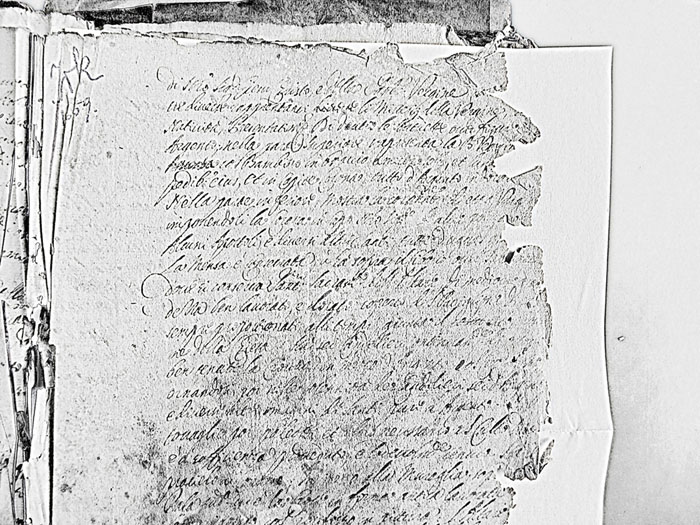|
|
| Author |
Message |
Rokinjo
Joined: 22 May 2011
Posts: 5
|
 Posted: Sun May 22, 2011 12:58 pm Post subject: In need of your expert opinion Posted: Sun May 22, 2011 12:58 pm Post subject: In need of your expert opinion |
 |
|
Hello there,
I would like to know if there is a technique within Photoshop that
would make the writing on this image more legible (please see attachment).
Thank you in advance for all of your thoughts and suggestions.
| Description: |
|
| Filesize: |
142.68 KB |
| Viewed: |
698 Time(s) |
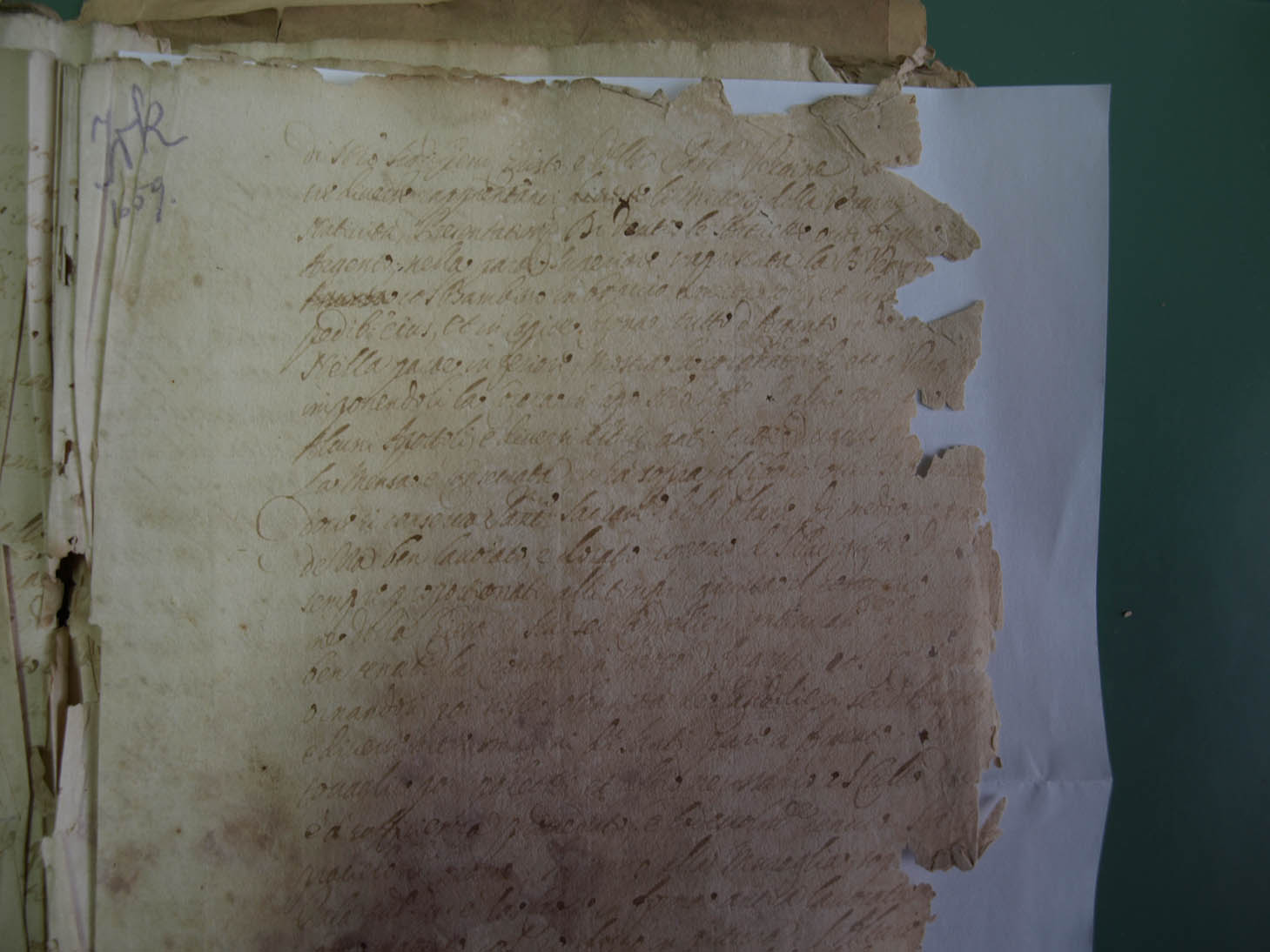
|
|
|
|
|
|
 |
Auieos
Joined: 29 Jan 2010
Posts: 2019
|
 Posted: Sun May 22, 2011 5:59 pm Post subject: Posted: Sun May 22, 2011 5:59 pm Post subject: |
 |
|
There are many techniques, mostly using levels and curves adjustments.
You have to assign a contrasting point in between two close colors to visually separate them from each other.
Biggest issue with your image is the stain on the page. Assigning one point would be impossible as the shades of both the page and the text change.
Better results could be achieved with a scan versus an image. (That is if it's not a scan)
|
|
|
|
|
 |
Rokinjo
Joined: 22 May 2011
Posts: 5
|
 Posted: Mon May 23, 2011 10:17 am Post subject: Posted: Mon May 23, 2011 10:17 am Post subject: |
 |
|
Thanks a lot Auieos. I will definitely try with levels/curves and with assigning a contrasting point. The stain does present a major problem here, yeah. I'll see what I can do about it. Unfortunately this isn't a scan but photo. Since the reading material is really old and fragile, I'm not allowed to scan it properly.
Thanks again for your input Auieos.
|
|
|
|
|
 |
seaco

Joined: 31 Dec 2009
Posts: 729
Location: UK
PS Version: CC
OS: Windows 10
|
 Posted: Wed May 25, 2011 4:06 pm Post subject: Posted: Wed May 25, 2011 4:06 pm Post subject: |
 |
|
Difficult one this, not getting very far!
| Description: |
|
| Filesize: |
189.1 KB |
| Viewed: |
656 Time(s) |
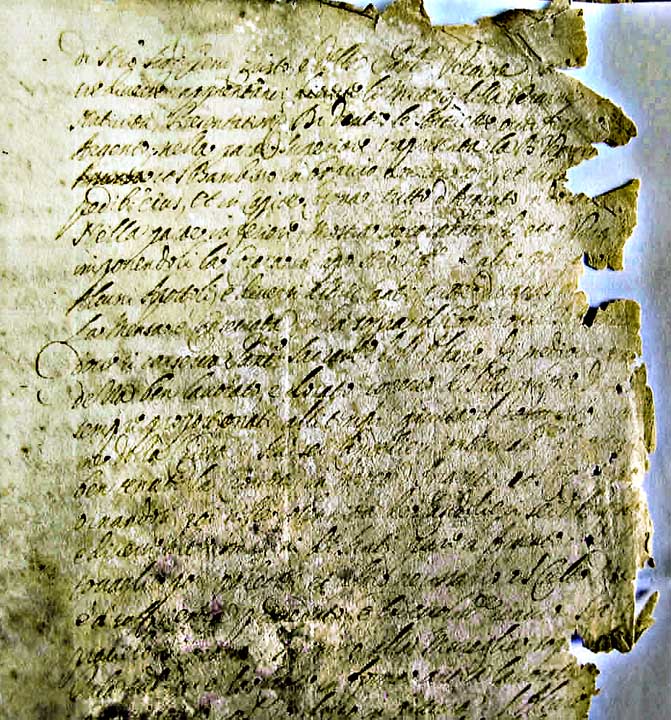
|
_________________
Lee |
|
|
|
|
 |
Auieos
Joined: 29 Jan 2010
Posts: 2019
|
 Posted: Thu May 26, 2011 4:22 am Post subject: Posted: Thu May 26, 2011 4:22 am Post subject: |
 |
|
 nice job nice job
|
|
|
|
|
 |
Rokinjo
Joined: 22 May 2011
Posts: 5
|
 Posted: Mon May 30, 2011 3:15 pm Post subject: Posted: Mon May 30, 2011 3:15 pm Post subject: |
 |
|
seaco, wow, thanks a lot for your help. As Auieos said, nice job mate!
Very much helpful!
|
|
|
|
|
 |
Rokinjo
Joined: 22 May 2011
Posts: 5
|
 Posted: Mon May 30, 2011 3:19 pm Post subject: Posted: Mon May 30, 2011 3:19 pm Post subject: |
 |
|
This is what I came up with.
| Description: |
|
| Filesize: |
183.36 KB |
| Viewed: |
629 Time(s) |
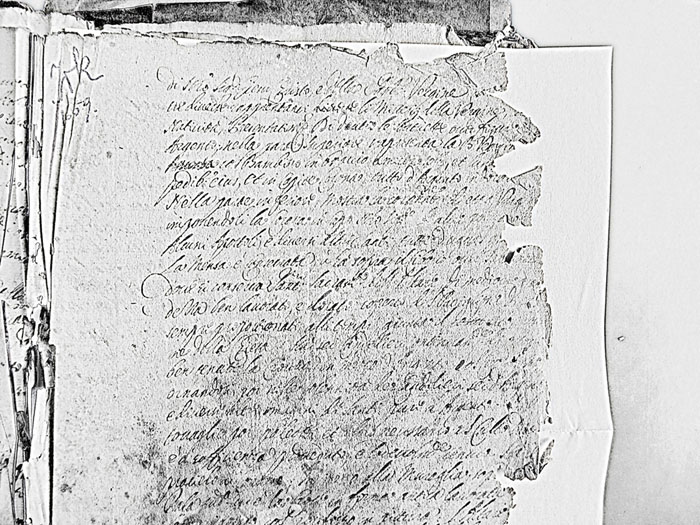
|
|
|
|
|
|
 |
seaco

Joined: 31 Dec 2009
Posts: 729
Location: UK
PS Version: CC
OS: Windows 10
|
 Posted: Mon May 30, 2011 5:49 pm Post subject: Posted: Mon May 30, 2011 5:49 pm Post subject: |
 |
|
Nice work Rokinjo!
_________________
Lee |
|
|
|
|
 |
Rokinjo
Joined: 22 May 2011
Posts: 5
|
 Posted: Tue May 31, 2011 6:19 pm Post subject: Posted: Tue May 31, 2011 6:19 pm Post subject: |
 |
|
Thanks a bunch seaco!
|
|
|
|
|
 |
|




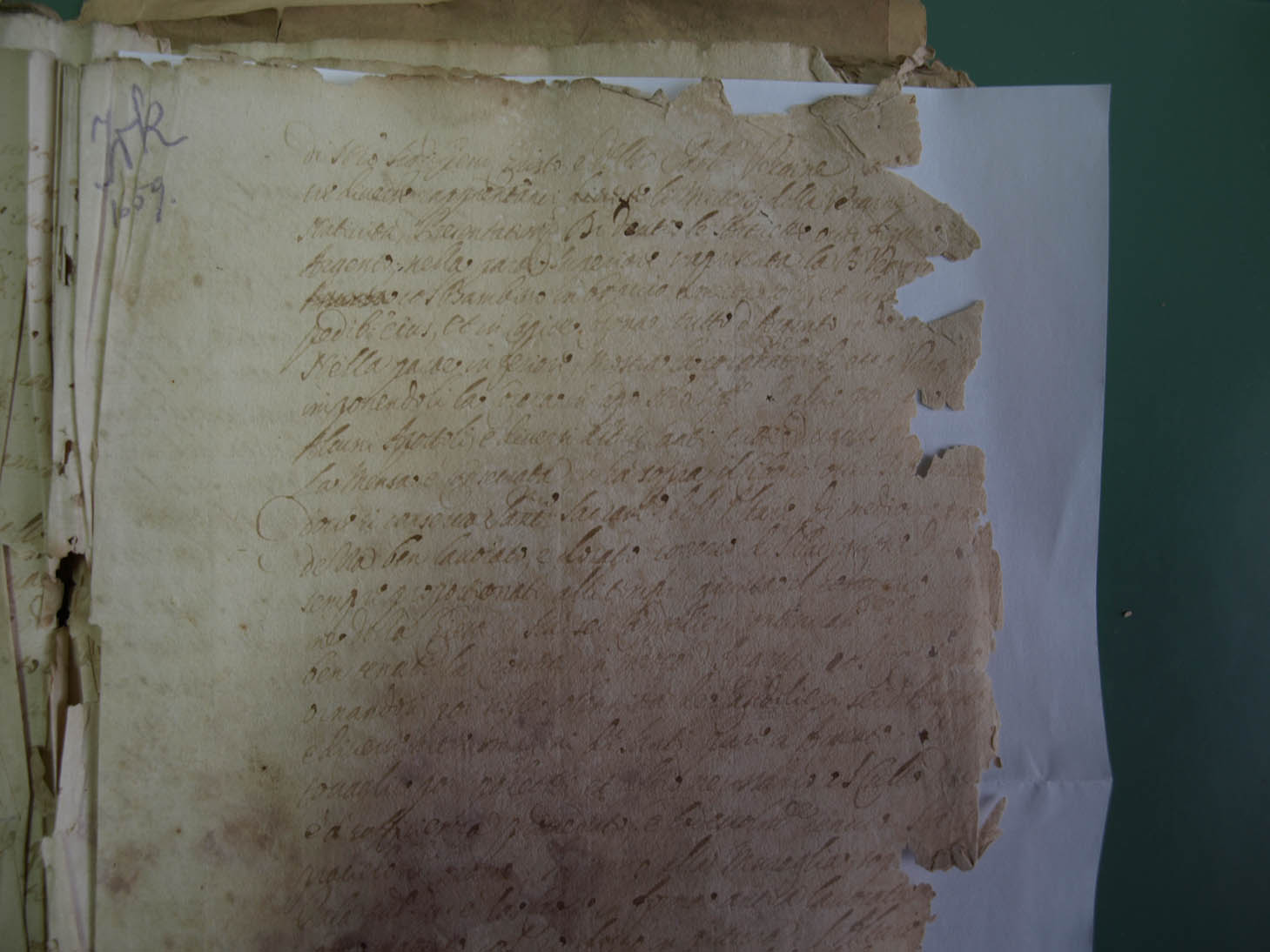
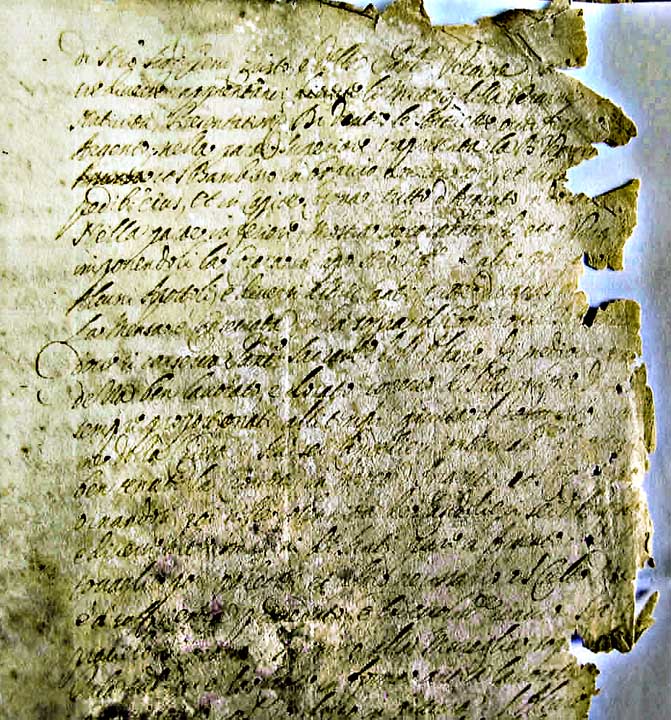
 nice job
nice job