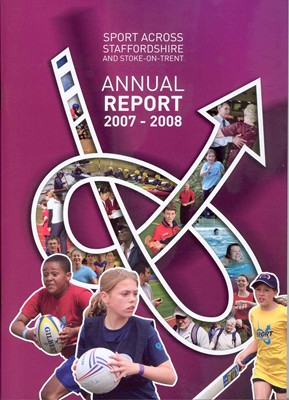K-touch
Joined: 17 Jan 2010
Posts: 166
Location: Sydney, Australia.
PS Version: CS, CS2, CS3, CS4
OS: Mac OS X, Win Xp
|
 Posted: Mon Apr 04, 2011 1:17 am Post subject: Posted: Mon Apr 04, 2011 1:17 am Post subject: |
 |
|
To fill in the sharp, you need clipping mask, just draw your path on a new layer and make sure that your image is above that layer, then place your mouse in between the 2 layers and press the "command or alt" key on your keyboard and a clipping mask logo will show up, click it and then you'll see you image is now in the sharp you drew..
I hope this helped..
_________________
Add your Business and be part of a new Business Video Directory revolution : )
http://www.kantabiz.com/videos.php |
|