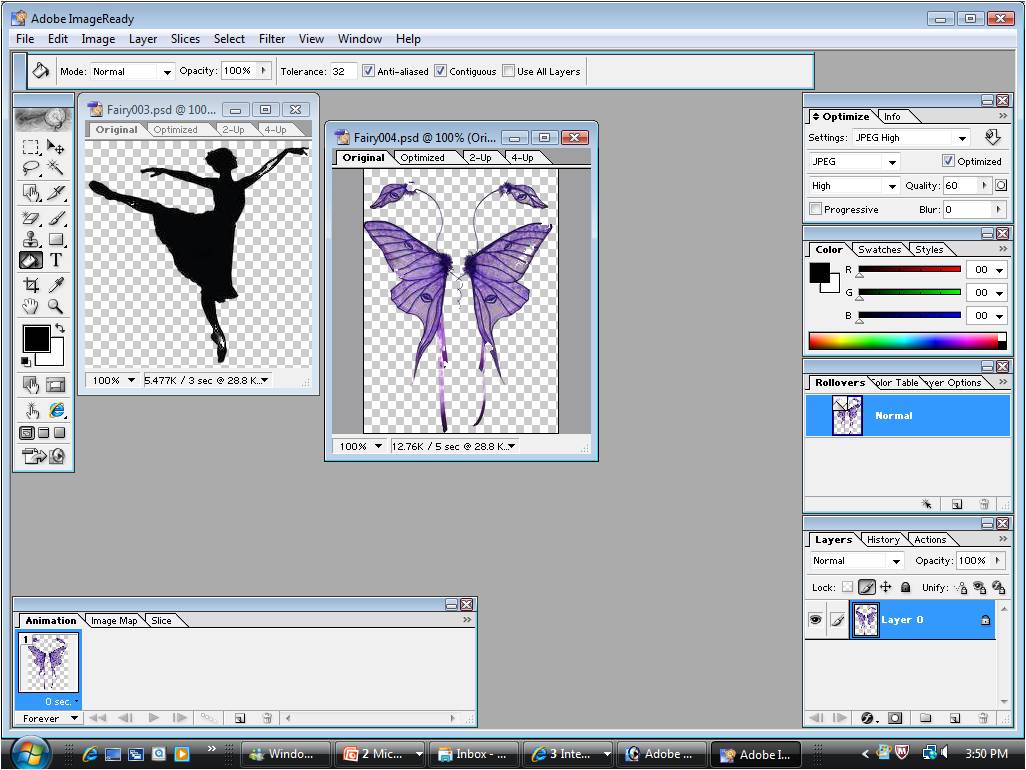|
|
| Author |
Message |
eac510
Joined: 14 Mar 2011
Posts: 3
|
 Posted: Mon Mar 14, 2011 3:07 pm Post subject: Want images in shapes, not rectangles Posted: Mon Mar 14, 2011 3:07 pm Post subject: Want images in shapes, not rectangles |
 |
|
I want to get rid of the white rectangle that surrounds shapes. Then I want to put one shape on top of another to form one image. Currently, I want to do this with a dancer and a butterfly to make a fairy.
I have already isolated the shapes and chosen transparency for the pixels. But when I put the shapes together, the white rectangle is still there.
I need the terminology to be able to search for the answer, either here on the forums or in PS help.
Thank you.
|
|
|
|
|
 |
Auieos
Joined: 29 Jan 2010
Posts: 2019
|
 Posted: Mon Mar 14, 2011 11:20 pm Post subject: Posted: Mon Mar 14, 2011 11:20 pm Post subject: |
 |
|
Best to post a print screen of your image and your layers tab.
Lost of places in photoshop where transparency can be lost.
|
|
|
|
|
 |
eac510
Joined: 14 Mar 2011
Posts: 3
|
 Posted: Tue Mar 15, 2011 1:57 pm Post subject: Posted: Tue Mar 15, 2011 1:57 pm Post subject: |
 |
|
Here is what I have so far. This is my first experience with photoshop, so it has been very tedious. I may not have done it the easiest way or even a workable way. Everything I have tried still keeps the white rectangle.
| Description: |
|
| Filesize: |
134.46 KB |
| Viewed: |
285 Time(s) |
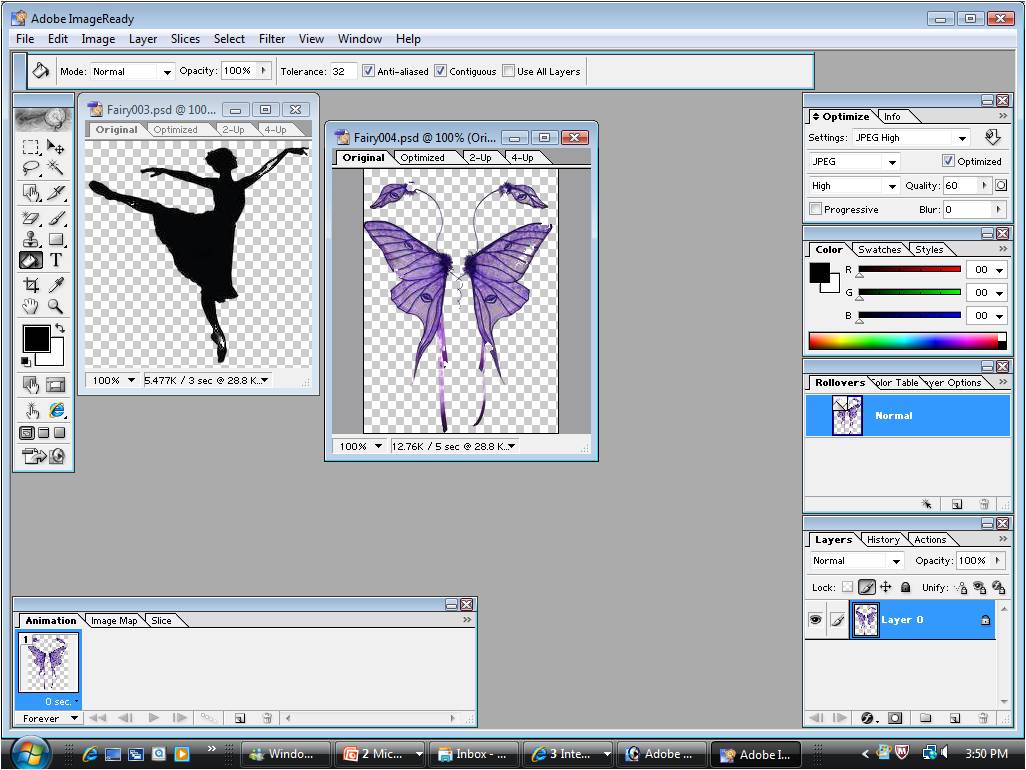
|
|
|
|
|
|
 |
thehermit
Joined: 05 Mar 2003
Posts: 3987
Location: Cheltenham, UK
|
 Posted: Tue Mar 15, 2011 4:49 pm Post subject: Posted: Tue Mar 15, 2011 4:49 pm Post subject: |
 |
|
Save as a PNG 8 or 16 or as a GIF, whichever you find affords you quality over file weight. (I think may be the answer) and more to the point transparency, I was guessing you were saving in a format that does not support alpha transparency.
_________________
If life serves you lemons, make lemonade! |
|
|
|
|
 |
eac510
Joined: 14 Mar 2011
Posts: 3
|
 Posted: Tue Mar 15, 2011 8:51 pm Post subject: Posted: Tue Mar 15, 2011 8:51 pm Post subject: |
 |
|
It worked perfectly!!!!! It was so easy. Why couldn't I find that piece of information anywhere in the help section? Thank you, thank you.
|
|
|
|
|
 |
|