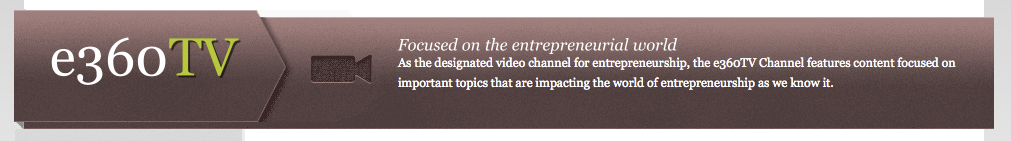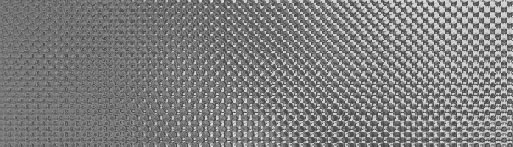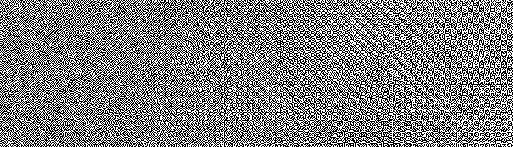|
|
| Author |
Message |
racha
Joined: 03 Mar 2011
Posts: 3
|
 Posted: Thu Mar 03, 2011 9:30 am Post subject: Metallic effect Posted: Thu Mar 03, 2011 9:30 am Post subject: Metallic effect |
 |
|
I'm trying to figure out how to create a "metallic" effect on surfaces. Having a hard time finding examples and the one I have atached is not perfect but the closest I can get.
| Description: |
|
| Filesize: |
127.39 KB |
| Viewed: |
560 Time(s) |
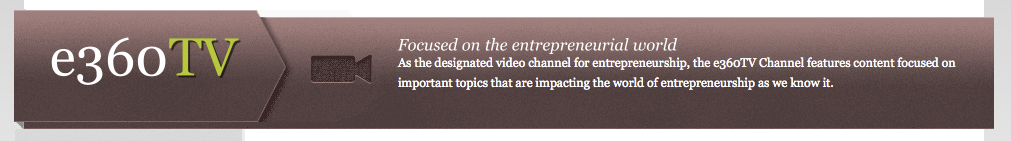
|
|
|
|
|
|
 |
hawkeye
Joined: 14 May 2009
Posts: 2377
Location: Mesa, Az
OS: Windows 7 Pro 64 bit
|
 Posted: Thu Mar 03, 2011 1:04 pm Post subject: Posted: Thu Mar 03, 2011 1:04 pm Post subject: |
 |
|
Metal = shine. This is with a grey/white reflected gradient.
| Description: |
|
| Filesize: |
6.69 KB |
| Viewed: |
548 Time(s) |

|
|
|
|
|
|
 |
racha
Joined: 03 Mar 2011
Posts: 3
|
 Posted: Thu Mar 03, 2011 3:35 pm Post subject: Posted: Thu Mar 03, 2011 3:35 pm Post subject: |
 |
|
Thank you Hawkeye. I know my example isn't very good but what I'm after is the effect that almost looks pixelated, like looking at a car with bigger than usual metallic flakes in the lacqeur.
|
|
|
|
|
 |
thehermit
Joined: 05 Mar 2003
Posts: 3987
Location: Cheltenham, UK
|
 Posted: Thu Mar 03, 2011 4:53 pm Post subject: Posted: Thu Mar 03, 2011 4:53 pm Post subject: |
 |
|
I have a suggestion, driven (bad pun) by the above. Create a black layer and add noise, set the blend mode, as I haven't tried to do it and am just postulating you may have to merge into a blank layer for my idea to work, add a gradient in rainbow (think theres a basic preset) and again set the blend mode, whatever works (colour/overlay?)
or
try one of these?
_________________
If life serves you lemons, make lemonade! |
|
|
|
|
 |
Auieos
Joined: 29 Jan 2010
Posts: 2019
|
 Posted: Thu Mar 03, 2011 5:29 pm Post subject: Posted: Thu Mar 03, 2011 5:29 pm Post subject: |
 |
|
Pattern overlay layer FX blend mode set to overlay.
|
|
|
|
|
 |
racha
Joined: 03 Mar 2011
Posts: 3
|
 Posted: Fri Mar 04, 2011 9:58 am Post subject: Posted: Fri Mar 04, 2011 9:58 am Post subject: |
 |
|
Thanks!
|
|
|
|
|
 |
Netaddict
Joined: 16 Feb 2011
Posts: 332
Location: Earth
PS Version: CS6
OS: Windows 7 Professional
|
 Posted: Wed Mar 09, 2011 5:59 am Post subject: Posted: Wed Mar 09, 2011 5:59 am Post subject: |
 |
|
How about
| Description: |
|
| Filesize: |
53.89 KB |
| Viewed: |
485 Time(s) |
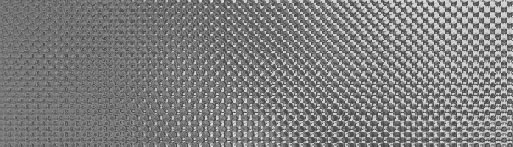
|
|
|
|
|
|
 |
Netaddict
Joined: 16 Feb 2011
Posts: 332
Location: Earth
PS Version: CS6
OS: Windows 7 Professional
|
 Posted: Wed Mar 09, 2011 6:00 am Post subject: Posted: Wed Mar 09, 2011 6:00 am Post subject: |
 |
|
OR
| Description: |
|
| Filesize: |
85.62 KB |
| Viewed: |
483 Time(s) |
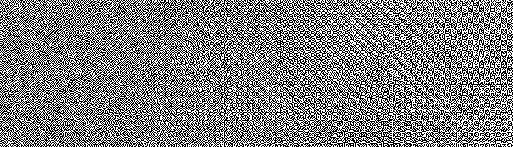
|
|
|
|
|
|
 |
|