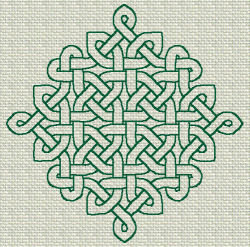|
|
| Author |
Message |
jacksoni349
Joined: 05 Feb 2011
Posts: 7
|
 Posted: Sat Feb 05, 2011 3:26 pm Post subject: HHHHHEEEEELLLLLLPPPPPPP MMMMEEEEEEEE Posted: Sat Feb 05, 2011 3:26 pm Post subject: HHHHHEEEEELLLLLLPPPPPPP MMMMEEEEEEEE |
 |
|
I would like someone to show or guide me on how to remove the green outline image of the celtic knot and place it onto an image so that it looks like a tattoo. fully separating it from the background.
please help me.
| Description: |
| this is the green tattoo image |
|
| Filesize: |
32.42 KB |
| Viewed: |
672 Time(s) |
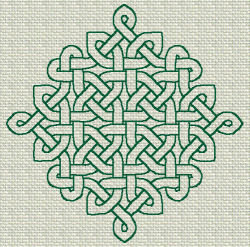
|
|
|
|
|
|
 |
YourOnlySin
Joined: 23 Jan 2011
Posts: 230
|
 Posted: Sat Feb 05, 2011 4:20 pm Post subject: Posted: Sat Feb 05, 2011 4:20 pm Post subject: |
 |
|
|
|
|
|
|
 |
YourOnlySin
Joined: 23 Jan 2011
Posts: 230
|
 Posted: Sat Feb 05, 2011 5:18 pm Post subject: Posted: Sat Feb 05, 2011 5:18 pm Post subject: |
 |
|
|
|
|
|
|
 |
jacksoni349
Joined: 05 Feb 2011
Posts: 7
|
 Posted: Sat Feb 05, 2011 5:37 pm Post subject: Posted: Sat Feb 05, 2011 5:37 pm Post subject: |
 |
|
thank you so much. that is so helpful i really appreciate this.
|
|
|
|
|
 |
YourOnlySin
Joined: 23 Jan 2011
Posts: 230
|
 Posted: Sat Feb 05, 2011 6:50 pm Post subject: Posted: Sat Feb 05, 2011 6:50 pm Post subject: |
 |
|
|
|
|
|
|
 |
jacksoni349
Joined: 05 Feb 2011
Posts: 7
|
 Posted: Sat Feb 05, 2011 9:47 pm Post subject: My edit. Posted: Sat Feb 05, 2011 9:47 pm Post subject: My edit. |
 |
|
Here is my edit in Gimp. Photoshop isn't installed yet haha, took 5 mins.

|
|
|
|
|
 |
YourOnlySin
Joined: 23 Jan 2011
Posts: 230
|
 Posted: Sun Feb 06, 2011 8:01 pm Post subject: Posted: Sun Feb 06, 2011 8:01 pm Post subject: |
 |
|
|
|
|
|
|
 |
jacksoni349
Joined: 05 Feb 2011
Posts: 7
|
 Posted: Sun Feb 06, 2011 9:26 pm Post subject: Posted: Sun Feb 06, 2011 9:26 pm Post subject: |
 |
|
Definitely, it was a little different in Gimp but pretty much the same. Thanks dude you are the best.
|
|
|
|
|
 |
Bossman
Joined: 06 Feb 2011
Posts: 4
Location: SLC, UT
|
 Posted: Sun Feb 06, 2011 10:48 pm Post subject: Posted: Sun Feb 06, 2011 10:48 pm Post subject: |
 |
|
You guys are unreal. I'm gonna have to watch that vid 10 times over.
|
|
|
|
|
 |
Patrick
Administrator

Joined: 14 Feb 2003
Posts: 11945
Location: Harbinger, NC, U.S.A.
|
 Posted: Mon Feb 07, 2011 3:26 pm Post subject: Posted: Mon Feb 07, 2011 3:26 pm Post subject: |
 |
|
|
|
|
|
|
 |
|