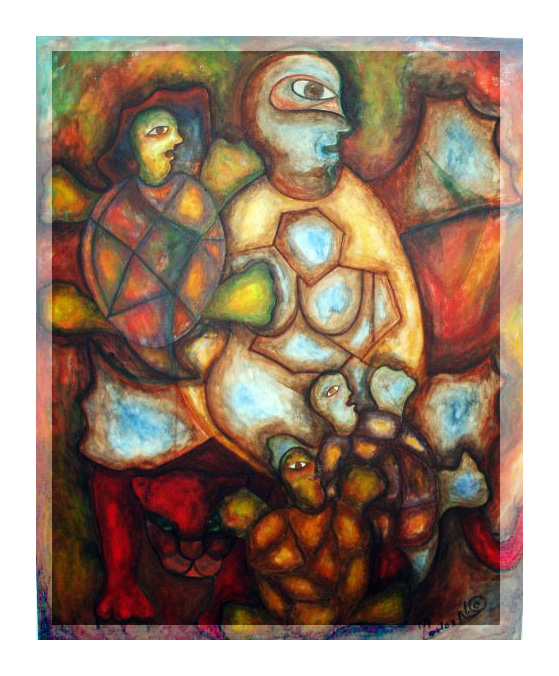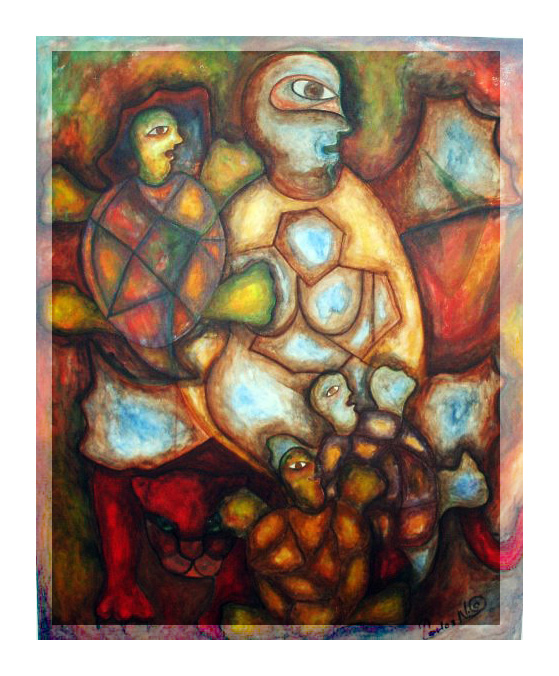|
|
| Author |
Message |
neuromon
Joined: 04 Jan 2011
Posts: 4
Location: US
|
 Posted: Tue Jan 04, 2011 3:23 pm Post subject: Streatch outer inch of an image Posted: Tue Jan 04, 2011 3:23 pm Post subject: Streatch outer inch of an image |
 |
|
Hi. I'm trying to select the outer inch or two of an image so I can transform (streatch) the boundaries of the image to conform to a gallery wrap and can't figure out how to do it.
Thanks!
|
|
|
|
|
 |
thehermit
Joined: 05 Mar 2003
Posts: 3987
Location: Cheltenham, UK
|
 Posted: Tue Jan 04, 2011 3:43 pm Post subject: Posted: Tue Jan 04, 2011 3:43 pm Post subject: |
 |
|
If you have CS5 use content aware scale. Welcome to the forums. Image would help though.
_________________
If life serves you lemons, make lemonade! |
|
|
|
|
 |
neuromon
Joined: 04 Jan 2011
Posts: 4
Location: US
|
 Posted: Tue Jan 04, 2011 3:54 pm Post subject: Streatch outer inch of an image Posted: Tue Jan 04, 2011 3:54 pm Post subject: Streatch outer inch of an image |
 |
|
I'm afraid I have CS4.
Thanks!
| Description: |
|
| Filesize: |
179.2 KB |
| Viewed: |
297 Time(s) |
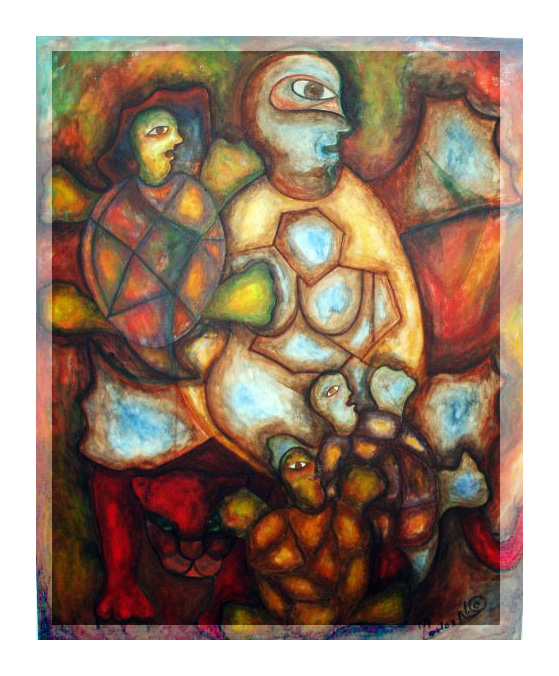
|
| Description: |
|
| Filesize: |
179.2 KB |
| Viewed: |
297 Time(s) |
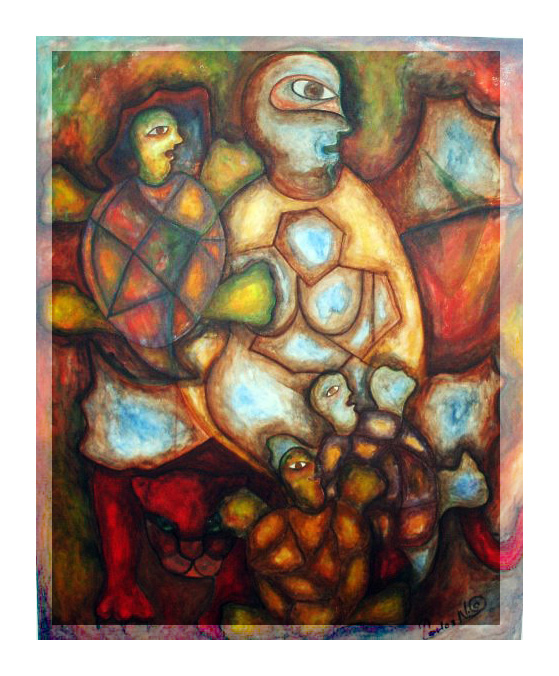
|
|
|
|
|
|
 |
neuromon
Joined: 04 Jan 2011
Posts: 4
Location: US
|
 Posted: Tue Jan 04, 2011 3:56 pm Post subject: Streatch outer inch of an image Posted: Tue Jan 04, 2011 3:56 pm Post subject: Streatch outer inch of an image |
 |
|
The image is attached. I'd like to stretch the lightly shaded area to the boundaries of the canvas.
|
|
|
|
|
 |
thehermit
Joined: 05 Mar 2003
Posts: 3987
Location: Cheltenham, UK
|
 Posted: Tue Jan 04, 2011 6:10 pm Post subject: Posted: Tue Jan 04, 2011 6:10 pm Post subject: |
 |
|
Sorry, I think they have had had it since version 4, I must have been mistaken.
content aware scale.
Its fairly self explanatory(ish)
_________________
If life serves you lemons, make lemonade! |
|
|
|
|
 |
kgainez
Joined: 03 Jan 2011
Posts: 10
Location: VA
|
 Posted: Wed Jan 05, 2011 2:34 pm Post subject: Posted: Wed Jan 05, 2011 2:34 pm Post subject: |
 |
|
just stretch it out. transform/scale
it won't make a huge difference for that little bit of space
_________________
--
Photoshop Tutorials at www.youtube.com/whoiskgainez
--- |
|
|
|
|
 |
neuromon
Joined: 04 Jan 2011
Posts: 4
Location: US
|
 Posted: Wed Jan 05, 2011 3:33 pm Post subject: Streatch outer inch of an image Posted: Wed Jan 05, 2011 3:33 pm Post subject: Streatch outer inch of an image |
 |
|
Yes. I figured it out. I was trying to do the whole square at once and figured out to do it a side at a time. ...works fine. Thanks for your help.
|
|
|
|
|
 |
|