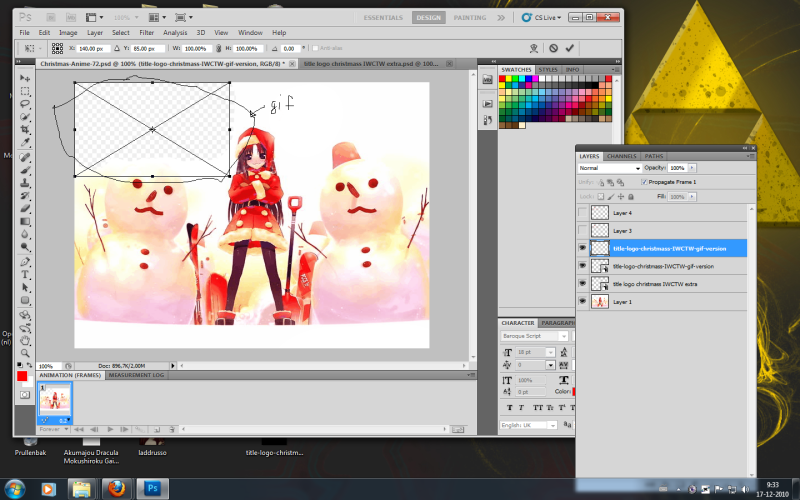|
|
| Author |
Message |
darkmvr
Joined: 17 Dec 2010
Posts: 1
|
 Posted: Fri Dec 17, 2010 2:37 am Post subject: How to put an gif image into an jpeg image? Posted: Fri Dec 17, 2010 2:37 am Post subject: How to put an gif image into an jpeg image? |
 |
|
I was making some kinda text for my logo and stuf so i made this

The problem is i want to use it in a image that is an JPEG (or i can save it into something else if that matters) But i cant seem to get it to work as you see the gif works but when i put it into the jpeg via Photoshop cs5 and i save it as a gif it doesnt work anymore and it only shows the normal jpeg.
O and i hope i dind posted in the wrong section cause i dind know where to put it.
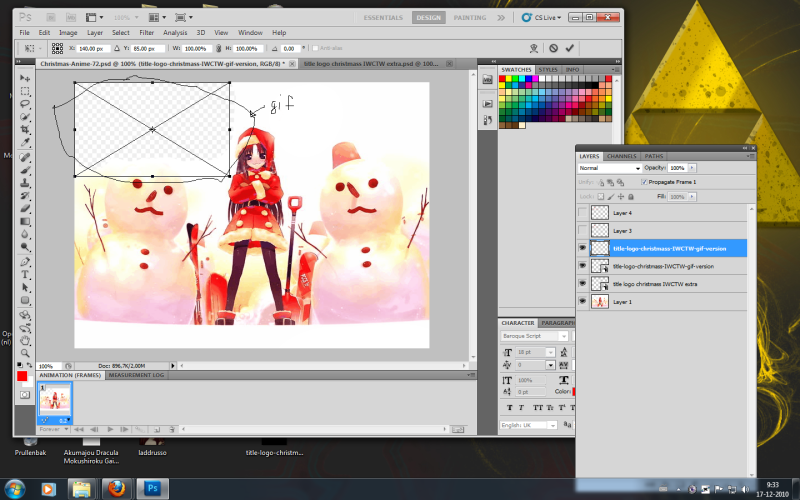
pls help. |
|
|
|
|
 |
Steve
Joined: 06 Aug 2010
Posts: 146
PS Version: CS3 & CS5
OS: Windows XP
|
 Posted: Sun Dec 19, 2010 9:10 pm Post subject: Posted: Sun Dec 19, 2010 9:10 pm Post subject: |
 |
|
I think you need to reverse what you're doing.
You need to put the JPG into the GIF.
You can't open an animated GIF you need to import it using Import|Video Frames to Layers and you need to have Apple Quicktime installed to do it.
If you don't know how to create an animated GIF in PS, you're going to have to learn to make this work. |
|
|
|
|
 |
Evan5566
Joined: 02 Jan 2011
Posts: 1
|
 Posted: Sun Jan 02, 2011 9:27 am Post subject: Re: How to put an gif image into an jpeg image? Posted: Sun Jan 02, 2011 9:27 am Post subject: Re: How to put an gif image into an jpeg image? |
 |
|
| darkmvr wrote: | I was making some kinda text for my logo and stuf so i made this

The problem is i want to use it in a image that is an JPEG (or i can save it into something else if that matters) But i cant seem to get it to work as you see the gif works but when i put it into the jpeg via Photoshop cs5 and i save it as a gif it doesnt work anymore and it only shows the normal jpeg.
O and i hope i dind posted in the wrong section cause i dind know where to put it.
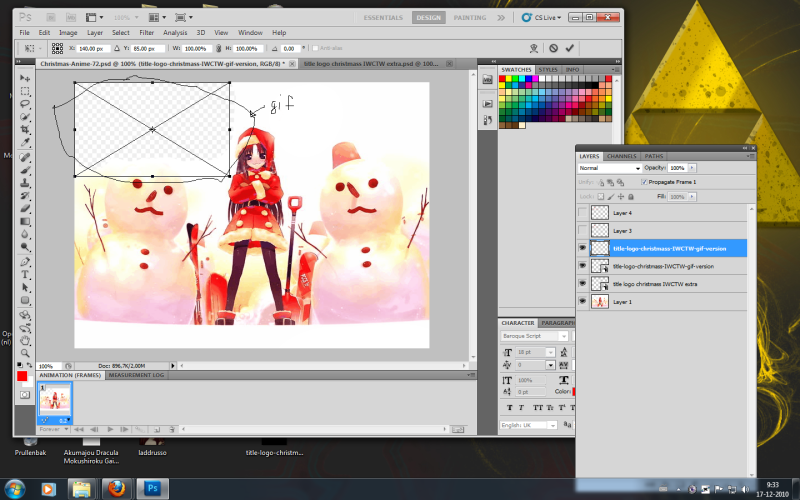
pls help. |
The only question that would come to mind is, WHY would you want to do that |
|
|
|
|
 |
|