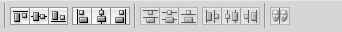|
|
| Author |
Message |
richrc1131
Joined: 15 Nov 2010
Posts: 1
|
 Posted: Mon Nov 15, 2010 1:01 pm Post subject: Center an image Posted: Mon Nov 15, 2010 1:01 pm Post subject: Center an image |
 |
|
Ver: CS2
OS: Windows 7
Issue: I am creating a favicon and need to drop a single letter inside of a single color square. I am having trouble getting the letter to center inside the square. I'm sure there is a simple solution, but I am very new to Photoshop and any help would be greatly appreciated.
|
|
|
|
|
 |
darklite
Joined: 19 Dec 2009
Posts: 277
Location: Oregon, U.S.
PS Version: cs
OS: windows 7
|
 Posted: Mon Nov 22, 2010 6:22 pm Post subject: Posted: Mon Nov 22, 2010 6:22 pm Post subject: |
 |
|
I've had this problem, and could never do it in normal view. Once you place the letter inside the square, enlarge the image to about 4-500%, then use the move tool and try adjusting with just the arrow keys on the keyboard. The secret is enlarging the image.
_________________
Jeff
http://www.autumnwindstudios.com |
|
|
|
|
 |
K-touch
Joined: 17 Jan 2010
Posts: 166
Location: Sydney, Australia.
PS Version: CS, CS2, CS3, CS4
OS: Mac OS X, Win Xp
|
 Posted: Thu Nov 25, 2010 12:18 am Post subject: Re: Center an image Posted: Thu Nov 25, 2010 12:18 am Post subject: Re: Center an image |
 |
|
Hi there,
Or try selecting the box as well as the letter in layers and then go to the pointer tool you'll see (Align tools on the top bar) and then you can center it...
| Description: |
|
| Filesize: |
11.79 KB |
| Viewed: |
305 Time(s) |
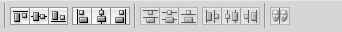
|
_________________
Add your Business and be part of a new Business Video Directory revolution : )
http://www.kantabiz.com/videos.php |
|
|
|
|
 |
|