|
|
| Author |
Message |
mgs5053
Joined: 22 Sep 2010
Posts: 3
|
 Posted: Wed Sep 22, 2010 4:49 pm Post subject: Photoshop Darkening all Images Posted: Wed Sep 22, 2010 4:49 pm Post subject: Photoshop Darkening all Images |
 |
|
My photoshop has been doing this odd thing lately... when I open up a saved photograph in Photoshop it is as if someone cranked a darkness slider up, the color is like half as vibrant as it was before.
When I'm done editing and save, if I open it in say Microsoft office picture manager the color is fine, it's just photoshop that is making my color look wayyyyyy off. I couldn't attach more than one image so I uploaded the samples to photobucket.
http://img.photobucket.com/albums/v256/Stolly_50/redeyeafter.jpg
http://img.photobucket.com/albums/v256/Stolly_50/redeyedark.png
Thanks
| Description: |
|
| Filesize: |
65.18 KB |
| Viewed: |
364 Time(s) |

|
|
|
|
|
|
 |
Damo77
Joined: 28 Aug 2010
Posts: 114
Location: Brisbane, Australia
|
 Posted: Wed Sep 22, 2010 6:25 pm Post subject: Posted: Wed Sep 22, 2010 6:25 pm Post subject: |
 |
|
|
|
|
|
|
 |
mgs5053
Joined: 22 Sep 2010
Posts: 3
|
 Posted: Wed Sep 22, 2010 6:58 pm Post subject: Posted: Wed Sep 22, 2010 6:58 pm Post subject: |
 |
|
They are. For some reason, the only way that it looks correct is if I set that setting to Monitor
|
|
|
|
|
 |
Damo77
Joined: 28 Aug 2010
Posts: 114
Location: Brisbane, Australia
|
 Posted: Wed Sep 22, 2010 6:58 pm Post subject: Posted: Wed Sep 22, 2010 6:58 pm Post subject: |
 |
|
|
|
|
|
|
 |
mgs5053
Joined: 22 Sep 2010
Posts: 3
|
 Posted: Wed Sep 22, 2010 7:15 pm Post subject: Posted: Wed Sep 22, 2010 7:15 pm Post subject: |
 |
|
All the windows stuff is set to System Default.
I do have a second monitor plugged in... and I don't recall ever having issues with this until I had a second monitor.
But again, everything is set on defaults on that one as well. Not sure why that would be changing anything.
|
|
|
|
|
 |
Damo77
Joined: 28 Aug 2010
Posts: 114
Location: Brisbane, Australia
|
 Posted: Wed Sep 22, 2010 7:19 pm Post subject: Posted: Wed Sep 22, 2010 7:19 pm Post subject: |
 |
|
|
|
|
|
|
 |
seaco

Joined: 31 Dec 2009
Posts: 729
Location: UK
PS Version: CC
OS: Windows 10
|
 Posted: Thu Sep 23, 2010 2:18 pm Post subject: Posted: Thu Sep 23, 2010 2:18 pm Post subject: |
 |
|
Sounds obvious but try removing the monitors one by one and see if the colour improves on each if so it's your G/card or drivers...
_________________
Lee |
|
|
|
|
 |
thehermit
Joined: 05 Mar 2003
Posts: 3987
Location: Cheltenham, UK
|
 Posted: Thu Sep 23, 2010 4:17 pm Post subject: Posted: Thu Sep 23, 2010 4:17 pm Post subject: |
 |
|
I would like to see a screen shot of your preferences/ colour management. Can't really shoot at the stars..
_________________
If life serves you lemons, make lemonade! |
|
|
|
|
 |
Tliken
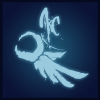
Joined: 03 Oct 2010
Posts: 18
|
 Posted: Sun Oct 03, 2010 12:44 pm Post subject: Posted: Sun Oct 03, 2010 12:44 pm Post subject: |
 |
|
|
|
|
|
|
 |
|





