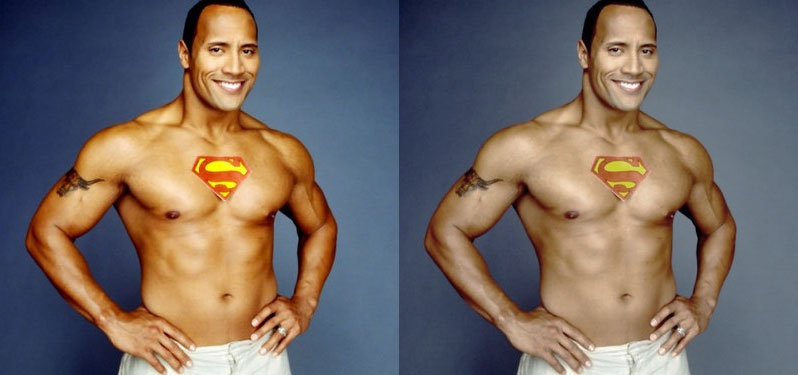|
|
| Author |
Message |
Butterfield
Joined: 14 Sep 2010
Posts: 2
Location: england
|
 Posted: Tue Sep 14, 2010 2:01 pm Post subject: How do i manipulate images to create this effect?Help please Posted: Tue Sep 14, 2010 2:01 pm Post subject: How do i manipulate images to create this effect?Help please |
 |
|
|
|
|
|
|
 |
Auieos
Joined: 29 Jan 2010
Posts: 2019
|
 Posted: Wed Sep 15, 2010 12:53 am Post subject: Posted: Wed Sep 15, 2010 12:53 am Post subject: |
 |
|
Your question reminded me of another recent question, it had a picture of Dr House using the same effect, and TheHermit suggested lowering saturation i think.
Anyway , I had a go with a photo. I started by lowering saturation and increasing lightness, then curves using a 's' bend (add 2 new points, higher first then lower).
Can you smell what the rock is cooking? If not I hope others will be of more help.
| Description: |
|
| Filesize: |
47.27 KB |
| Viewed: |
521 Time(s) |
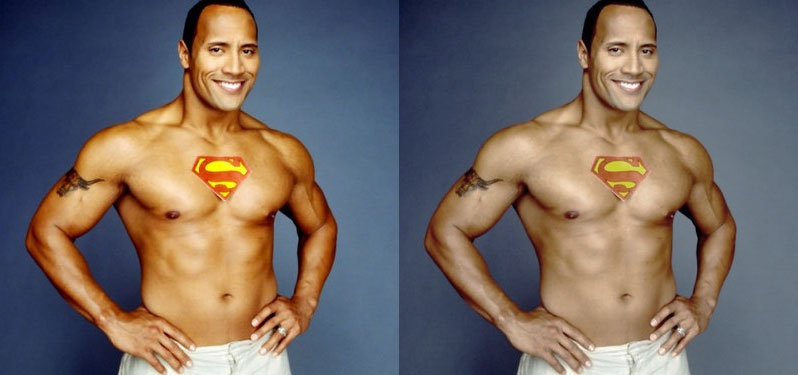
|
|
|
|
|
|
 |
Butterfield
Joined: 14 Sep 2010
Posts: 2
Location: england
|
 Posted: Wed Sep 15, 2010 3:13 am Post subject: Posted: Wed Sep 15, 2010 3:13 am Post subject: |
 |
|
Oh thankyou,
this helps alot!

i also should imagine that by manipulating the skin to be flawless before adding this effect would aid in making my pictures more like the ones im trying to achieve.
|
|
|
|
|
 |
Auieos
Joined: 29 Jan 2010
Posts: 2019
|
 Posted: Thu Sep 16, 2010 12:42 am Post subject: Posted: Thu Sep 16, 2010 12:42 am Post subject: |
 |
|
No worries 
Yes, if the subject has no foundation caked on, then smoothing out the skin should work in your favor. Lighting will be important too, in both images the subjects seem well lit.
|
|
|
|
|
 |
|