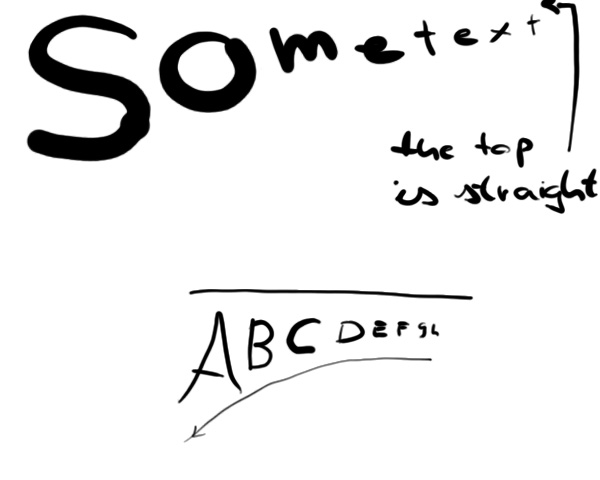|
|
| Author |
Message |
hunrobar
Joined: 03 Sep 2010
Posts: 2
|
 Posted: Fri Sep 03, 2010 9:56 am Post subject: The hardest text manipulation ever.. Please help! Posted: Fri Sep 03, 2010 9:56 am Post subject: The hardest text manipulation ever.. Please help! |
 |
|
Hi! i have a text manipulation problem that I just can't solve. I'd like to make the text gradually smaller, but I want to do this only downwards, while the top of the text remains in a straight line. I added an attachment so you can see what I mean. Please help, I just can't solve this! Thx.
| Description: |
|
| Filesize: |
28.7 KB |
| Viewed: |
401 Time(s) |
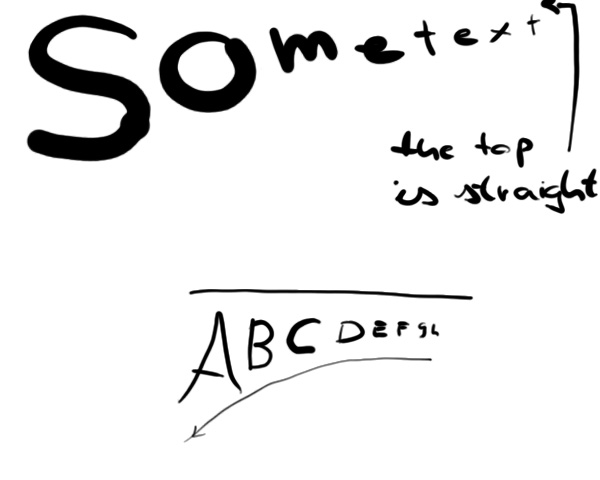
|
|
|
|
|
|
 |
hawkeye
Joined: 14 May 2009
Posts: 2377
Location: Mesa, Az
OS: Windows 7 Pro 64 bit
|
 Posted: Fri Sep 03, 2010 10:50 am Post subject: Posted: Fri Sep 03, 2010 10:50 am Post subject: |
 |
|
Rasterize the type, edit-transform-skew.
| Description: |
|
| Filesize: |
6.56 KB |
| Viewed: |
388 Time(s) |

|
|
|
|
|
|
 |
hunrobar
Joined: 03 Sep 2010
Posts: 2
|
 Posted: Fri Sep 03, 2010 11:55 am Post subject: Posted: Fri Sep 03, 2010 11:55 am Post subject: |
 |
|
Thanks, but skew distorts the text in 3D. I wanted to do this in 2D, with normal characters.
|
|
|
|
|
 |
Damo77
Joined: 28 Aug 2010
Posts: 114
Location: Brisbane, Australia
|
 Posted: Fri Sep 03, 2010 3:25 pm Post subject: Posted: Fri Sep 03, 2010 3:25 pm Post subject: |
 |
|
You might just have to do it manually - change the size of each letter.
|
|
|
|
|
 |
Auieos
Joined: 29 Jan 2010
Posts: 2019
|
 Posted: Fri Sep 03, 2010 8:55 pm Post subject: Posted: Fri Sep 03, 2010 8:55 pm Post subject: |
 |
|
Think u can do it in Illustrator using transform each.
|
|
|
|
|
 |
|