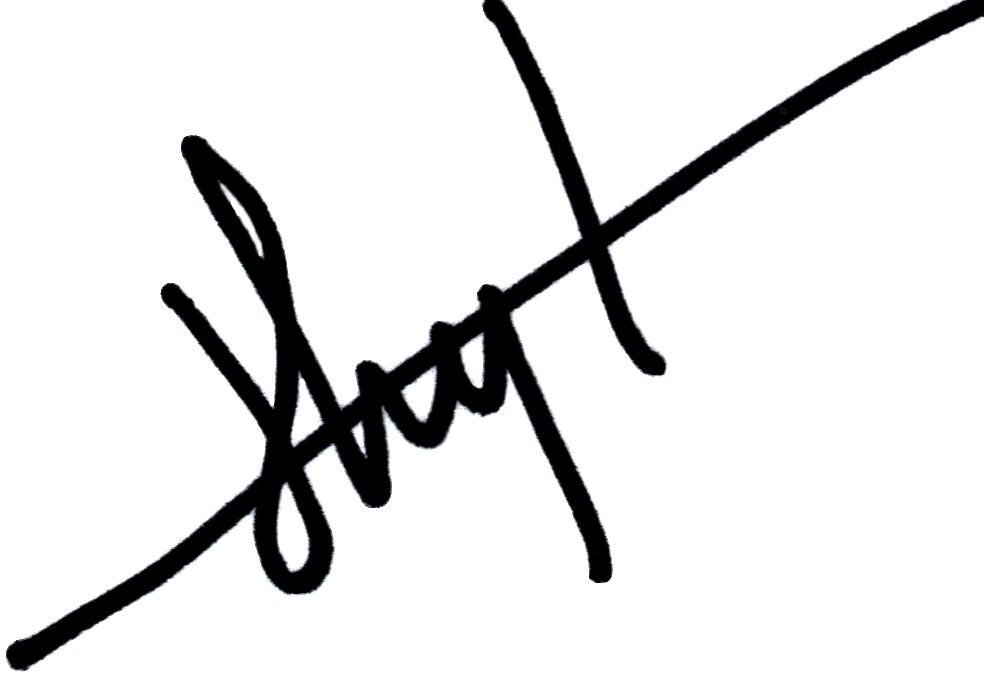|
|
| Author |
Message |
SASGeek
Joined: 21 Aug 2010
Posts: 1
Location: Falmouth, Maine, USA
|
 Posted: Sat Aug 21, 2010 1:24 pm Post subject: How to make a transparent background on a signature Posted: Sat Aug 21, 2010 1:24 pm Post subject: How to make a transparent background on a signature |
 |
|
First I'm running CS2 on a Win7 box. I have a graphic that I scanned of my signature. Black on a white background. Is there some way that I can replace the white background with a transparent one? I believe that GIF file allow transparent backgrounds.
Thanks for any help.
| Description: |
|
| Filesize: |
60.04 KB |
| Viewed: |
1349 Time(s) |

|
_________________
Dick
dickshryock.com
Maine Made Wood Products |
|
|
|
|
 |
Steve
Joined: 06 Aug 2010
Posts: 146
PS Version: CS3 & CS5
OS: Windows XP
|
 Posted: Sat Aug 21, 2010 3:43 pm Post subject: Posted: Sat Aug 21, 2010 3:43 pm Post subject: |
 |
|
Save as a PNG file.
Use the Color Range tool and select the background.
This one can use some cleaning up with a blur around the edges or you can try yourself
Steve
| Description: |
|
| Filesize: |
113.02 KB |
| Viewed: |
1339 Time(s) |
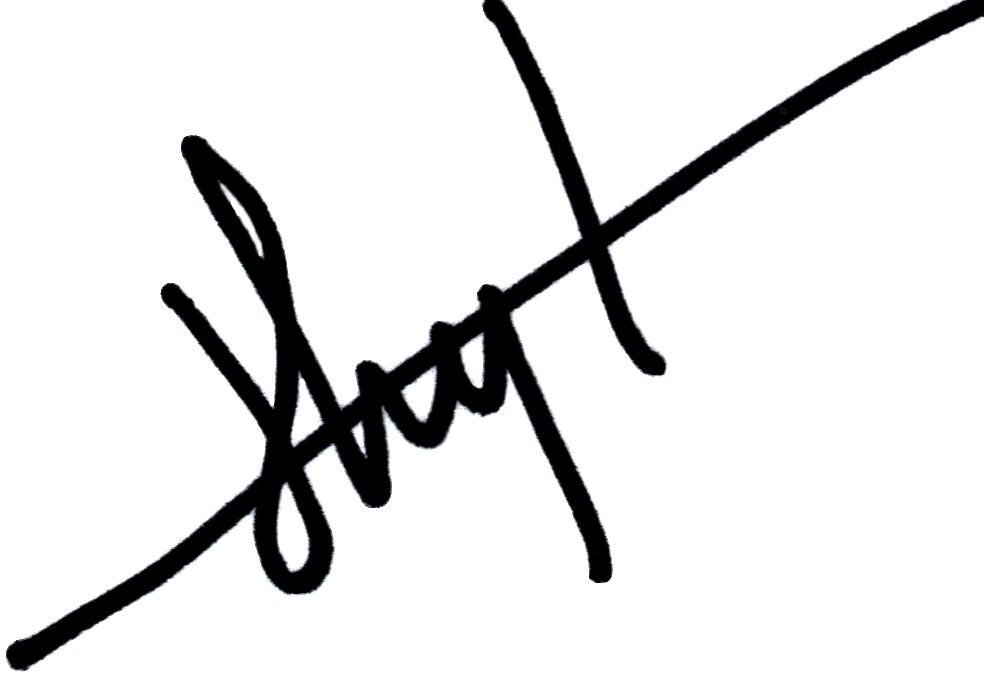
|
|
|
|
|
|
 |
hawkeye
Joined: 14 May 2009
Posts: 2377
Location: Mesa, Az
OS: Windows 7 Pro 64 bit
|
 Posted: Sat Aug 21, 2010 3:57 pm Post subject: Posted: Sat Aug 21, 2010 3:57 pm Post subject: |
 |
|
I'd suggest turning it into a brush. Make a selection around the signature then -Edit-Define Brush Preset...
As a brush you can change the size, color, angle, etc. on the fly.
|
|
|
|
|
 |
|