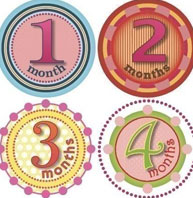|
|
| Author |
Message |
jjenson252
Joined: 16 Aug 2010
Posts: 5
|
 Posted: Mon Aug 16, 2010 10:06 am Post subject: How do I do the circles? Posted: Mon Aug 16, 2010 10:06 am Post subject: How do I do the circles? |
 |
|
I want to recreate something similar. I don't want to use the numbers just the background styles. I have a template that I am using. I have used the fill tool to add color. I want to add another color around the circle and another color inside. I also want to add some polka dots but I can't get them to be even around the circle. How do I do that? I found an image that kind of shows what I am talking about. I especially want to do the number one image but no number...
| Description: |
|
| Filesize: |
17.17 KB |
| Viewed: |
252 Time(s) |
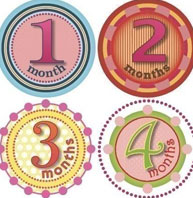
|
|
|
|
|
|
 |
hawkeye
Joined: 14 May 2009
Posts: 2377
Location: Mesa, Az
OS: Windows 7 Pro 64 bit
|
 Posted: Mon Aug 16, 2010 2:00 pm Post subject: Posted: Mon Aug 16, 2010 2:00 pm Post subject: |
 |
|
On a new layer make a small circle and fill with color. Ctrl+j to duplicate the circle to a new layer. Use the move tool and drag the circle down, hold the shift key to keep it straight. You should now have circles at 12 and 6 o'clock. Merge the two layers into one (ctrl+e).
Copy this merged layer (ctrl+j) with this new layer use transform (ctrl+t) to rotate it 20° (or any other even division of 360). Enter the rotation degrees on the tool options bar at the top.
Copy this layer (ctrl+j) and repeat until you have made the whole 360°. When you're done merge all the circle layers together.
Note:you can record an action to copy and rotate 20°. Then just run the action x number of times.
|
|
|
|
|
 |
jjenson252
Joined: 16 Aug 2010
Posts: 5
|
 Posted: Tue Aug 17, 2010 7:14 am Post subject: Posted: Tue Aug 17, 2010 7:14 am Post subject: |
 |
|
Awesom!!! Thank you very much.
|
|
|
|
|
 |
|