|
|
| Author |
Message |
noingwhat
Joined: 14 Aug 2010
Posts: 4
Location: USA
|
 Posted: Sat Aug 14, 2010 3:05 am Post subject: How do I change the order of the layer effects? Posted: Sat Aug 14, 2010 3:05 am Post subject: How do I change the order of the layer effects? |
 |
|
Is there any possible way to change the order of the layer effects, such as putting a gradient overlay on top of a color overlay? The default is the other way around. I have the gradient set to overlay so it will affect whatever is underneath, which I would like to be a color overlay. |
|
|
|
|
 |
Auieos
Joined: 29 Jan 2010
Posts: 2019
|
 Posted: Sat Aug 14, 2010 4:30 pm Post subject: Posted: Sat Aug 14, 2010 4:30 pm Post subject: |
 |
|
Not sure, you could duplicate the layer and separate the effects in that way. |
|
|
|
|
 |
Tliken
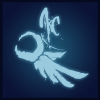
Joined: 03 Oct 2010
Posts: 18
|
 Posted: Sun Oct 03, 2010 1:28 pm Post subject: Posted: Sun Oct 03, 2010 1:28 pm Post subject: |
 |
|
You can do like as said above. Also you can dupe your layer, then merge the duped with an empty layer so the overlay pretty much rasterizes then you are free to use your gradient overlay.
_________________
http://www.voltagemoon.com/ |
|
|
|
|
 |
thehermit
Joined: 05 Mar 2003
Posts: 3987
Location: Cheltenham, UK
|
 Posted: Fri Nov 05, 2010 3:23 am Post subject: Posted: Fri Nov 05, 2010 3:23 am Post subject: |
 |
|
Hold down Alt between the layer styles you wish to "clip" it to, your cursor will change to a little black and white circle to indicate it.
*edit* I see your problem now, it's not the order of the layers per se rather the blending modes, I think you are going to have to create a blank layer and merge into that, I don't even think smart objects will save you although don't take that as gospel! */edit*
_________________
If life serves you lemons, make lemonade! |
|
|
|
|
 |
|




