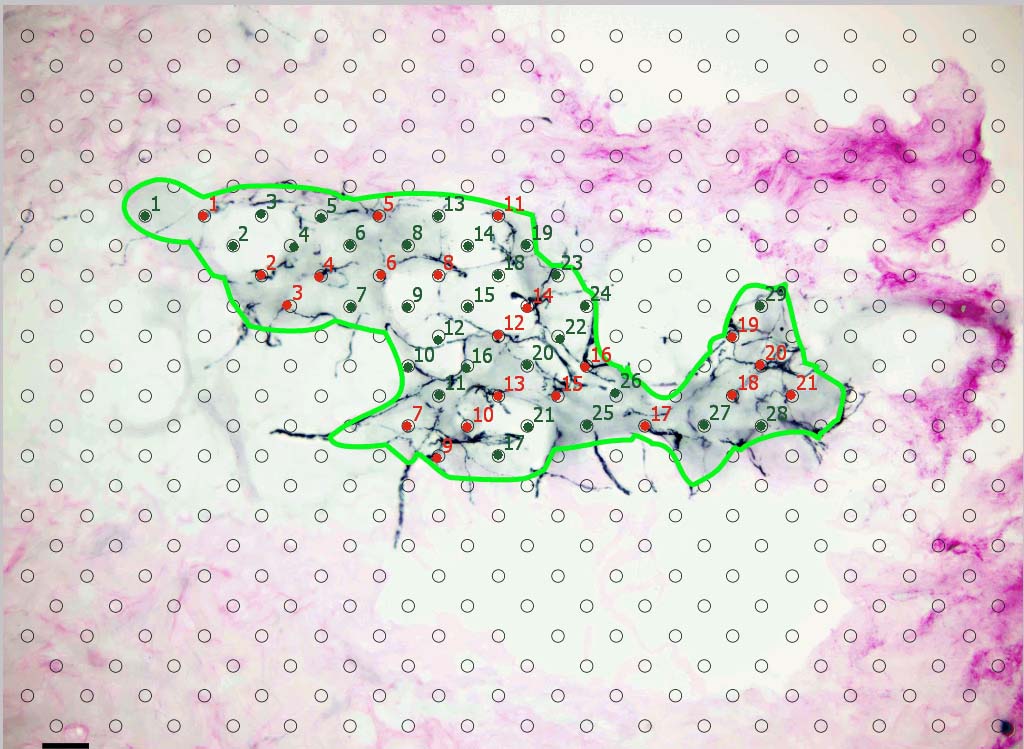|
|
| Author |
Message |
haysart
Joined: 02 Aug 2010
Posts: 3
Location: New York, NY
|
 Posted: Mon Aug 02, 2010 2:09 pm Post subject: Counting tool Posted: Mon Aug 02, 2010 2:09 pm Post subject: Counting tool |
 |
|
I used the counting tool to color and count objects in an image using Adobe Photoshop CS5. I would like to be able to print the image together with the colored mark and number. However, When the image is printed it does not include the marks and numbers. Is there a way to make the marks and number part of the image so it can be printed or included in a PDF file?
A.P. Hays
_________________
Therapath provides diagnostic services to physicians and patients by performing epidermal nerve fiber analysis in skin biopsis. |
|
|
|
|
 |
Matt
VIP

Joined: 24 Sep 2007
Posts: 3515
Location: Haverhill, UK
PS Version: Lightroom 5, CS4 & Elements 11
OS: Windows 8.1
|
 Posted: Sun Aug 08, 2010 5:08 am Post subject: Posted: Sun Aug 08, 2010 5:08 am Post subject: |
 |
|
Hmmm that's a good question, not that I can think of off hand, but that's not to say it can't be done!
_________________
Matt
3photoshop.com
http://www.3photoshop.com |
|
|
|
|
 |
haysart
Joined: 02 Aug 2010
Posts: 3
Location: New York, NY
|
 Posted: Sun Aug 08, 2010 10:20 am Post subject: Printing marked and numbered images. Posted: Sun Aug 08, 2010 10:20 am Post subject: Printing marked and numbered images. |
 |
|
I was able to answer my own question, namely, to print the marks and numbers entered with the counting tool together with the image. This can be achieved by using Windows PrintScreen button when the PhotoShop window is maximized. This makes a copy of the whole window. Then one can go to left click Start>Accessories>Paint. Then one can click the menu bar at Edit>paste. The image should appear with the image and marks with numbers. The image can then be cropped and printed out from paint or copied into Adobe PhotoShop.
Arthur P. Hays
| Description: |
| Here is an example of the counting tool results in an image that can be printed out or made into a pdf format. |
|
| Filesize: |
168.71 KB |
| Viewed: |
603 Time(s) |
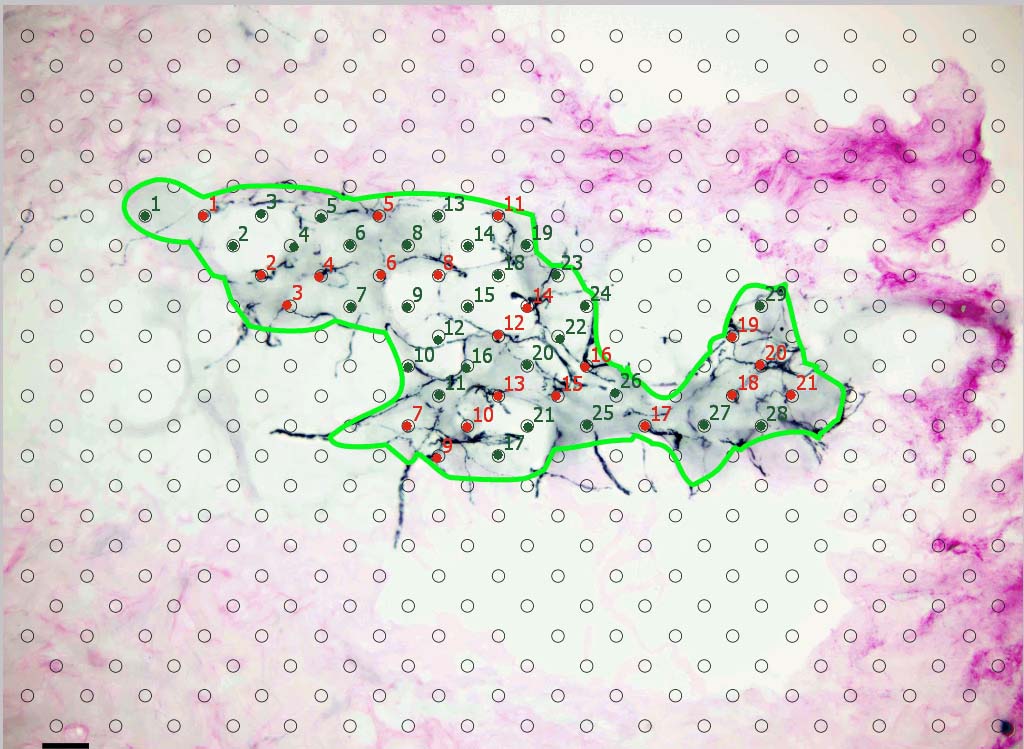
|
_________________
Therapath provides diagnostic services to physicians and patients by performing epidermal nerve fiber analysis in skin biopsis. |
|
|
|
|
 |
hawkeye
Joined: 14 May 2009
Posts: 2377
Location: Mesa, Az
OS: Windows 7 Pro 64 bit
|
 Posted: Sun Aug 08, 2010 11:28 am Post subject: Posted: Sun Aug 08, 2010 11:28 am Post subject: |
 |
|
Try Gadwin Printscreen instead of the Windows print screen. It's free and allows you to select areas only, instead of always capturing the entire screen...and it has other options.
http://www.gadwin.com/printscreen/
|
|
|
|
|
 |
haysart
Joined: 02 Aug 2010
Posts: 3
Location: New York, NY
|
 Posted: Sun Aug 08, 2010 1:03 pm Post subject: Posted: Sun Aug 08, 2010 1:03 pm Post subject: |
 |
|
Thank-you Hawkeye. I'll try it.
A.P. Hays
_________________
Therapath provides diagnostic services to physicians and patients by performing epidermal nerve fiber analysis in skin biopsis. |
|
|
|
|
 |
thehermit
Joined: 05 Mar 2003
Posts: 3987
Location: Cheltenham, UK
|
 Posted: Sun Aug 08, 2010 5:07 pm Post subject: Posted: Sun Aug 08, 2010 5:07 pm Post subject: |
 |
|
Nice job on figuring out and then explaining your own problem.
_________________
If life serves you lemons, make lemonade! |
|
|
|
|
 |
|