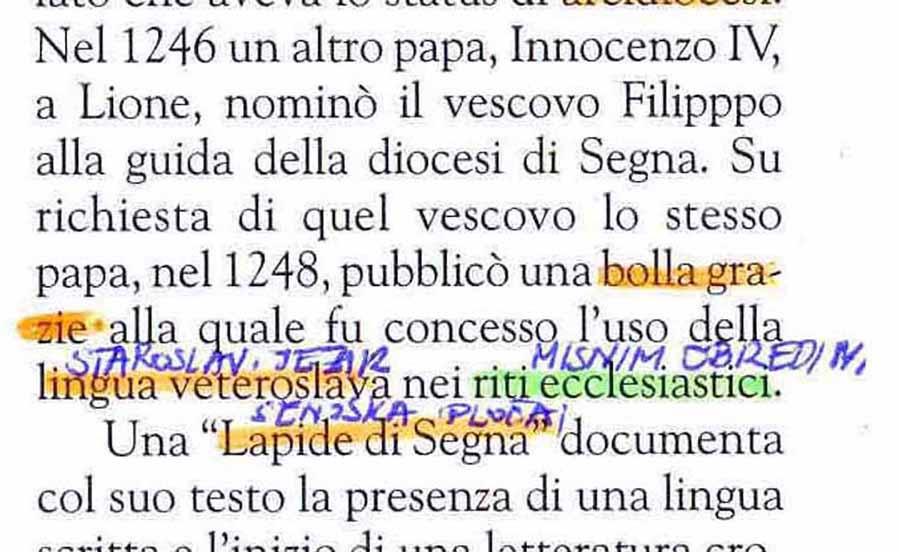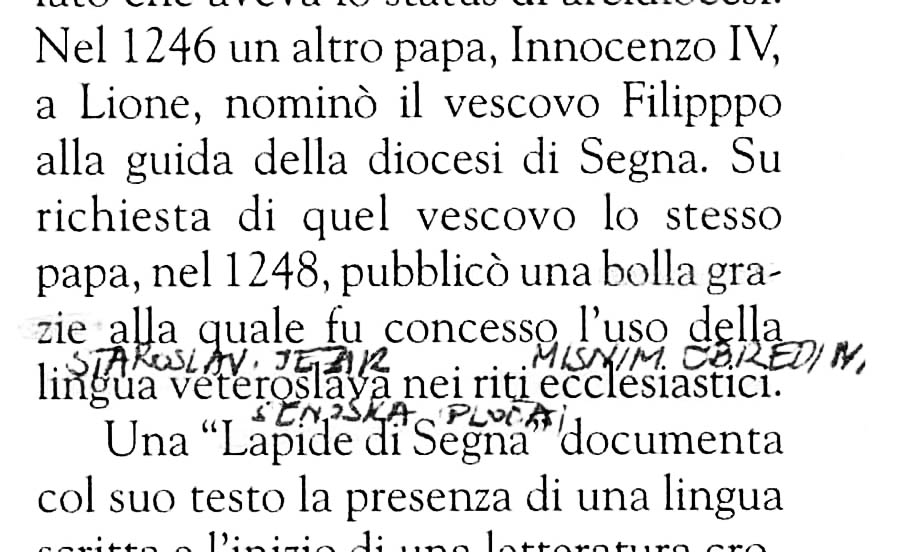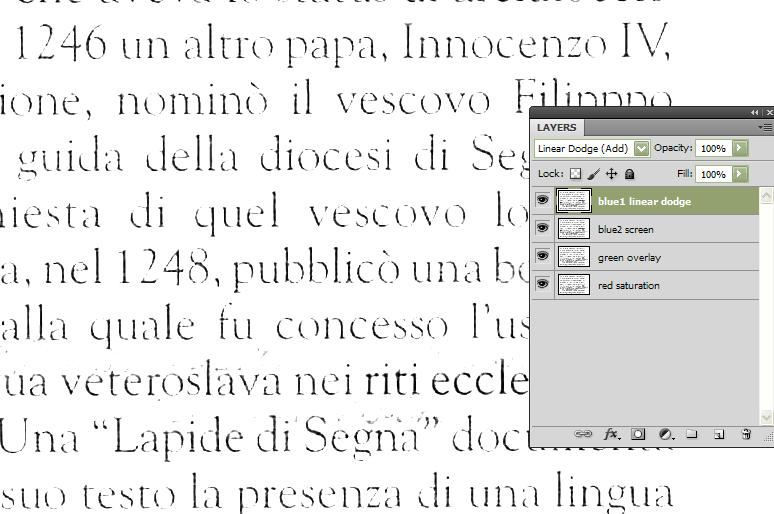|
|
| Author |
Message |
Magixo
Joined: 28 Jul 2010
Posts: 3
|
 Posted: Wed Jul 28, 2010 12:33 pm Post subject: How to remove unwanted elements from the scanned text? Posted: Wed Jul 28, 2010 12:33 pm Post subject: How to remove unwanted elements from the scanned text? |
 |
|
Hello everybody,
I am quite new to this forum and I would kindly ask you for help. I have scanned a text book which is very important to me. It is a color scan (300 DPI). Because I used this book before as a texbook, there are many undelined and colored lines in the book. There are even words of translation written above the original Italian words. I would like to remove all unwanted elements and keep the text from the book only. I need to send the text to OCR.
Is there an easy and easy-to-automate way to do this by photoshop? I need your help very much!
Thank you in advance,
Magixo.
I am sending you a text chunk for your better understanding of my problem. I would like to keep only the black text and even improve the quality of the text for better OCR.
| Description: |
|
| Filesize: |
77.38 KB |
| Viewed: |
374 Time(s) |
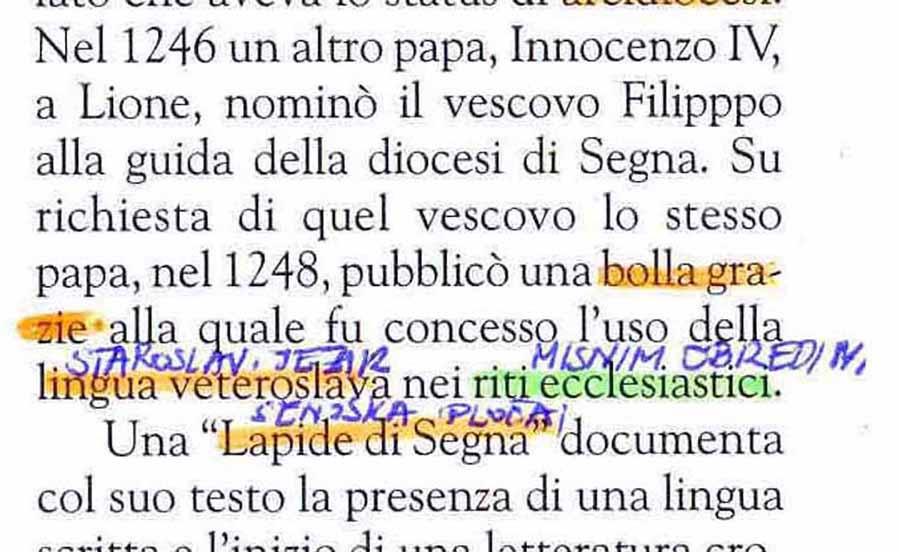
|
|
|
|
|
|
 |
hawkeye
Joined: 14 May 2009
Posts: 2377
Location: Mesa, Az
OS: Windows 7 Pro 64 bit
|
 Posted: Wed Jul 28, 2010 2:52 pm Post subject: Posted: Wed Jul 28, 2010 2:52 pm Post subject: |
 |
|
I copied the red channel and put it on it's own layer, and set the blend mode to saturation. Copied and pasted the green and blue channels to layers, only set their blending mode to overlay. You could set up an action to this, but you'll still be left with the writing to erase or paint over manually. This is the result:
| Description: |
|
| Filesize: |
110.97 KB |
| Viewed: |
359 Time(s) |
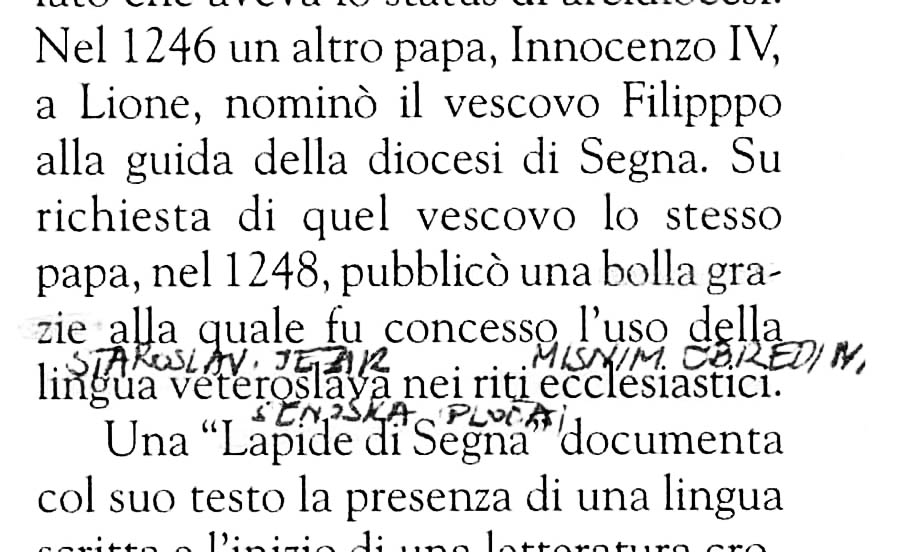
|
|
|
|
|
|
 |
Magixo
Joined: 28 Jul 2010
Posts: 3
|
 Posted: Wed Jul 28, 2010 3:10 pm Post subject: Posted: Wed Jul 28, 2010 3:10 pm Post subject: |
 |
|
Thank you very much for your advice. I am going to try it out right away. But isn't there a way to remove the writing? It has all been made by a BLUE pen.
Thank you once again,
Magixo
|
|
|
|
|
 |
hawkeye
Joined: 14 May 2009
Posts: 2377
Location: Mesa, Az
OS: Windows 7 Pro 64 bit
|
 Posted: Wed Jul 28, 2010 7:53 pm Post subject: Posted: Wed Jul 28, 2010 7:53 pm Post subject: |
 |
|
Close as I could get:
| Description: |
|
| Filesize: |
68.54 KB |
| Viewed: |
338 Time(s) |
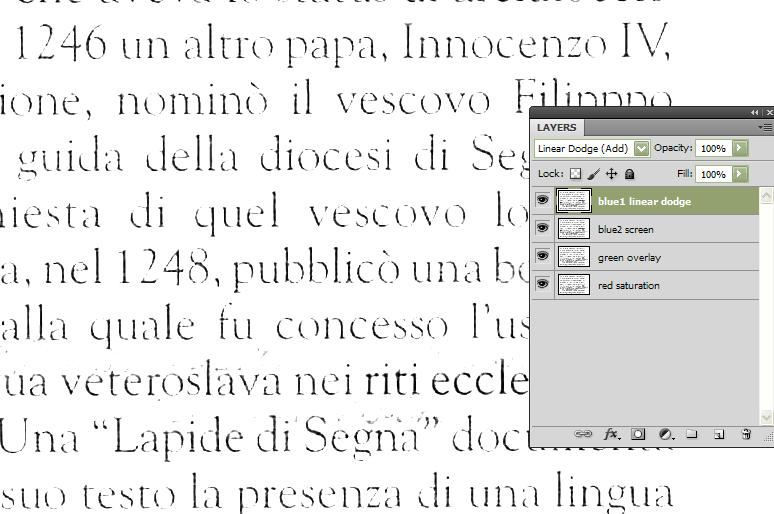
|
|
|
|
|
|
 |
Magixo
Joined: 28 Jul 2010
Posts: 3
|
 Posted: Thu Jul 29, 2010 4:42 am Post subject: Posted: Thu Jul 29, 2010 4:42 am Post subject: |
 |
|
Thank you once again for your time. The final result does not look bad to me. But there is one theoretical question that pops up in my mind. Is it possible to remove RED, GREEN and BLUE colors from the picture without removing BLACK color at all? I do not think this thing is theoretically possible because BLACK is composed of the above three.
Or to put it differently - how much black color would you remove (in %) if you removed all green from the picture.
Anyway, thank you once again.
If it is not too complicated, can you provide more details on the procedure you used for removing unwanted colours from the picture.
Thank you very much,
Miljenko
|
|
|
|
|
 |
|