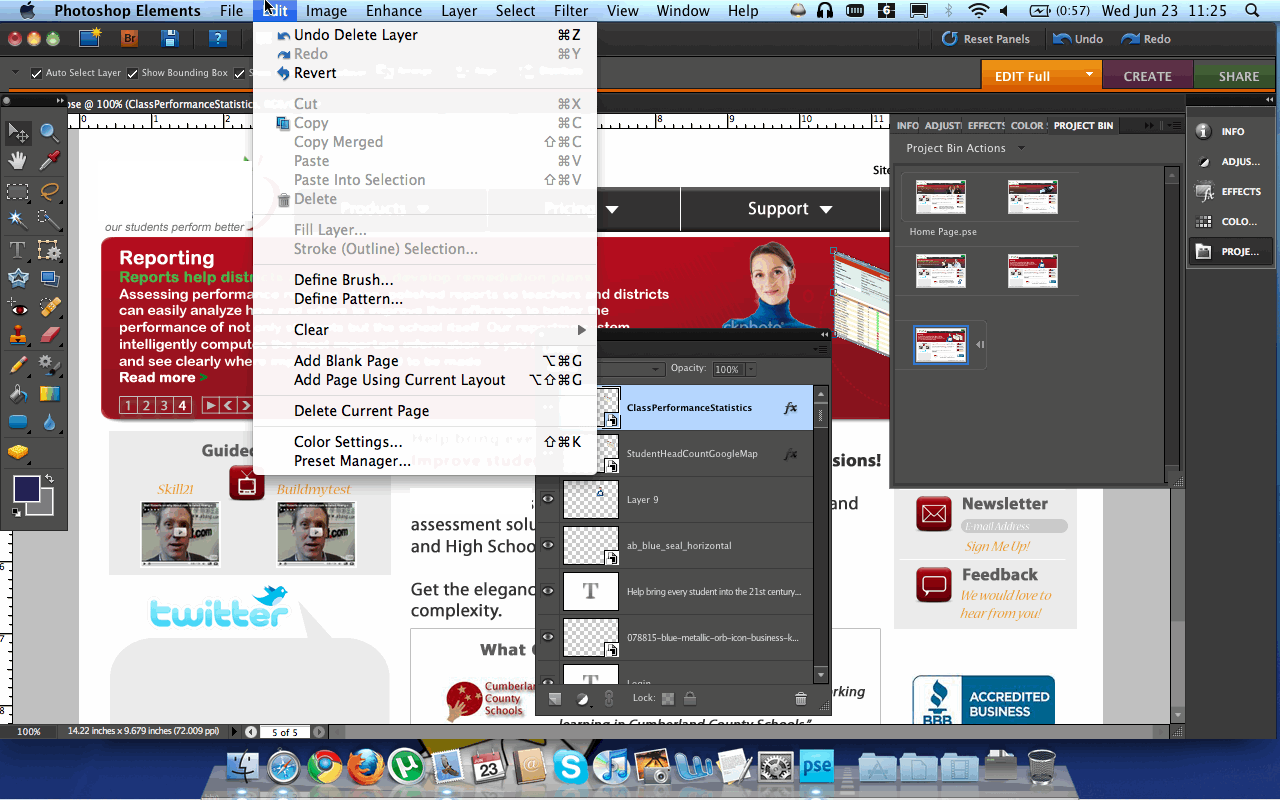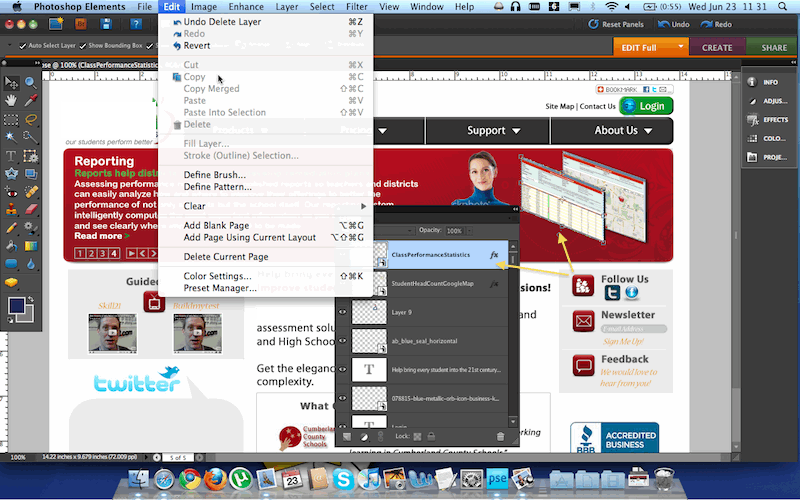|
|
| Author |
Message |
manu08
Joined: 17 Jun 2010
Posts: 8
|
 Posted: Wed Jun 23, 2010 9:09 am Post subject: Copy layer to another page within project bin Posted: Wed Jun 23, 2010 9:09 am Post subject: Copy layer to another page within project bin |
 |
|
I'm using Photoshop Elements 8 on Mac OS X [10.6].
I have a project bin with multiple pages in it. If I want to copy a layer from one page to another page, how would I go about doing so?
I'm not able to find any such option. When I select the layer I can't 'copy' it as the option is grayed out.
Any ideas?
|
|
|
|
|
 |
hawkeye
Joined: 14 May 2009
Posts: 2377
Location: Mesa, Az
OS: Windows 7 Pro 64 bit
|
 Posted: Wed Jun 23, 2010 9:15 am Post subject: Posted: Wed Jun 23, 2010 9:15 am Post subject: |
 |
|
You have to select the layer before you can copy it. In Windows the shortcut is ctrl+a.
|
|
|
|
|
 |
manu08
Joined: 17 Jun 2010
Posts: 8
|
 Posted: Wed Jun 23, 2010 9:27 am Post subject: Posted: Wed Jun 23, 2010 9:27 am Post subject: |
 |
|
Of course I select the layer before attempting to copy it, but yet the copy option is grayed out.
Have a look at the screen below & you'll see what I'm saying...
| Description: |
|
| Filesize: |
167.99 KB |
| Viewed: |
2358 Time(s) |
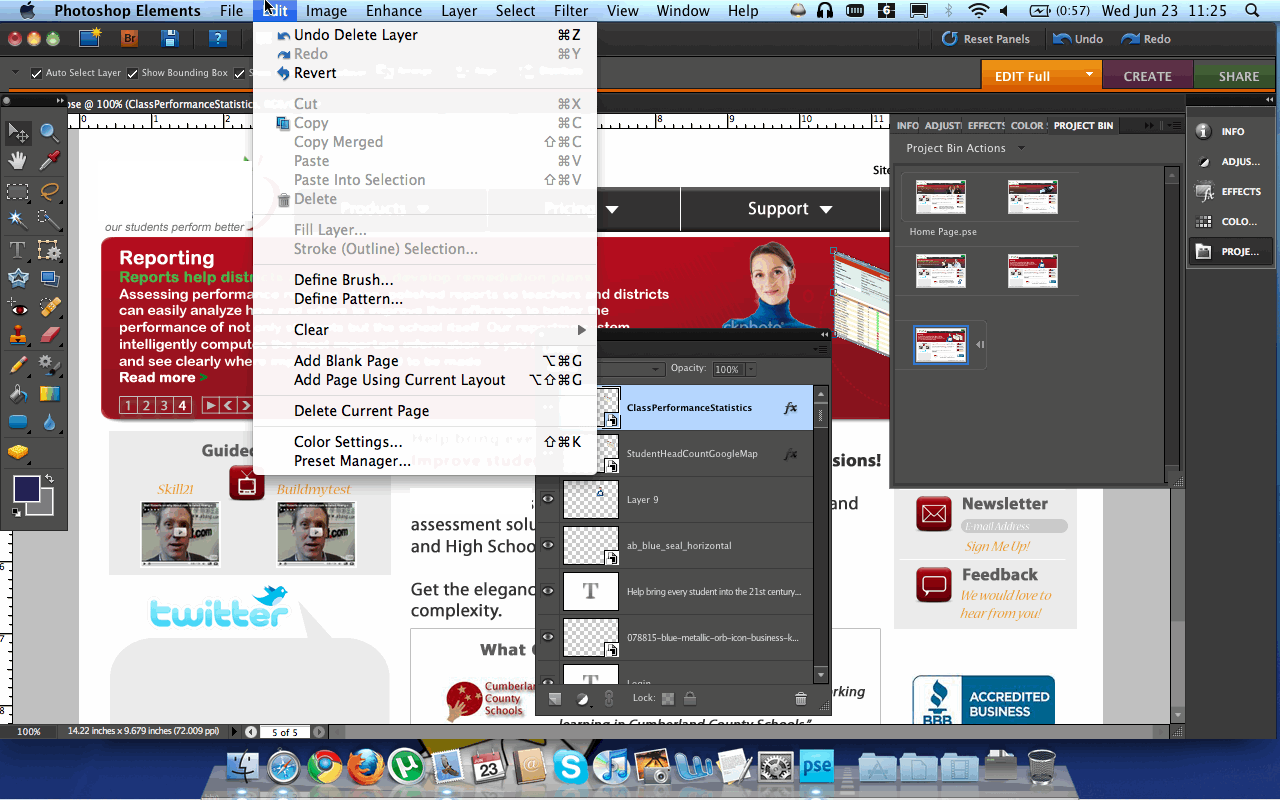
|
|
|
|
|
|
 |
hawkeye
Joined: 14 May 2009
Posts: 2377
Location: Mesa, Az
OS: Windows 7 Pro 64 bit
|
 Posted: Wed Jun 23, 2010 9:29 am Post subject: Posted: Wed Jun 23, 2010 9:29 am Post subject: |
 |
|
Not just select it in the layers palette, select it in the image itself.
|
|
|
|
|
 |
manu08
Joined: 17 Jun 2010
Posts: 8
|
|
|
|
|
 |
hawkeye
Joined: 14 May 2009
Posts: 2377
Location: Mesa, Az
OS: Windows 7 Pro 64 bit
|
 Posted: Wed Jun 23, 2010 9:55 am Post subject: Posted: Wed Jun 23, 2010 9:55 am Post subject: |
 |
|
Okay, open a new blank image of the proper size and drag the layer onto it from the layers palette.
|
|
|
|
|
 |
manu08
Joined: 17 Jun 2010
Posts: 8
|
 Posted: Wed Jun 23, 2010 9:59 am Post subject: Posted: Wed Jun 23, 2010 9:59 am Post subject: |
 |
|
Got it.
The way I'm doing it is, open a new blank file. Drag the layer onto that blank file & thus it gets copied onto this new blank file.
Go back to the project bin & open the page I want to copy the layer to, go back to the blank file & drag the layer onto the page & voila it gets copied onto the page.
Sounds a bit confusing the way I'm explaining it but it gets the job done actually with much ease.
Thank you very much for the help 
|
|
|
|
|
 |
|