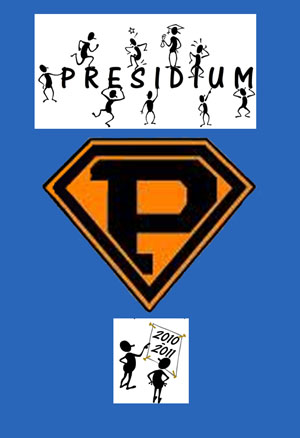|
|
| Author |
Message |
niels11
Joined: 14 Jun 2010
Posts: 2
|
 Posted: Mon Jun 14, 2010 7:50 am Post subject: coloring irregular shape Posted: Mon Jun 14, 2010 7:50 am Post subject: coloring irregular shape |
 |
|
Hi , I'm new here and I have an urgent question.
I was wondering if there is a tool in Photoshop to color the white part into the blue background color.
It's a logo for on a T-shirt.
I hope someone can help me.
Thanks!
| Description: |
| The white color need to be the blue background color |
|
| Filesize: |
44.24 KB |
| Viewed: |
426 Time(s) |
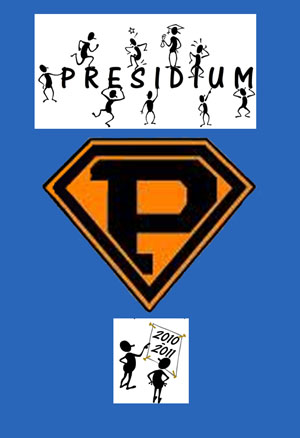
|
|
|
|
|
|
 |
hawkeye
Joined: 14 May 2009
Posts: 2377
Location: Mesa, Az
OS: Windows 7 Pro 64 bit
|
 Posted: Mon Jun 14, 2010 9:28 am Post subject: Posted: Mon Jun 14, 2010 9:28 am Post subject: |
 |
|
Select the white areas then you can paint it any color you like. There are many methods for selecting, in this case the magic wand tool should do it pretty well.
|
|
|
|
|
 |
niels11
Joined: 14 Jun 2010
Posts: 2
|
 Posted: Mon Jun 14, 2010 9:39 am Post subject: Posted: Mon Jun 14, 2010 9:39 am Post subject: |
 |
|
Yes it works!
I knew I had to select the white areas but I did not want to do it with the lasso tool 
Thank a lot
|
|
|
|
|
 |
|