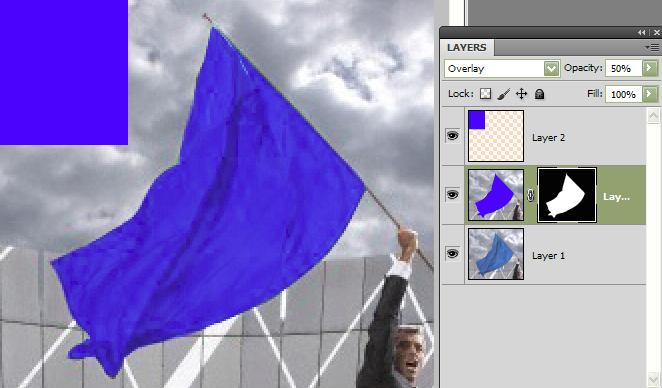esuus
Joined: 27 May 2010
Posts: 1
|
 Posted: Thu May 27, 2010 10:37 pm Post subject: Adjust colors of several objects to have the same blue Posted: Thu May 27, 2010 10:37 pm Post subject: Adjust colors of several objects to have the same blue |
 |
|
Hey Guys,
I've been working periodically with Photoshop for years, but I'm still kind of an amateur.. now I'm trying to adjust the blue of all of the objects in the images to become the same type of blue. I've put it all in one jpg file so that it's easier for you to see.
I know obviously how to select the objects, and so far I've only used the color-replacement tool, and the Control+Alt+U tool (Hue/Saturation) to do things like this. With these tools some of the blue-shades that I got (from original red or green) are too dull/unsaturated, others are greenish,.. it's tough to get them all to have the same color.
Is there any better way to manage to get all files to have the same color? I want them to have a specific blue, which I also put in the attached jpg (top-left corner).
Here the images: http://picturepush.com/public/3520424
|
|