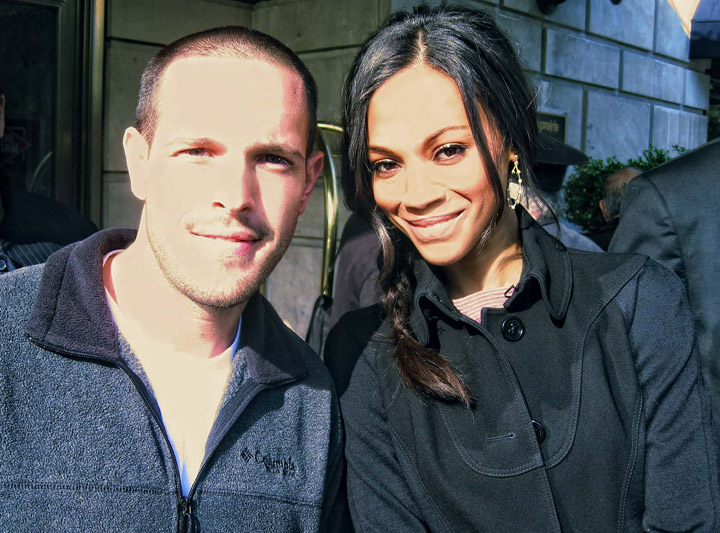|
|
| Author |
Message |
jadagriff
Joined: 26 Apr 2010
Posts: 4
|
 Posted: Mon Apr 26, 2010 7:20 am Post subject: Trouble with lighting on a photo.. Posted: Mon Apr 26, 2010 7:20 am Post subject: Trouble with lighting on a photo.. |
 |
|
Hey all, hope I am in the right spot. I am having a real hard time fixing a picture that was taken of me and a friend where I am whited out pretty badly from the sunlight. I have messed with curves, and levels and I just cant get a natural look for the pic. Any advice or help would be greatly appreciated. Thanks for reading. This is the pic..
http://i136.photobucket.com/albums/q197/mgriff2236/nycaprilpt2020.jpg
|
|
|
|
|
 |
thehermit
Joined: 05 Mar 2003
Posts: 3987
Location: Cheltenham, UK
|
 Posted: Mon Apr 26, 2010 8:22 am Post subject: Posted: Mon Apr 26, 2010 8:22 am Post subject: |
 |
|
I have included a rough description of what to do, but not a real walk through.
Convert to LAB Colour Space. I started with a duplicate of the original and then above that created a new blank layer. Change Layer Mode to Colour. Sample an area of skin that you judge to be a good tone and then with a low opacity brush, paint over the highlights, on the new layer. I probably went over some areas more than others. A little healing and cloning and some masking if needed and viola!
I only did a little to show the theory, I haven't done anything to match tones etc, but I hope you get the idea.
| Description: |
|
| Filesize: |
28.87 KB |
| Viewed: |
700 Time(s) |

|
_________________
If life serves you lemons, make lemonade! |
|
|
|
|
 |
jadagriff
Joined: 26 Apr 2010
Posts: 4
|
 Posted: Mon Apr 26, 2010 12:16 pm Post subject: Posted: Mon Apr 26, 2010 12:16 pm Post subject: |
 |
|
that looks really good, is there any way you could email me i have a few futher questions if you dont mind. my email address is mgriff2236@aol.com, if you dont mind.
|
|
|
|
|
 |
seaco

Joined: 31 Dec 2009
Posts: 729
Location: UK
PS Version: CC
OS: Windows 10
|
 Posted: Wed Apr 28, 2010 4:59 pm Post subject: Posted: Wed Apr 28, 2010 4:59 pm Post subject: |
 |
|
There is no real way to bring back detail into washed out areas, so it's all guesswork really...

_________________
Lee |
|
|
|
|
 |
jadagriff
Joined: 26 Apr 2010
Posts: 4
|
 Posted: Wed Apr 28, 2010 8:49 pm Post subject: Posted: Wed Apr 28, 2010 8:49 pm Post subject: |
 |
|
Lee, how did that adjustment affect the guy in the photo? i see that the pic looks much better with your alterations
|
|
|
|
|
 |
seaco

Joined: 31 Dec 2009
Posts: 729
Location: UK
PS Version: CC
OS: Windows 10
|
 Posted: Thu Apr 29, 2010 4:50 am Post subject: Posted: Thu Apr 29, 2010 4:50 am Post subject: |
 |
|
Due to the colour of your skin you were a little easier to get a little detail as I said you can't get detail back when it's been washed out!
Best I could do I'm afraid without it all looking false...

_________________
Lee |
|
|
|
|
 |
seaco

Joined: 31 Dec 2009
Posts: 729
Location: UK
PS Version: CC
OS: Windows 10
|
 Posted: Thu Apr 29, 2010 5:05 am Post subject: Posted: Thu Apr 29, 2010 5:05 am Post subject: |
 |
|
Pushed it a little further...

_________________
Lee |
|
|
|
|
 |
jadagriff
Joined: 26 Apr 2010
Posts: 4
|
 Posted: Thu Apr 29, 2010 6:37 am Post subject: Posted: Thu Apr 29, 2010 6:37 am Post subject: |
 |
|
thanks for youre help guys!
|
|
|
|
|
 |
seaco

Joined: 31 Dec 2009
Posts: 729
Location: UK
PS Version: CC
OS: Windows 10
|
 Posted: Thu Apr 29, 2010 7:28 am Post subject: Posted: Thu Apr 29, 2010 7:28 am Post subject: |
 |
|
May look better with the site own upload software?
| Description: |
|
| Filesize: |
157.57 KB |
| Viewed: |
631 Time(s) |
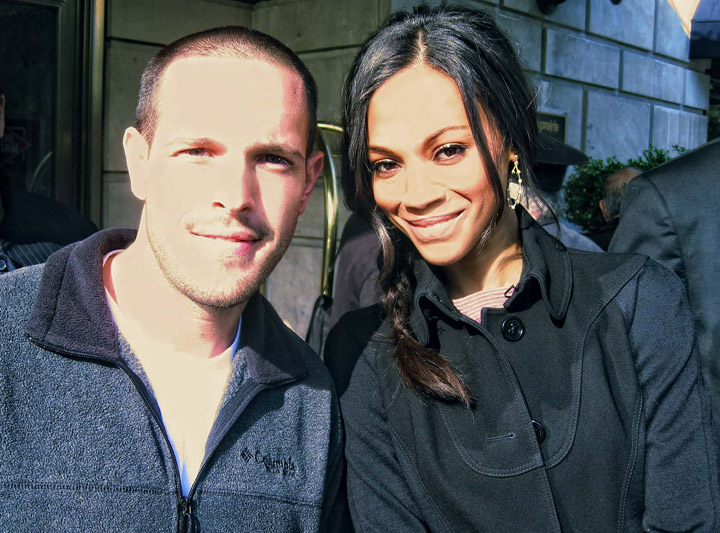
|
_________________
Lee |
|
|
|
|
 |
|