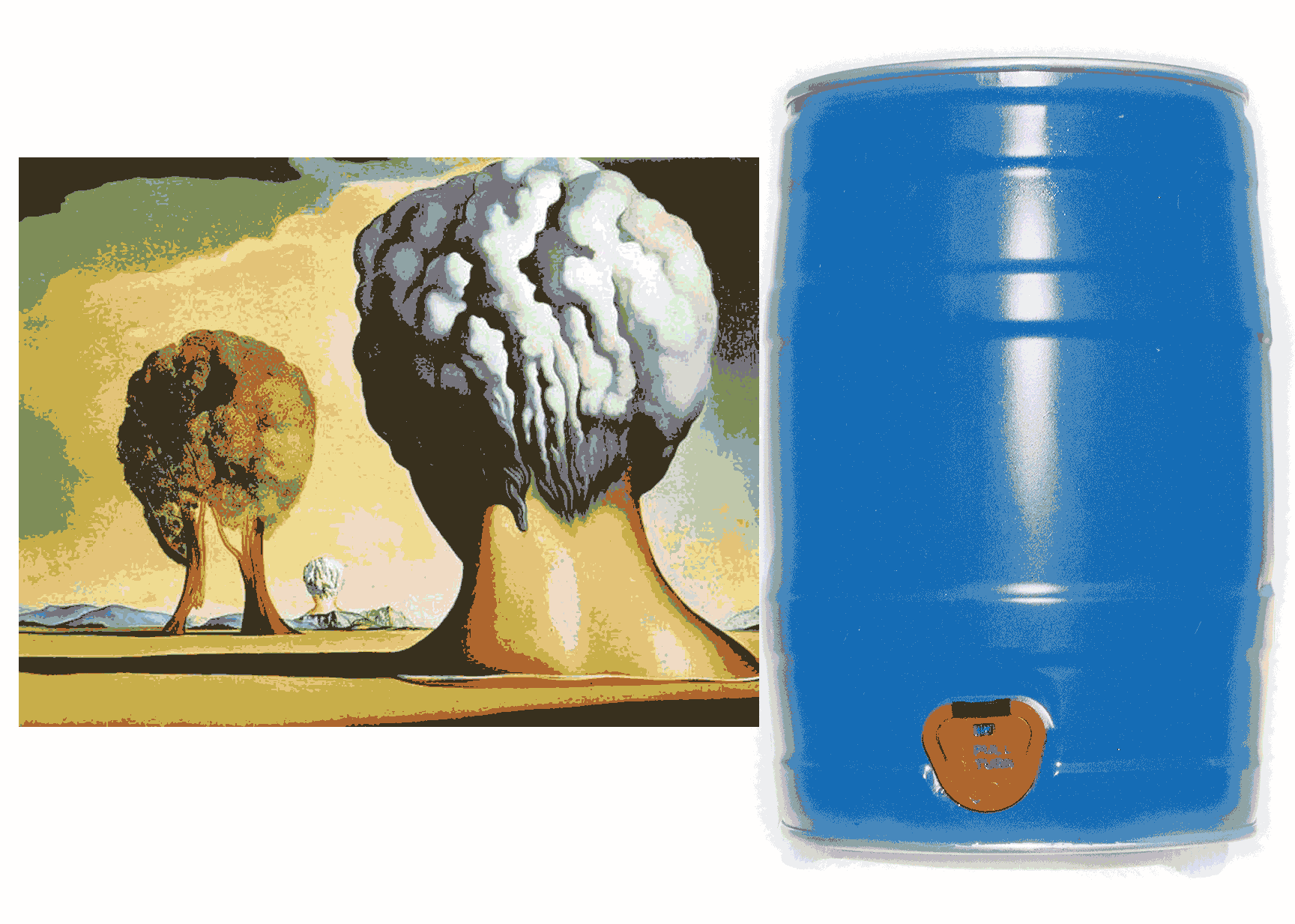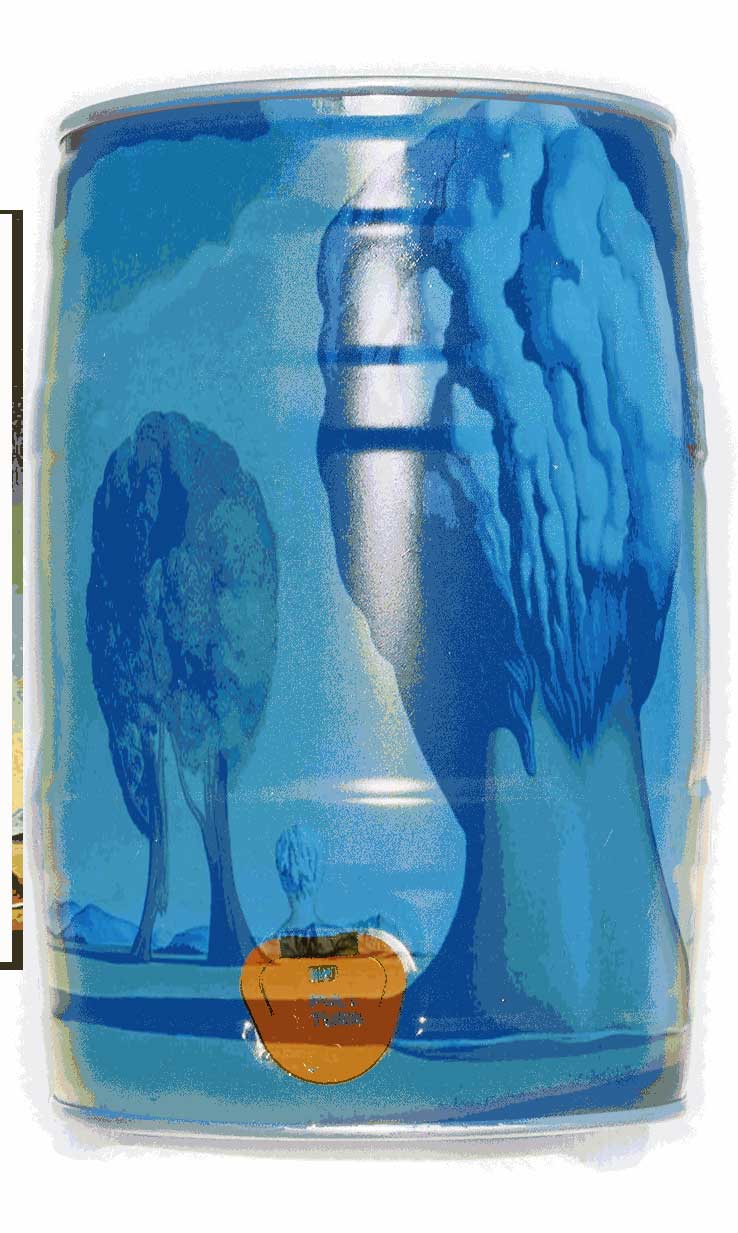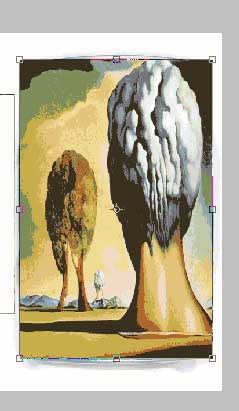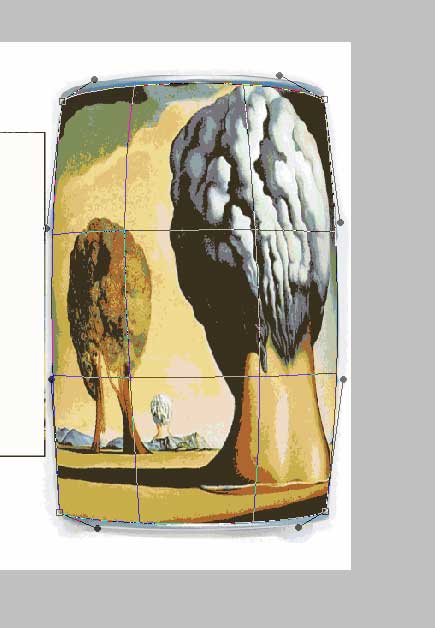|
|
| Author |
Message |
Bumdog
Joined: 24 Apr 2010
Posts: 3
|
 Posted: Sat Apr 24, 2010 5:09 pm Post subject: Imposing an image on a beer keg Posted: Sat Apr 24, 2010 5:09 pm Post subject: Imposing an image on a beer keg |
 |
|
I need to impose an image over a beer keg. How do I get all the groove reliefs into the picture. My photoshop skills are fairly primitive. I taken a couple of courses on it, but you know if you dont use it all the time you lose it.
I need to get the flash glare in there as well.
| Description: |
|
| Filesize: |
196.67 KB |
| Viewed: |
573 Time(s) |
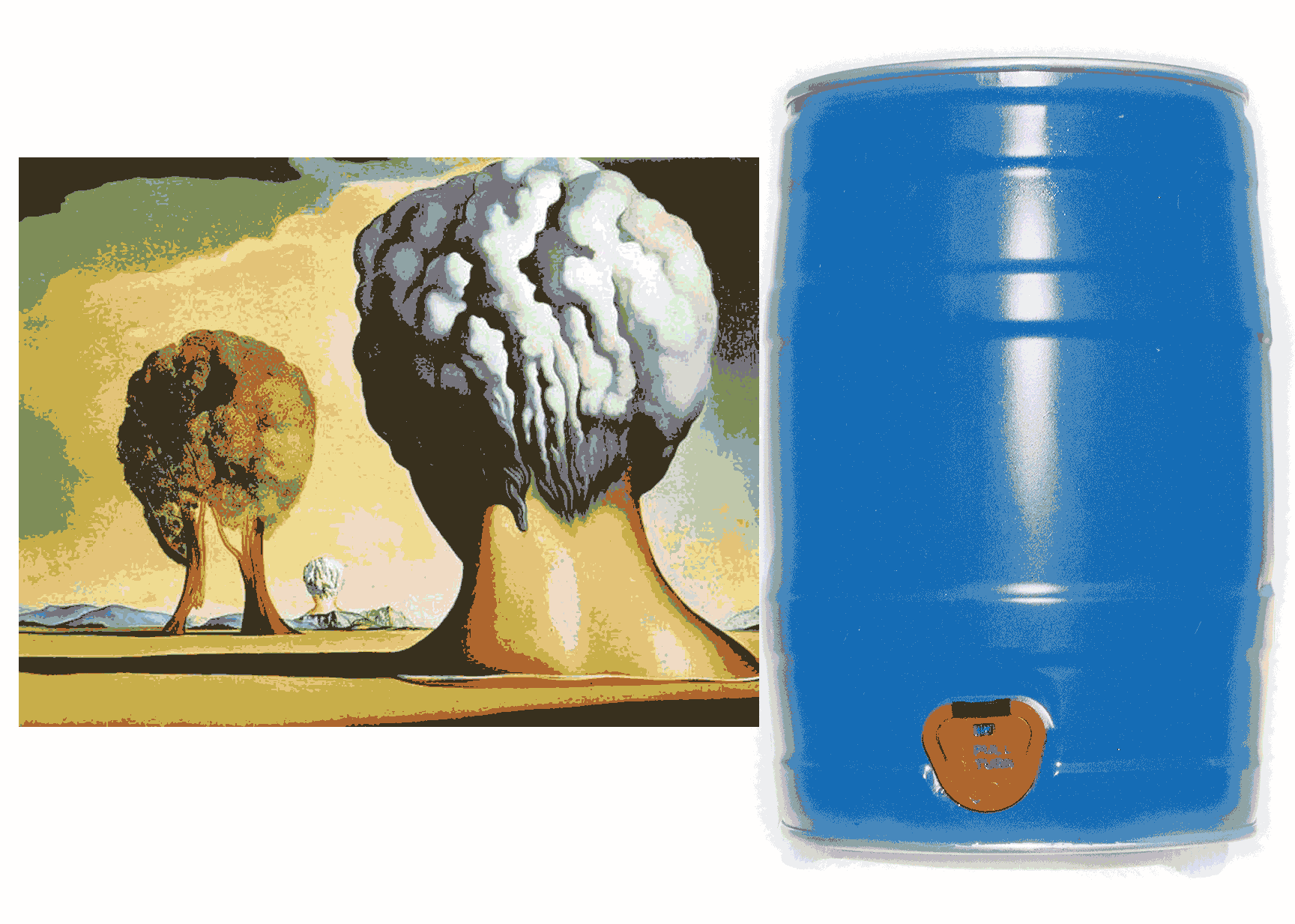
|
|
|
|
|
|
 |
Auieos
Joined: 29 Jan 2010
Posts: 2019
|
 Posted: Sat Apr 24, 2010 10:48 pm Post subject: Posted: Sat Apr 24, 2010 10:48 pm Post subject: |
 |
|
Quickie
| Description: |
|
| Filesize: |
89.66 KB |
| Viewed: |
563 Time(s) |
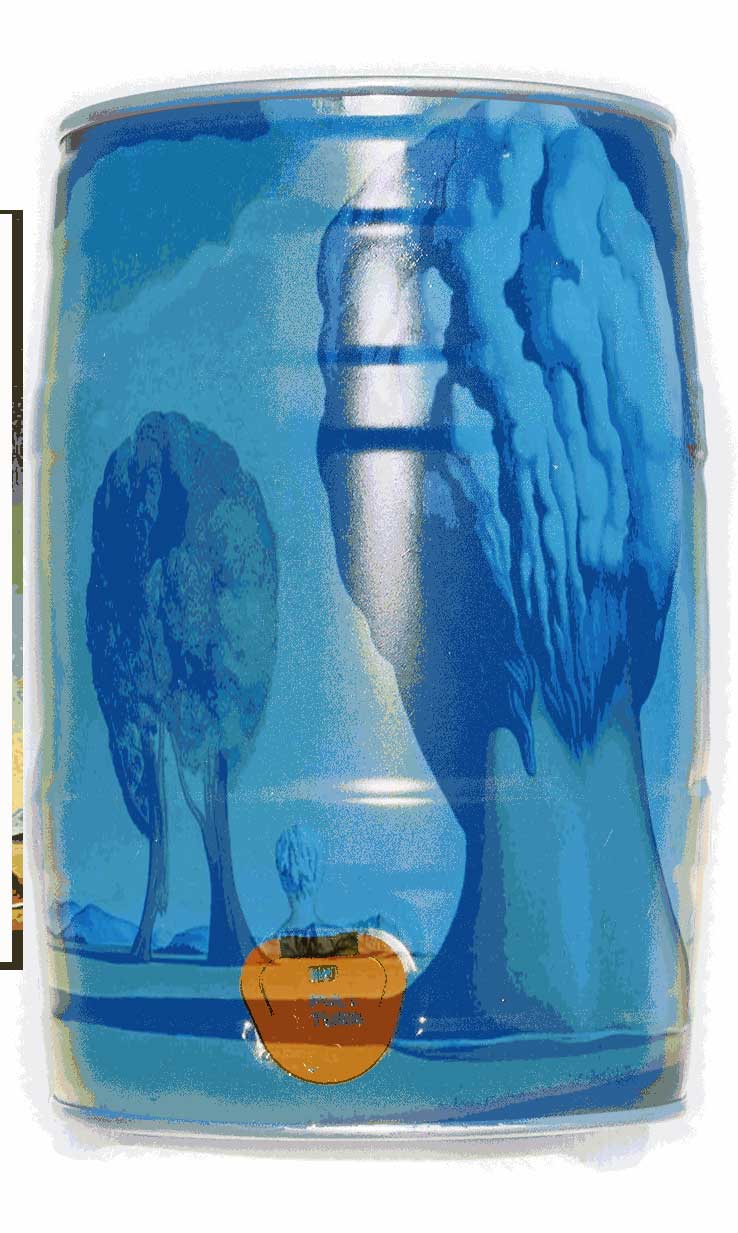
|
|
|
|
|
|
 |
Bumdog
Joined: 24 Apr 2010
Posts: 3
|
 Posted: Sun Apr 25, 2010 12:20 am Post subject: Posted: Sun Apr 25, 2010 12:20 am Post subject: |
 |
|
thats cool, but how did you do it?
|
|
|
|
|
 |
Auieos
Joined: 29 Jan 2010
Posts: 2019
|
 Posted: Sun Apr 25, 2010 8:33 pm Post subject: Posted: Sun Apr 25, 2010 8:33 pm Post subject: |
 |
|
Thanks.
I cut out the image of the trees and placed it on a layer above the keg.
Ctrl + T to free transform it into approximate keg size. (pic1)
Edit > Transform > Warp to transform the curves and perspective. (pic2)
Then to make it look as if its on the keg change the layers blending mode. Soft Light was the one i used.
Warp tool can be a bit tricky.
| Description: |
|
| Filesize: |
14.38 KB |
| Viewed: |
545 Time(s) |
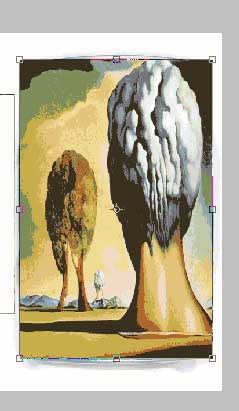
|
| Description: |
|
| Filesize: |
29.24 KB |
| Viewed: |
545 Time(s) |
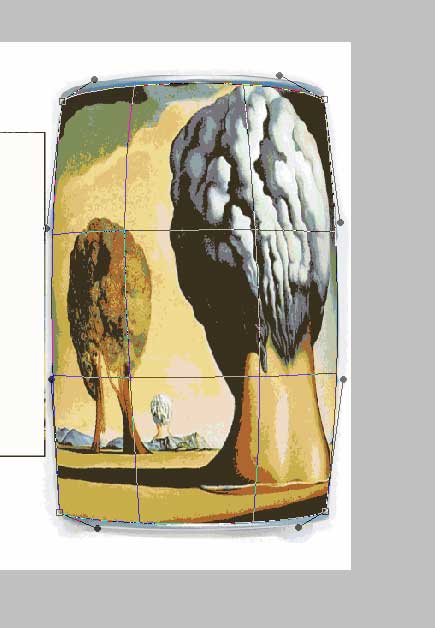
|
|
|
|
|
|
 |
Bumdog
Joined: 24 Apr 2010
Posts: 3
|
 Posted: Sun Apr 25, 2010 11:18 pm Post subject: Posted: Sun Apr 25, 2010 11:18 pm Post subject: |
 |
|
Thanks man! That was it!!!
|
|
|
|
|
 |
Patrick
Administrator

Joined: 14 Feb 2003
Posts: 11945
Location: Harbinger, NC, U.S.A.
|
 Posted: Mon Apr 26, 2010 9:15 am Post subject: Posted: Mon Apr 26, 2010 9:15 am Post subject: |
 |
|
|
|
|
|
|
 |
Auieos
Joined: 29 Jan 2010
Posts: 2019
|
 Posted: Mon Apr 26, 2010 5:58 pm Post subject: Posted: Mon Apr 26, 2010 5:58 pm Post subject: |
 |
|
No worries fellas. 
|
|
|
|
|
 |
|