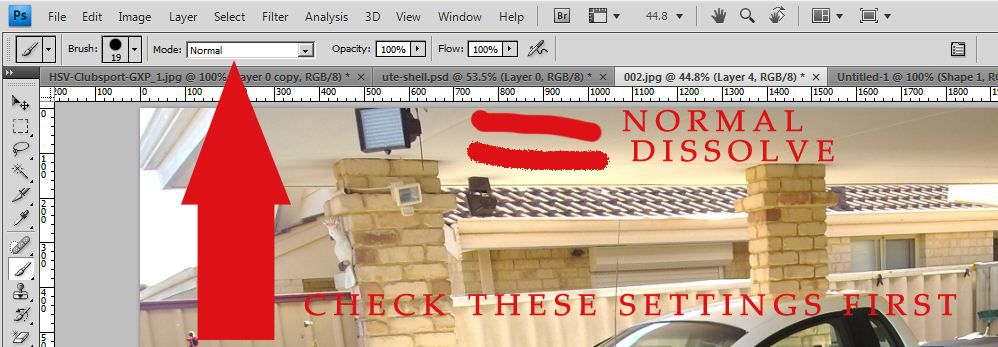|
|
| Author |
Message |
Poofball
Joined: 18 Apr 2010
Posts: 1
|
 Posted: Sun Apr 18, 2010 5:42 am Post subject: Brush tool problem Posted: Sun Apr 18, 2010 5:42 am Post subject: Brush tool problem |
 |
|
Howdy, as the subject says, I've got a problem with my brush tool. Basicly, all brushes look very "pixel-ish?".
Here's a pic, this brush is supposed to be smooth, it's one of the basic brushes.

|
|
|
|
|
 |
Farel
Joined: 17 Apr 2010
Posts: 9
|
 Posted: Sun Apr 18, 2010 6:35 am Post subject: Posted: Sun Apr 18, 2010 6:35 am Post subject: |
 |
|
ok to clarify us... have you tried selecting and deselecting that brush tool?
Did you play around with the brush settings? Does this happen to all brush types and all brush settings? Are any similar issues happening with other tools or just the brush tool?
When did this start? Was it in the middle of the work that this began or when you turned on the computer?
Did any graphic display things?
Does the brush thumbnail look just the same as before?
I just want to ask question to be more sure of what we're dealing with here.
_________________
I'm still learning even after 5 years... |
|
|
|
|
 |
niftyned
Joined: 07 Mar 2010
Posts: 154
Location: Australia
PS Version: CS4
OS: Windows7
|
 Posted: Sun Apr 18, 2010 8:14 am Post subject: Posted: Sun Apr 18, 2010 8:14 am Post subject: |
 |
|
The first thing you need to check is the tool options bar and make sure you have selected normal setting and not dissolve. It seems to me that that`s all it will be. see pic.
| Description: |
|
| Filesize: |
195.89 KB |
| Viewed: |
586 Time(s) |
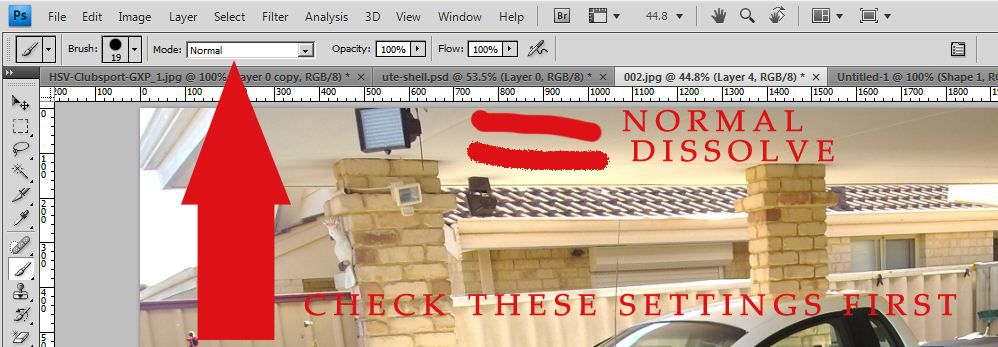
|
_________________
The only limitation is my imagination. |
|
|
|
|
 |
|