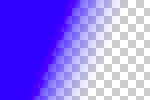|
|
| Author |
Message |
mekily
Joined: 01 Apr 2010
Posts: 1
|
 Posted: Thu Apr 01, 2010 5:09 pm Post subject: Turning white into alpha? Posted: Thu Apr 01, 2010 5:09 pm Post subject: Turning white into alpha? |
 |
|
Is there any way to turn all the white (or any background color) in an image to transparent? If thereís only solid white, itís easy enough to select the white and remove it, but if there are gradients or half-tones including white, is there any way to ďremoveĒ the white and make them partially transparent?
In other words, looking at the two images below, is there away to make Image #1 look like Image #2, assuming Image #1 is all one layer?
Sorry If Iím not making a lot of sense. Iím a self-taught Photoshop user and this is something Iíve been wondering for a while. Thanks for any help.
| Description: |
|
| Filesize: |
13.07 KB |
| Viewed: |
1300 Time(s) |

|
| Description: |
|
| Filesize: |
14.46 KB |
| Viewed: |
1300 Time(s) |
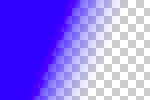
|
|
|
|
|
|
 |
icesamurai
Joined: 08 Mar 2010
Posts: 35
|
 Posted: Wed Apr 07, 2010 8:13 am Post subject: Posted: Wed Apr 07, 2010 8:13 am Post subject: |
 |
|
Sorry but I'm understanding you post in to totally different ways.
1) Way number one; you want to remove the white (or a color) that blinding with another color.
1A-
Open the Layer Style then go to Blending Optioning.

1B-
Go to Select then go to Color Range.

2) Way number two; Making the Gradient seen in your post.
2A-
go to the Gradient Editor then lower the opacity to your liking.

2A.1-
Copy the layer over and over until you like it

Really hop that helped cuz it toke me some time to put it together
|
|
|
|
|
 |
Matt
VIP

Joined: 24 Sep 2007
Posts: 3515
Location: Haverhill, UK
PS Version: Lightroom 5, CS4 & Elements 11
OS: Windows 8.1
|
 Posted: Thu Apr 08, 2010 1:49 pm Post subject: Posted: Thu Apr 08, 2010 1:49 pm Post subject: |
 |
|
|
|
|
|
|
 |
|