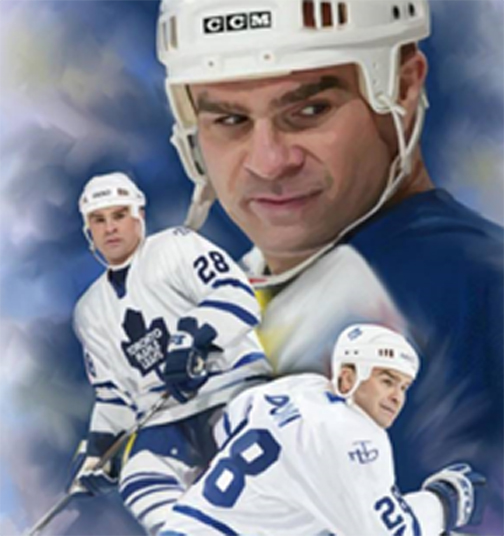|
|
| Author |
Message |
Ken28
Joined: 15 Mar 2010
Posts: 8
|
 Posted: Mon Mar 15, 2010 10:08 pm Post subject: How did he do this? Posted: Mon Mar 15, 2010 10:08 pm Post subject: How did he do this? |
 |
|
Hello! My first post here.
The question I have is how did someone achieve this effect? It appears to be a painting, yet I'm thinking most of it was Photoshopped to make it appear like a painting. I'm talking about the skin and jersey - background I don't care, I got that. Does it look like pics were just altered using a filter like Dry Brush, or is there something else I'm missing? I'm more interesting in the brush strokes... the blending and background etc... I've got covered.
I like the results and wouldn't mind doing a few myself.
Thanks for any help.
| Description: |
|
| Filesize: |
152.63 KB |
| Viewed: |
766 Time(s) |
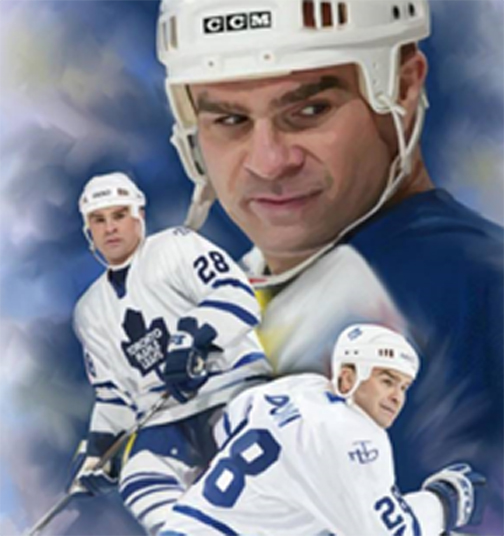
|
|
|
|
|
|
 |
hawkeye
Joined: 14 May 2009
Posts: 2377
Location: Mesa, Az
OS: Windows 7 Pro 64 bit
|
 Posted: Tue Mar 16, 2010 11:48 am Post subject: Posted: Tue Mar 16, 2010 11:48 am Post subject: |
 |
|
There are a number ways to do it, the easiest IMHO, artistic filter-underpainting.
|
|
|
|
|
 |
Ken28
Joined: 15 Mar 2010
Posts: 8
|
 Posted: Tue Mar 16, 2010 2:02 pm Post subject: Posted: Tue Mar 16, 2010 2:02 pm Post subject: |
 |
|
I tried that but it turns out a little jagged. Lines aren't quite as smooth.
Is there perhaps another piece of software being used? I've even tried a few other but without any luck.
I like the longer brush strokes used instead of short little dabs that software seems to give.
I'd really like to get this. My sons are avid hockey fans and I would love to give them some canvas prints with prints like these.
I know the person didn't paint the entire image by hand. I've seen these exact images elsewhere with the same skin tones etc... so I know he's used some Photoshopping skills to do this.
Thanks,
Ken
|
|
|
|
|
 |
|