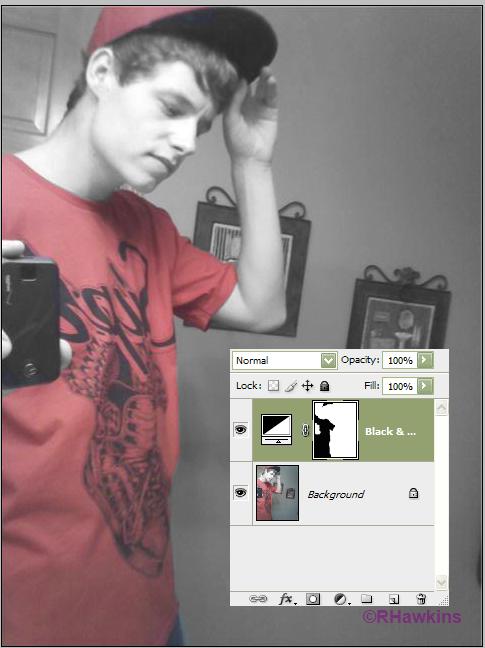|
|
| Author |
Message |
SupraDupra02
Joined: 23 Feb 2010
Posts: 1
|
 Posted: Tue Feb 23, 2010 10:18 pm Post subject: Coloring certain objects in a black & white photo? Posted: Tue Feb 23, 2010 10:18 pm Post subject: Coloring certain objects in a black & white photo? |
 |
|
|
|
|
|
|
 |
hawkeye
Joined: 14 May 2009
Posts: 2377
Location: Mesa, Az
OS: Windows 7 Pro 64 bit
|
 Posted: Wed Feb 24, 2010 10:47 am Post subject: Posted: Wed Feb 24, 2010 10:47 am Post subject: |
 |
|
Add a B&W adjustment layer, then using a black brush paint over the shirt and hat.
| Description: |
|
| Filesize: |
36.37 KB |
| Viewed: |
530 Time(s) |
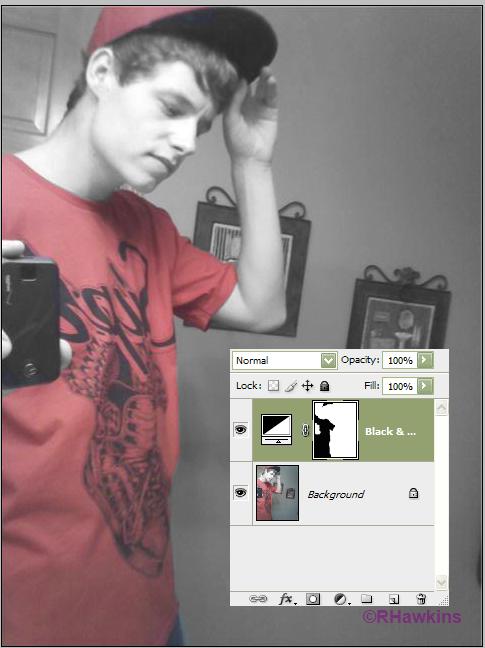
|
|
|
|
|
|
 |
pixel8or
Joined: 31 Oct 2009
Posts: 142
Location: Ireland
|
 Posted: Wed Feb 24, 2010 11:42 am Post subject: Posted: Wed Feb 24, 2010 11:42 am Post subject: |
 |
|
I gave it a shot aswell using a different method.
| Description: |
|
| Filesize: |
106.35 KB |
| Viewed: |
526 Time(s) |

|
|
|
|
|
|
 |
Smith
Joined: 04 Mar 2010
Posts: 2
|
 Posted: Thu Mar 04, 2010 2:29 pm Post subject: BW adjustment layer Posted: Thu Mar 04, 2010 2:29 pm Post subject: BW adjustment layer |
 |
|
How do you do this in Photoshop Elements 8?
Can you give step by step?
I am not too sure where BW layer adjustment is in the toolbars.
Thanks.
The other method would be nice to hear about too.
Nicely done!
Smith
|
|
|
|
|
 |
hawkeye
Joined: 14 May 2009
Posts: 2377
Location: Mesa, Az
OS: Windows 7 Pro 64 bit
|
 Posted: Thu Mar 04, 2010 3:32 pm Post subject: Posted: Thu Mar 04, 2010 3:32 pm Post subject: |
 |
|
I'm not familiar with Elements, but a brief look at the help files indicates you can add a hue/saturation adjustment layer.
So add one to your image and set the saturation to -100 or as low as you can go, click OK. On the mask paint to reveal the color areas as you want.
|
|
|
|
|
 |
|