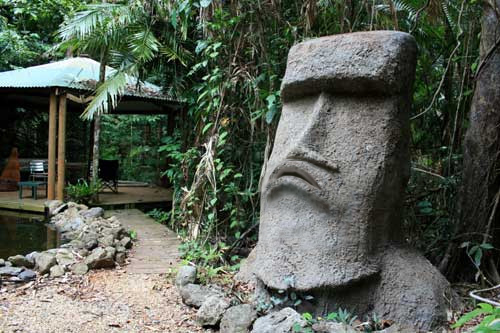|
|
| Author |
Message |
etc1337
Joined: 14 Feb 2010
Posts: 33
Location: Tampa,Florida,USA
|
 Posted: Sun Feb 14, 2010 9:35 pm Post subject: How Can I do this? Posted: Sun Feb 14, 2010 9:35 pm Post subject: How Can I do this? |
 |
|
|
|
|
|
|
 |
Coke Vanilla
Joined: 14 Feb 2010
Posts: 11
|
 Posted: Sun Feb 14, 2010 10:25 pm Post subject: Posted: Sun Feb 14, 2010 10:25 pm Post subject: |
 |
|
Maybe bevel and emboss in the layer style. Play with shadows, positioning, things like that.
|
|
|
|
|
 |
K-touch
Joined: 17 Jan 2010
Posts: 166
Location: Sydney, Australia.
PS Version: CS, CS2, CS3, CS4
OS: Mac OS X, Win Xp
|
 Posted: Mon Feb 15, 2010 4:07 am Post subject: Re: How Can I do this? Posted: Mon Feb 15, 2010 4:07 am Post subject: Re: How Can I do this? |
 |
|
open any image you like, and duplicate the layer.. so you have the original in the BG.. now rotate the duplicate layer as per what you want and you can use liquify tool in filters and a lot of layer masking to get that FX..
_________________
Add your Business and be part of a new Business Video Directory revolution : )
http://www.kantabiz.com/videos.php |
|
|
|
|
 |
seaco

Joined: 31 Dec 2009
Posts: 729
Location: UK
PS Version: CC
OS: Windows 10
|
 Posted: Thu Feb 18, 2010 6:13 pm Post subject: Posted: Thu Feb 18, 2010 6:13 pm Post subject: |
 |
|
Like this!
| Description: |
|
| Filesize: |
152.49 KB |
| Viewed: |
543 Time(s) |
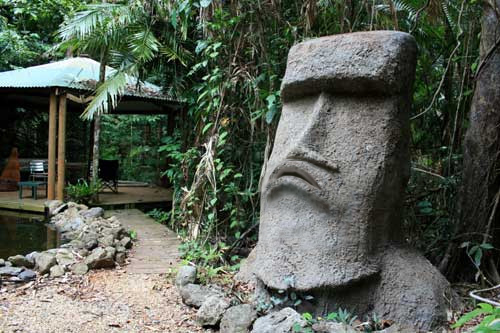
|
_________________
Lee |
|
|
|
|
 |
Auieos
Joined: 29 Jan 2010
Posts: 2019
|
 Posted: Thu Feb 18, 2010 6:47 pm Post subject: Posted: Thu Feb 18, 2010 6:47 pm Post subject: |
 |
|
Looks like he has had a hard time. 
|
|
|
|
|
 |
etc1337
Joined: 14 Feb 2010
Posts: 33
Location: Tampa,Florida,USA
|
 Posted: Fri Feb 19, 2010 6:37 am Post subject: Posted: Fri Feb 19, 2010 6:37 am Post subject: |
 |
|
Thanks everyone.
@seaco no i need it to protrude out and up but damn thats a good job. how did you do that?
|
|
|
|
|
 |
|