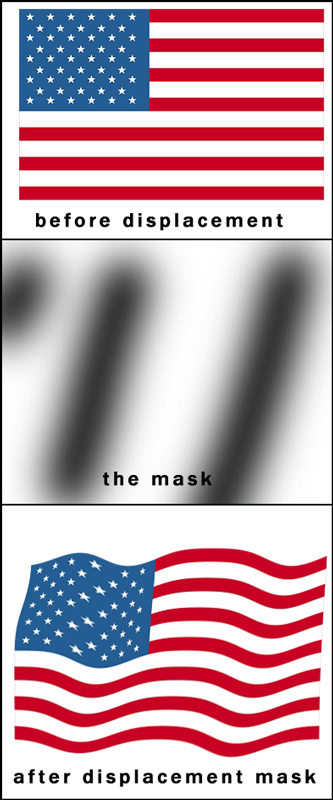|
|
| Author |
Message |
rers0613
Joined: 21 Jan 2010
Posts: 3
|
 Posted: Thu Jan 21, 2010 3:25 pm Post subject: How to digitally add body paint to a photograph? Posted: Thu Jan 21, 2010 3:25 pm Post subject: How to digitally add body paint to a photograph? |
 |
|
|
|
|
|
|
 |
hawkeye
Joined: 14 May 2009
Posts: 2377
Location: Mesa, Az
OS: Windows 7 Pro 64 bit
|
 Posted: Fri Jan 22, 2010 11:51 am Post subject: Posted: Fri Jan 22, 2010 11:51 am Post subject: |
 |
|
Likely the best approach would be to paint the colors on a layer and then use a displacement mask to place them on the model.
|
|
|
|
|
 |
rers0613
Joined: 21 Jan 2010
Posts: 3
|
 Posted: Sat Jan 23, 2010 11:46 am Post subject: Posted: Sat Jan 23, 2010 11:46 am Post subject: |
 |
|
Displacement mask?
|
|
|
|
|
 |
hawkeye
Joined: 14 May 2009
Posts: 2377
Location: Mesa, Az
OS: Windows 7 Pro 64 bit
|
 Posted: Sat Jan 23, 2010 12:16 pm Post subject: Posted: Sat Jan 23, 2010 12:16 pm Post subject: |
 |
|
The displace filter under distort. It's a bit involved to explain here, but there are tutorials if you Google.
Example:
| Description: |
|
| Filesize: |
143.89 KB |
| Viewed: |
380 Time(s) |
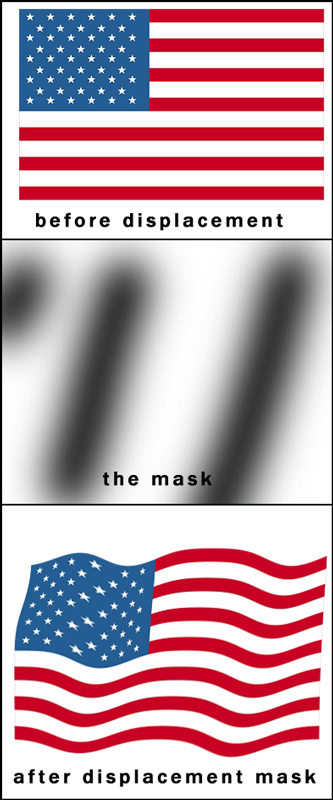
|
|
|
|
|
|
 |
|