|
|
| Author |
Message |
jdanazz
Joined: 17 Jan 2010
Posts: 2
|
 Posted: Sun Jan 17, 2010 9:40 pm Post subject: What Is This & How Do I Remove it? Posted: Sun Jan 17, 2010 9:40 pm Post subject: What Is This & How Do I Remove it? |
 |
|
I'm working in PS 7 on Win XP Pro and have turned something on and don't know how to turn it off.
When I open any image now, I see a small gray number icon, followed by what looks like an envelope icon in the upper left corner of the image. I'd like to get rid of that. However, since I don't know what I did to put it there, I have no idea how to remove it!
Can anyone advise me? I'd sure appreciate it! ...And thanks in advance!
| Description: |
|
| Filesize: |
25.99 KB |
| Viewed: |
341 Time(s) |
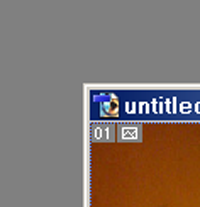
|
|
|
|
|
|
 |
darklite
Joined: 19 Dec 2009
Posts: 277
Location: Oregon, U.S.
PS Version: cs
OS: windows 7
|
 Posted: Sun Jan 17, 2010 10:30 pm Post subject: Posted: Sun Jan 17, 2010 10:30 pm Post subject: |
 |
|
This is a slice, and it's done using the slice tool. It's easy to accidentally click on it. You can also do this by hitting only the "s" on the keyboard. It's the tool that looks like the knife blade.
Go to 'view', then scroll down to 'show' and in the side-out menu, and uncheck 'slices'.
_________________
Jeff
http://www.autumnwindstudios.com |
|
|
|
|
 |
jdanazz
Joined: 17 Jan 2010
Posts: 2
|
 Posted: Mon Jan 18, 2010 6:14 am Post subject: Posted: Mon Jan 18, 2010 6:14 am Post subject: |
 |
|
Thanks a bunch, Darklite!
Everytime I start thinking I'm progressing nicely in PS, something like this happens! 
|
|
|
|
|
 |
darklite
Joined: 19 Dec 2009
Posts: 277
Location: Oregon, U.S.
PS Version: cs
OS: windows 7
|
 Posted: Mon Jan 18, 2010 6:36 am Post subject: Posted: Mon Jan 18, 2010 6:36 am Post subject: |
 |
|
Don't worry about it, just enjoy the ride. Photoshop is a major program and it takes a lot of learning. I'll never stop learning new things about it.
_________________
Jeff
http://www.autumnwindstudios.com |
|
|
|
|
 |
|





