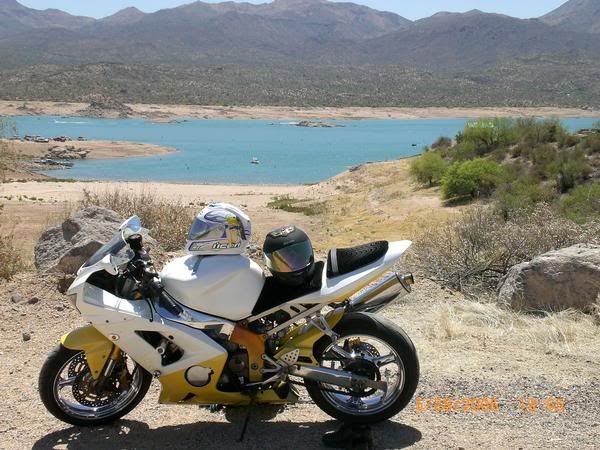|
|
| Author |
Message |
636Productions
Joined: 10 Jan 2010
Posts: 4
|
 Posted: Sun Jan 10, 2010 1:27 pm Post subject: Motorcycle Stretch Posted: Sun Jan 10, 2010 1:27 pm Post subject: Motorcycle Stretch |
 |
|
Hey everyone, I am new to the forum. I thought I would share some of my work. Let me know what you think
EDIT: Sorry I put this in the wrong section.

Original: 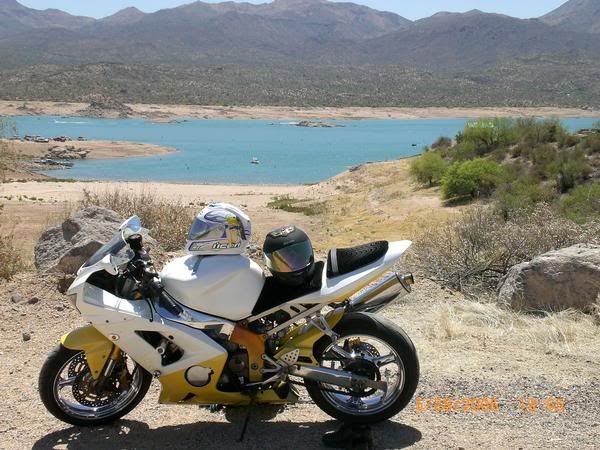 |
|
|
|
|
 |
Htown

Joined: 14 Apr 2005
Posts: 84
|
 Posted: Sun Jan 10, 2010 3:24 pm Post subject: Posted: Sun Jan 10, 2010 3:24 pm Post subject: |
 |
|
Looks great. A little fuzzy in places but on first glance, just fine.
_________________
www.splitlightdesigns.com
"bringing your ideas to light" |
|
|
|
|
 |
darklite
Joined: 19 Dec 2009
Posts: 277
Location: Oregon, U.S.
PS Version: cs
OS: windows 7
|
 Posted: Tue Jan 12, 2010 6:16 am Post subject: Posted: Tue Jan 12, 2010 6:16 am Post subject: |
 |
|
It looks great, especially the pipe replacement. My only suggestions are:
the extended pieces look like they were outlined, then copied over and over to stretch. They need a bit of smoothing.
Also, the shadow on the ground is hard. You can soften it with a light guassian blur to taste, about 0.8, and you'll notice that the gravel distorts the rest of the natural shadowing. You can imitate this easily with the crystallize filter at a low setting of about 3.
Other than that, nice job.
_________________
Jeff
http://www.autumnwindstudios.com |
|
|
|
|
 |
pixel8or
Joined: 31 Oct 2009
Posts: 142
Location: Ireland
|
 Posted: Fri Jan 15, 2010 9:44 am Post subject: Posted: Fri Jan 15, 2010 9:44 am Post subject: |
 |
|
You need to do some work on the longest chrome pipe with the Clone Tool as you can see a pattern of the highlight running along the centre. |
|
|
|
|
 |
eliteflyers_com
Joined: 15 Jan 2010
Posts: 47
Location: Miami Beach, FL
|
 Posted: Fri Jan 15, 2010 1:16 pm Post subject: Posted: Fri Jan 15, 2010 1:16 pm Post subject: |
 |
|
Use your pen tool to keep your lines straight when using your clone.
Hope this helps!
_________________
Need Help or Have Questions? You Can Contact Us 24 hours a Day by visiting www.EliteFlyers.com and engaging in live chat. |
|
|
|
|
 |
|