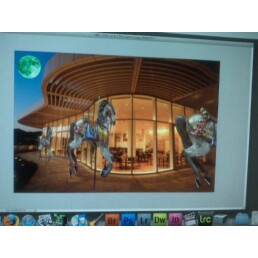|
|
| Author |
Message |
5Fourteen
Joined: 08 Dec 2009
Posts: 4
Location: Los Angeles
|
 Posted: Tue Dec 08, 2009 10:57 am Post subject: Image behind glass Posted: Tue Dec 08, 2009 10:57 am Post subject: Image behind glass |
 |
|
I have a shot of the Getty @ twilight, which I've added a moon and some horses to. Now I want to put some ballons behind the glass; inside the room and place them on the ceiling.
How do I do that?
Thank you,
Harry
| Description: |
|
| Filesize: |
17.12 KB |
| Viewed: |
631 Time(s) |
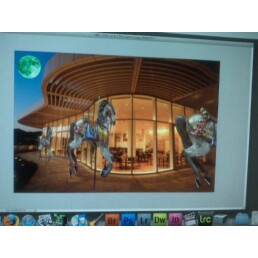
|
_________________
5Fourteen |
|
|
|
|
 |
hawkeye
Joined: 14 May 2009
Posts: 2377
Location: Mesa, Az
OS: Windows 7 Pro 64 bit
|
 Posted: Tue Dec 08, 2009 11:35 am Post subject: Posted: Tue Dec 08, 2009 11:35 am Post subject: |
 |
|
Essentially the same way you added the other objects. The difference being there are likely reflections and color on the glass (the picture is too small to see) which would have to be added manually.
|
|
|
|
|
 |
5Fourteen
Joined: 08 Dec 2009
Posts: 4
Location: Los Angeles
|
 Posted: Tue Dec 08, 2009 11:45 am Post subject: Posted: Tue Dec 08, 2009 11:45 am Post subject: |
 |
|
| hawkeye wrote: | | Essentially the same way you added the other objects. The difference being there are likely reflections and color on the glass (the picture is too small to see) which would have to be added manually. |
Really? The moon and the horses are both layer masks, which were fairly simple as I just placed them on top of the sky and the building, but placing the ballons INSIDE the building...What if I created another layer of just the building and put that layer on top of the ballons, but I would change the opacity of the building, so that the ballons would show through, and then I could move the ballons to whereever I wanted to? UGH!
_________________
5Fourteen |
|
|
|
|
 |
hawkeye
Joined: 14 May 2009
Posts: 2377
Location: Mesa, Az
OS: Windows 7 Pro 64 bit
|
 Posted: Tue Dec 08, 2009 12:32 pm Post subject: Posted: Tue Dec 08, 2009 12:32 pm Post subject: |
 |
|
You really shouldn't need layer masks. Cut the balloons from whatever background they're on and copy and paste them to the picture.
"What if I created another layer of just the building and put that layer on top of the balloons, but I would change the opacity of the building, so that the balloons would show through..."
Try it and see if you get the look you want, as I said the photo is too small to see very well. Of course, you would have to erase from the balloons any solid areas that would be in front of them, and erase from the background copy any areas you don't want to show through the balloons. Are the balloons solid color, or will somebackground show through?
What you'll need to do all depends on how convincing you want it to be.
|
|
|
|
|
 |
5Fourteen
Joined: 08 Dec 2009
Posts: 4
Location: Los Angeles
|
 Posted: Tue Dec 08, 2009 1:14 pm Post subject: Posted: Tue Dec 08, 2009 1:14 pm Post subject: |
 |
|
I'm over thinking it is what I'm doing. I'll try one ballon in the upper pane between the middle horse and the last horse and see what happens.
Thanks,
Harry
_________________
5Fourteen |
|
|
|
|
 |
hawkeye
Joined: 14 May 2009
Posts: 2377
Location: Mesa, Az
OS: Windows 7 Pro 64 bit
|
 Posted: Tue Dec 08, 2009 1:15 pm Post subject: Posted: Tue Dec 08, 2009 1:15 pm Post subject: |
 |
|
Post your results...only bigger.
|
|
|
|
|
 |
|