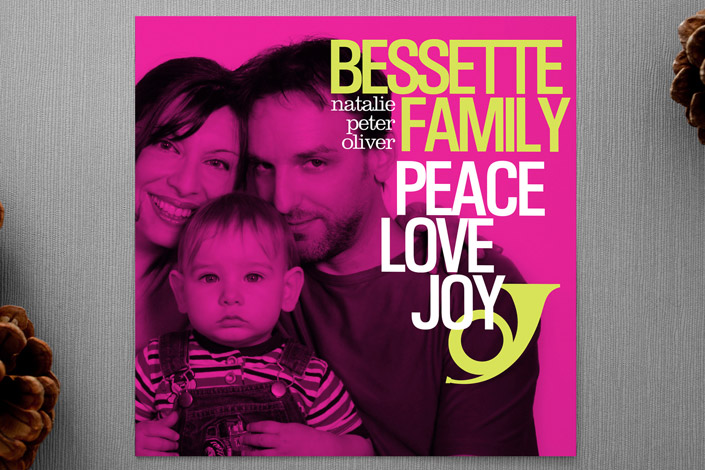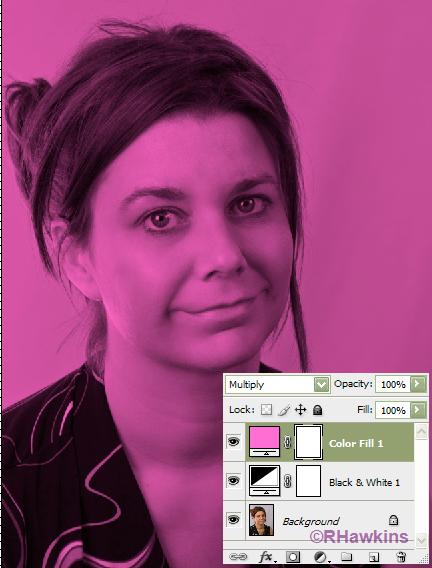|
|
| Author |
Message |
juchelcz
Joined: 28 Nov 2009
Posts: 1
Location: Los Angeles
|
 Posted: Sat Nov 28, 2009 8:18 pm Post subject: How to colorize a photo with crisp result? Posted: Sat Nov 28, 2009 8:18 pm Post subject: How to colorize a photo with crisp result? |
 |
|
Can somehow tell me how to colorize a photo like the one attached? I tried a new layer of color with low opacity but it's too soft and the white background stays too light. Thanks in advance.
| Description: |
|
| Filesize: |
113.77 KB |
| Viewed: |
474 Time(s) |
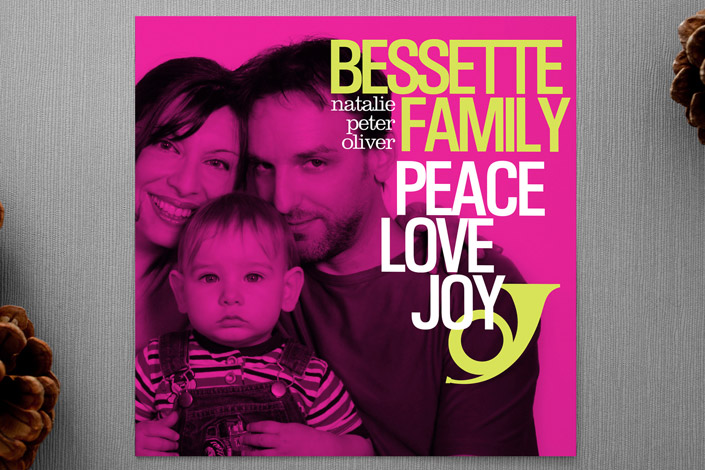
|
|
|
|
|
|
 |
pixel8or
Joined: 31 Oct 2009
Posts: 142
Location: Ireland
|
 Posted: Sun Nov 29, 2009 7:38 am Post subject: Posted: Sun Nov 29, 2009 7:38 am Post subject: |
 |
|
Try using the blending modes in the dropdown selection in the Layers palette. You might have to go down through all of them to find one that works with the colour you are using.
|
|
|
|
|
 |
hawkeye
Joined: 14 May 2009
Posts: 2377
Location: Mesa, Az
OS: Windows 7 Pro 64 bit
|
 Posted: Sun Nov 29, 2009 10:59 am Post subject: Posted: Sun Nov 29, 2009 10:59 am Post subject: |
 |
|
Convert to B&W then add a solid color adjustment layer set to multiply blend mode.
| Description: |
|
| Filesize: |
32.67 KB |
| Viewed: |
462 Time(s) |
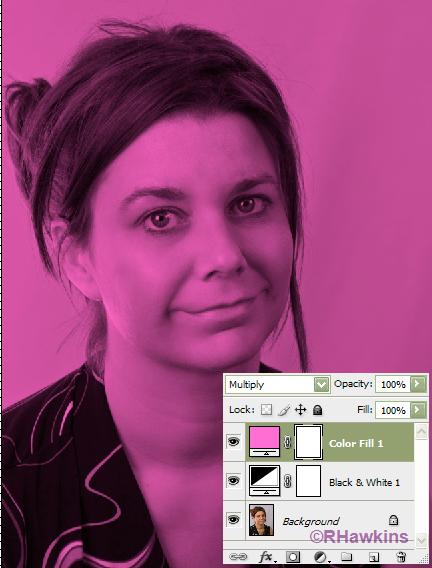
|
|
|
|
|
|
 |
pete_h
Joined: 13 Dec 2009
Posts: 2
|
 Posted: Sun Dec 13, 2009 2:07 am Post subject: Posted: Sun Dec 13, 2009 2:07 am Post subject: |
 |
|
on the image you want to change you just hit ctrl+u which brings up your hue/saturation window. Then in the bottom right is a box that you can check that is for colorize. After clicking on that box you can move the hue slider to whatever color you want. Then you can mess with the saturation and lightness sliders to get the color the right brightness that you want. Its easy.
|
|
|
|
|
 |
|