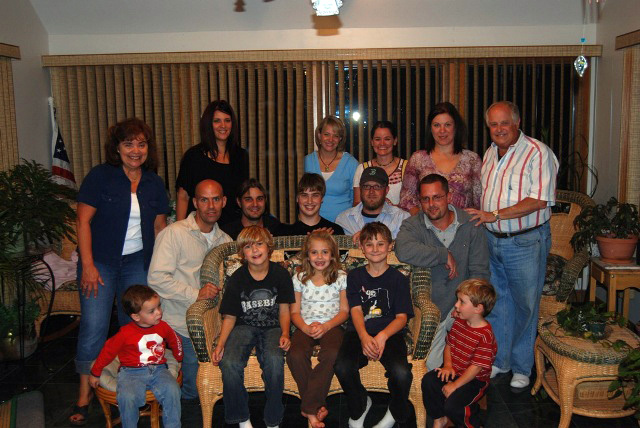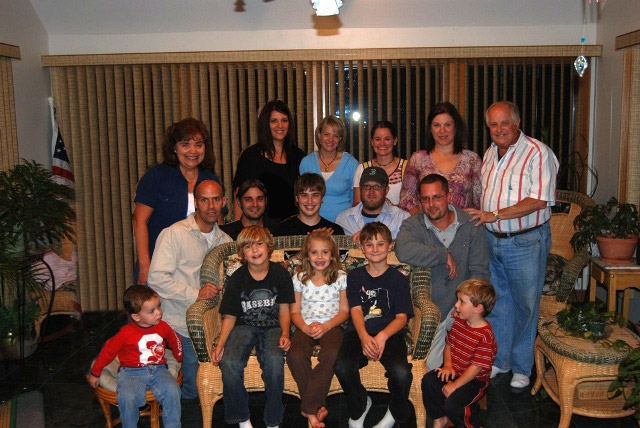|
|
| Author |
Message |
kristi812
Joined: 13 Nov 2009
Posts: 3
|
 Posted: Fri Nov 13, 2009 11:47 am Post subject: Removing person from picture and replacing backround Posted: Fri Nov 13, 2009 11:47 am Post subject: Removing person from picture and replacing backround |
 |
|
Not sure if this is possible. I am looking to cut an individual out of a picture and recreate what the backround should be. Basically I want to use this picture without the person in it and make it look good.
Attached is the picure and I would like to cut out the girl in the back with the glasses. Any ideas or suggestions are greatly appreciated!!
| Description: |
|
| Filesize: |
140.1 KB |
| Viewed: |
666 Time(s) |

|
|
|
|
|
|
 |
Iain
Joined: 19 Sep 2009
Posts: 303
Location: NZ
PS Version: CS6
OS: w7 pro 64 bit
|
 Posted: Fri Nov 13, 2009 6:12 pm Post subject: Posted: Fri Nov 13, 2009 6:12 pm Post subject: |
 |
|
Not very good at this but here is my shot at it.
|
|
|
|
|
 |
Iain
Joined: 19 Sep 2009
Posts: 303
Location: NZ
PS Version: CS6
OS: w7 pro 64 bit
|
 Posted: Fri Nov 13, 2009 6:16 pm Post subject: Posted: Fri Nov 13, 2009 6:16 pm Post subject: |
 |
|
oops forgot the pic
| Description: |
|
| Filesize: |
164.62 KB |
| Viewed: |
657 Time(s) |
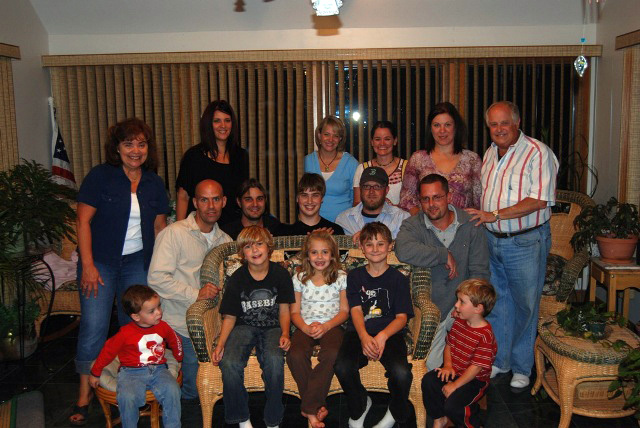
|
|
|
|
|
|
 |
kristi812
Joined: 13 Nov 2009
Posts: 3
|
 Posted: Fri Nov 13, 2009 6:49 pm Post subject: Posted: Fri Nov 13, 2009 6:49 pm Post subject: |
 |
|
Thank you so much, that is great. Could you tell me though how you created and inserted the backround? I can remove the person and make it white but I don't know how to get the verticles to come all the way down. Thats were I am stuck. I want to blow up this pic so I can't use the one on here because of the poor quality. They only give you 200mb to send. Thanks again for your help!!
|
|
|
|
|
 |
Iain
Joined: 19 Sep 2009
Posts: 303
Location: NZ
PS Version: CS6
OS: w7 pro 64 bit
|
 Posted: Fri Nov 13, 2009 10:57 pm Post subject: Posted: Fri Nov 13, 2009 10:57 pm Post subject: |
 |
|
Thanks for the compliments, as i said, I'm not very good at it but basically all i did was cut the subject from the shot, then copy and pasted a section of the background and positioned it. I used the transform tool to line it up and then the eraser tool to clean up the edges. Hope it's what you are looking for.
Regards.
Iain.
|
|
|
|
|
 |
kristi812
Joined: 13 Nov 2009
Posts: 3
|
 Posted: Sat Nov 14, 2009 3:16 pm Post subject: Posted: Sat Nov 14, 2009 3:16 pm Post subject: |
 |
|
Thanks again for your effort. I was able to figure it out and it came out great!! Don't know what I would without smart ppl like you. Thanks again.
|
|
|
|
|
 |
Iain
Joined: 19 Sep 2009
Posts: 303
Location: NZ
PS Version: CS6
OS: w7 pro 64 bit
|
 Posted: Sat Nov 14, 2009 6:04 pm Post subject: Posted: Sat Nov 14, 2009 6:04 pm Post subject: |
 |
|
Your'e welcome. 
|
|
|
|
|
 |
Patrick
Administrator

Joined: 14 Feb 2003
Posts: 11945
Location: Harbinger, NC, U.S.A.
|
 Posted: Sun Nov 15, 2009 11:37 am Post subject: Posted: Sun Nov 15, 2009 11:37 am Post subject: |
 |
|
|
|
|
|
|
 |
Htown

Joined: 14 Apr 2005
Posts: 84
|
 Posted: Thu Dec 31, 2009 11:24 am Post subject: Posted: Thu Dec 31, 2009 11:24 am Post subject: |
 |
|
If you had a higher res of the image you could even get rid of the whole.
| Description: |
|
| Filesize: |
104.97 KB |
| Viewed: |
525 Time(s) |
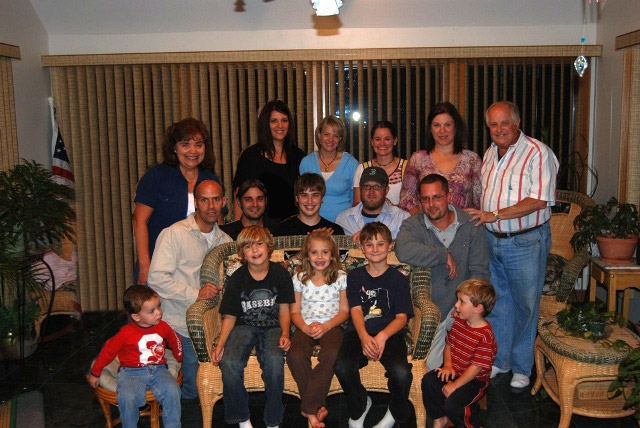
|
_________________
www.splitlightdesigns.com
"bringing your ideas to light" |
|
|
|
|
 |
|