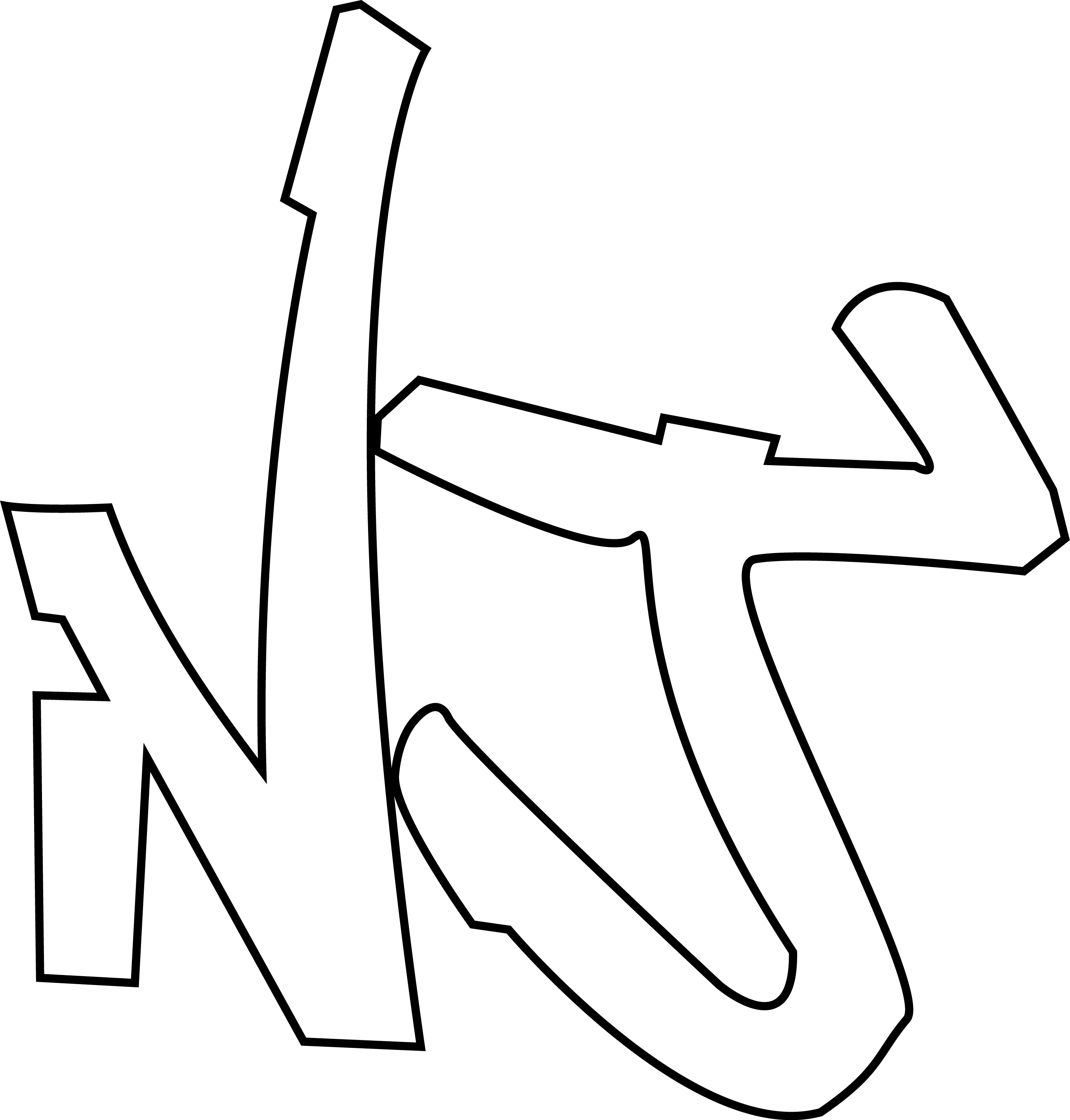|
|
| Author |
Message |
reddeath42
Joined: 10 Nov 2009
Posts: 5
|
 Posted: Tue Nov 10, 2009 8:00 pm Post subject: uniform thickness Posted: Tue Nov 10, 2009 8:00 pm Post subject: uniform thickness |
 |
|
Hello , I am in need of help. I was wondering, how you would make a smooth uniform thickness of the lines in my drawing? I was trying but fail.
I just recently got photoshop, and I am trying to incorporate the
use of it in my projects.This is one part of a t-shirt I am making.
Also how would you make a 3d effect on it? This must be a noob question.

|
|
|
|
|
 |
bdbolin

Joined: 01 Jul 2009
Posts: 134
PS Version: CS3
OS: Mac OS X
|
 Posted: Tue Nov 10, 2009 8:35 pm Post subject: Posted: Tue Nov 10, 2009 8:35 pm Post subject: |
 |
|
My suggestion is:
1. Use pen tool and point plots at each corner.
2. Use +point tool (under pen option) and add them in the center of each curve.
3. Use point move tool to make subtle curves.
4. Right click and select "stroke" with black.
For 3D effect... Make duplicate layer. Move it up and to the right. Use brush tool to make connecting lines and fill.
_________________
FREE PHOTOSHOP TUTORIALS: http://www.redpixelmedia.com
(Looking for advertising trade-offs! We advertise you, you advertise us!) |
|
|
|
|
 |
pixel8or
Joined: 31 Oct 2009
Posts: 142
Location: Ireland
|
 Posted: Wed Nov 11, 2009 7:48 am Post subject: Posted: Wed Nov 11, 2009 7:48 am Post subject: |
 |
|
I did a png file hope this helps.
| Description: |
|
| Filesize: |
126.27 KB |
| Viewed: |
275 Time(s) |
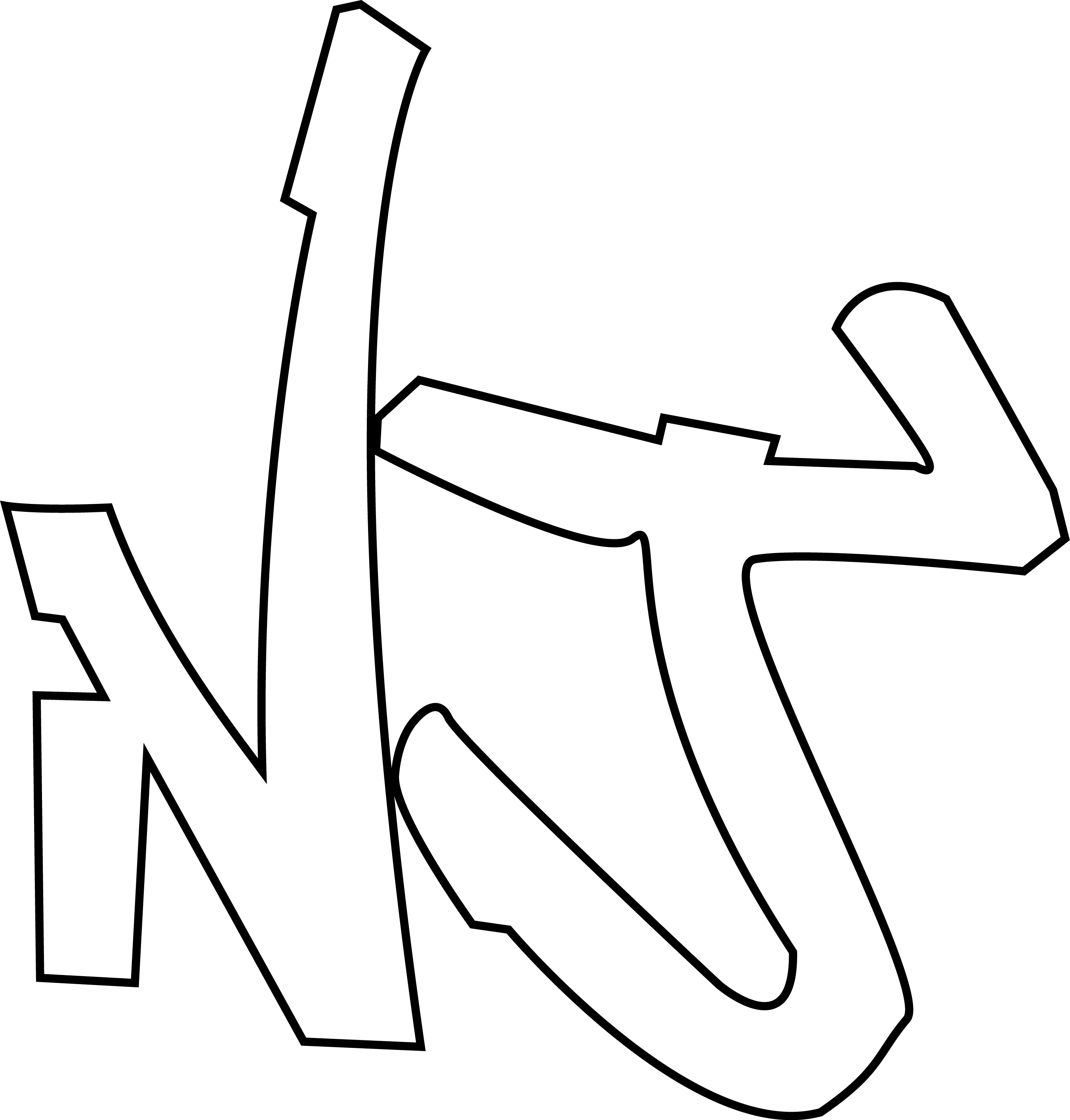
|
|
|
|
|
|
 |
bdbolin

Joined: 01 Jul 2009
Posts: 134
PS Version: CS3
OS: Mac OS X
|
 Posted: Wed Nov 11, 2009 11:44 am Post subject: Posted: Wed Nov 11, 2009 11:44 am Post subject: |
 |
|
nice work
_________________
FREE PHOTOSHOP TUTORIALS: http://www.redpixelmedia.com
(Looking for advertising trade-offs! We advertise you, you advertise us!) |
|
|
|
|
 |
reddeath42
Joined: 10 Nov 2009
Posts: 5
|
 Posted: Wed Nov 11, 2009 5:29 pm Post subject: Posted: Wed Nov 11, 2009 5:29 pm Post subject: |
 |
|
Thank you, I wish I knew how to make it so good. I kept trying but never turned out that good. Did you do what bdbolin said or something different. If i knew how I might start to use Photoshop more.
|
|
|
|
|
 |
|