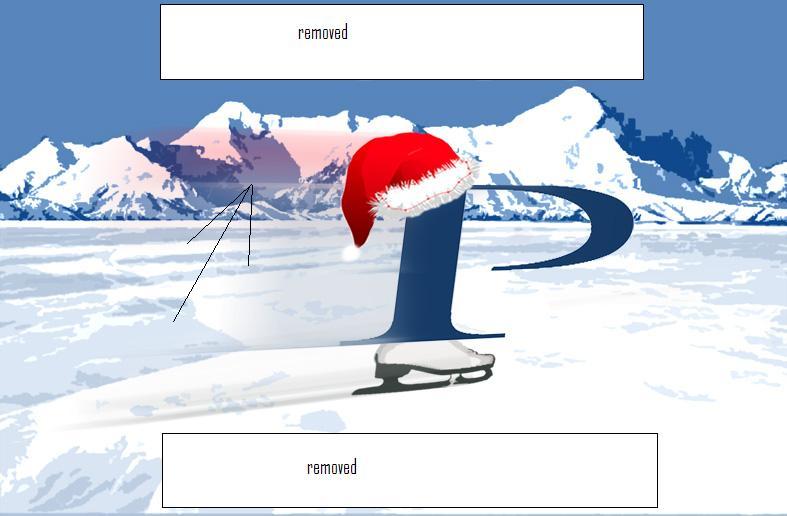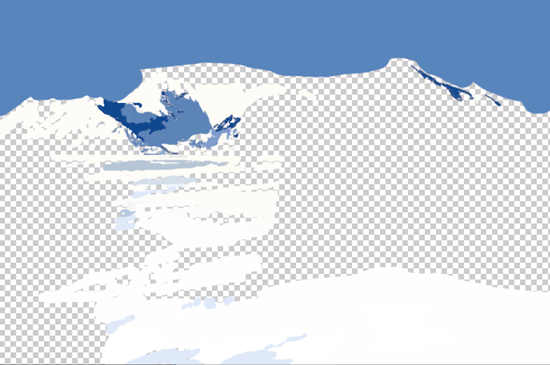|
|
| Author |
Message |
citysector
Joined: 05 Nov 2009
Posts: 2
|
 Posted: Thu Nov 05, 2009 12:17 pm Post subject: Editing colour of image. Posted: Thu Nov 05, 2009 12:17 pm Post subject: Editing colour of image. |
 |
|
Hi there,
I have an image that I have been asked to manipulate.
The image is composed of a boot skating on a lake with mountains in the background.
The image was produced from the ground up in photoshop by another person.
The boot has a "speed" effect like a whooshing red stream that is supposed to give the impression it is skating at great speed, it is red as the boot is wearing a red wooly hat.
I have been asked to remove this stream, it encompasses part of the mountains in the background which are a mixture of blue, small bits of grey and white, is there a simple way to remove the red colour from the simple colours in the mountains in the background.
If you realy need to see the image for a clearer description I can upload it after removing the company logo etc.
Thanks for all help.
William
Edit - Added Image as attachment.
| Description: |
|
| Filesize: |
60.26 KB |
| Viewed: |
412 Time(s) |
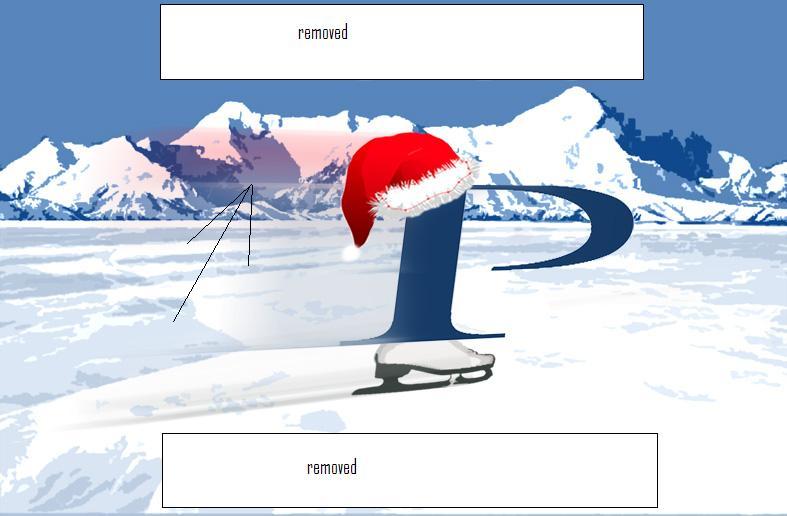
|
|
|
|
|
|
 |
pixel8or
Joined: 31 Oct 2009
Posts: 142
Location: Ireland
|
 Posted: Thu Nov 05, 2009 4:37 pm Post subject: Posted: Thu Nov 05, 2009 4:37 pm Post subject: |
 |
|
Try copying and pasting clean parts of the mountain over the red part you want to hide. Then use the clone tool to merge it in and ger rid of the edges.
|
|
|
|
|
 |
combiBob
Joined: 11 Mar 2008
Posts: 188
Location: Florida
|
 Posted: Fri Nov 06, 2009 7:50 am Post subject: Posted: Fri Nov 06, 2009 7:50 am Post subject: |
 |
|
Use the lasso, magic wand or channels for any selections you can get. Then start painting and/or filling with colors. Make some layers for your solid white, solid light blues, blends, etc. Add some noise in the colors you use if they look TOO good compared to the original areas. It won't take long and when you're done, this blend stuff is GONE.
You're lucky in that most of the areas are solid colors, so you can get away with murder. It will be like "paint with numbers".
Fun stuff!
| Description: |
|
| Filesize: |
91.56 KB |
| Viewed: |
388 Time(s) |
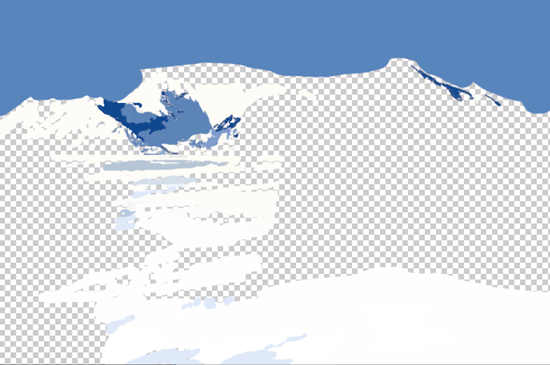
|
| Description: |
|
| Filesize: |
165.97 KB |
| Viewed: |
388 Time(s) |

|
|
|
|
|
|
 |
citysector
Joined: 05 Nov 2009
Posts: 2
|
 Posted: Fri Nov 06, 2009 11:12 am Post subject: Posted: Fri Nov 06, 2009 11:12 am Post subject: |
 |
|
Wow thats great combiBob,
Any chance you can send me the file you edited? I'm not realy that familiar with Photoshop and I didnt realy understand your instructions, obviously I know the tools you are talking about and understand layers but I do not understand the approach you described.
Thanks very much!
William
|
|
|
|
|
 |
|