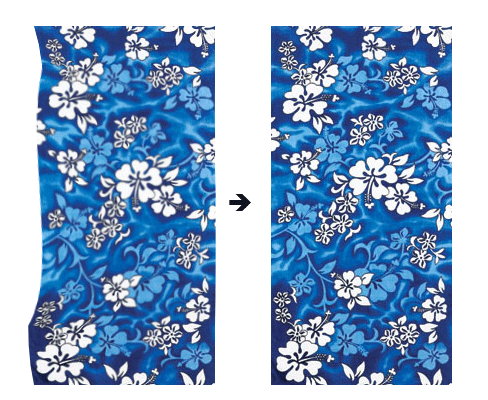|
|
| Author |
Message |
dale303
Joined: 03 Nov 2009
Posts: 2
|
 Posted: Tue Nov 03, 2009 10:47 am Post subject: Is there a tool for straightening wonky edges - (un-warping) Posted: Tue Nov 03, 2009 10:47 am Post subject: Is there a tool for straightening wonky edges - (un-warping) |
 |
|
It's hard to explaing what I'm after here.
I've been trying very unsuccessfully to straigthen a wonky edge of a scanned image using the warp tool but realised what I need is something like the warp tool in reverse.
Imagine drawing a selection box around a wonky edge and then the tool would locate the edge (as with the magic wand), then straighten it, stretching the textures around it as seamlessly as possible.
ie.
Is there a tool to get the left hand image looking like the right hand one?
If there's none available, any tips on doing this manually?
| Description: |
|
| Filesize: |
128.29 KB |
| Viewed: |
372 Time(s) |
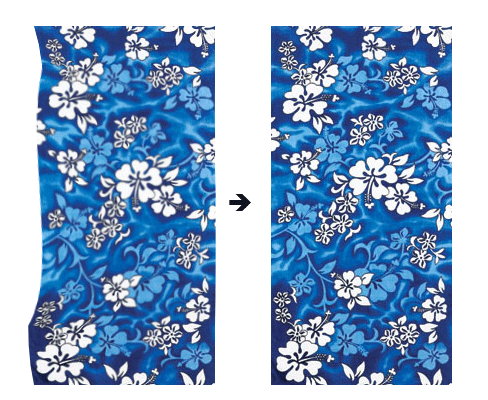
|
|
|
|
|
|
 |
pixel8or
Joined: 31 Oct 2009
Posts: 142
Location: Ireland
|
 Posted: Tue Nov 03, 2009 2:02 pm Post subject: Posted: Tue Nov 03, 2009 2:02 pm Post subject: |
 |
|
Can you post the image on here so we can get a look at it?
|
|
|
|
|
 |
dale303
Joined: 03 Nov 2009
Posts: 2
|
 Posted: Tue Nov 03, 2009 3:21 pm Post subject: Posted: Tue Nov 03, 2009 3:21 pm Post subject: |
 |
|
Here you go.
Basically the edges of these two rugs needs to be perfectly straight but keeping the full detail, especially along the edges intact. I'm not worried about straightening wobbles in the patterns in the centre of each rug but if there's a tool to do that too, it might come in handy in the future.
| Description: |
|
| Filesize: |
157.64 KB |
| Viewed: |
351 Time(s) |

|
|
|
|
|
|
 |
|