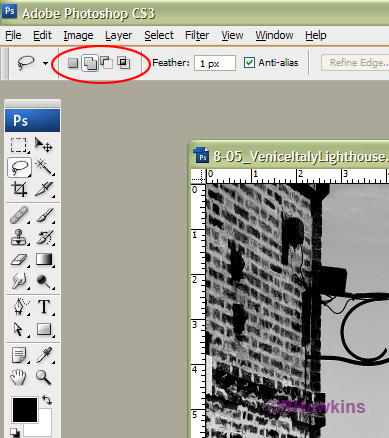|
|
| Author |
Message |
jim.thornton
Joined: 03 Sep 2009
Posts: 2
|
 Posted: Thu Sep 03, 2009 10:57 am Post subject: Problem with selection tool Posted: Thu Sep 03, 2009 10:57 am Post subject: Problem with selection tool |
 |
|
For some reason, everytime I use the selection tool in photoshop it has the "+" symbol next to the curson even though I am NOT holding down the shift key.
In addition, I just tried using the pen tool and it doesn't seem to be working correctly and I think it is being caused by the same problem.
Can someone tell me where I can go to fix this?
|
|
|
|
|
 |
hawkeye
Joined: 14 May 2009
Posts: 2377
Location: Mesa, Az
OS: Windows 7 Pro 64 bit
|
 Posted: Thu Sep 03, 2009 12:18 pm Post subject: Posted: Thu Sep 03, 2009 12:18 pm Post subject: |
 |
|
Change that setting in the tool options on the top tool bar.
| Description: |
|
| Filesize: |
100.95 KB |
| Viewed: |
436 Time(s) |
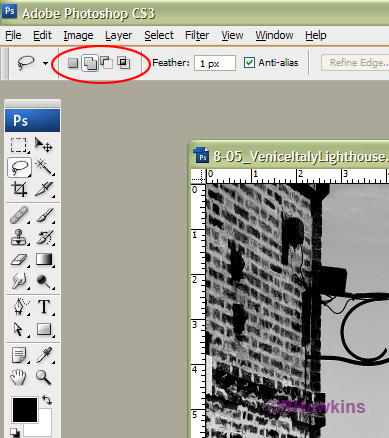
|
|
|
|
|
|
 |
jim.thornton
Joined: 03 Sep 2009
Posts: 2
|
 Posted: Thu Sep 03, 2009 12:49 pm Post subject: Posted: Thu Sep 03, 2009 12:49 pm Post subject: |
 |
|
Amazing! Thank you.
|
|
|
|
|
 |
Patrick
Administrator

Joined: 14 Feb 2003
Posts: 11945
Location: Harbinger, NC, U.S.A.
|
 Posted: Sat Sep 05, 2009 11:03 am Post subject: Posted: Sat Sep 05, 2009 11:03 am Post subject: |
 |
|
|
|
|
|
|
 |
|