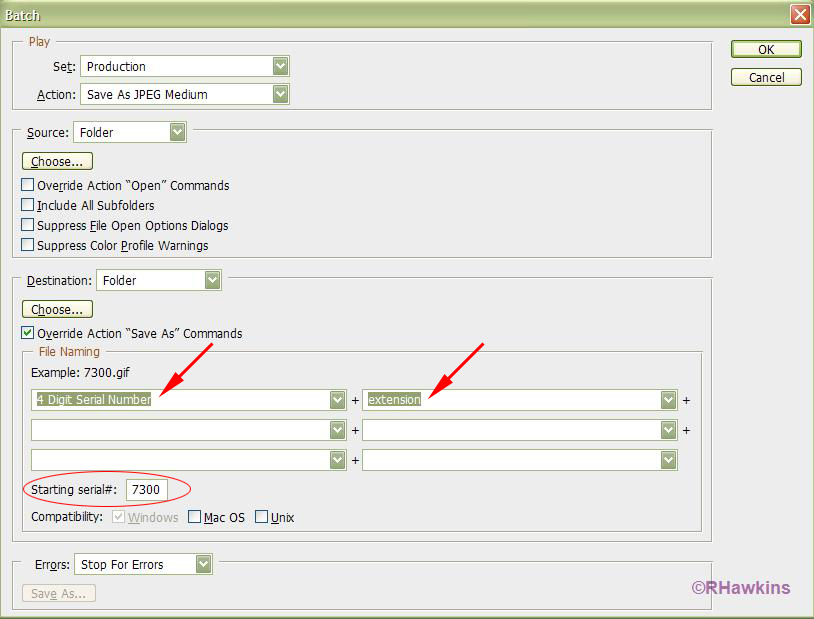|
|
| Author |
Message |
IshmonThomas
Joined: 31 Aug 2009
Posts: 2
Location: houston
|
 Posted: Mon Aug 31, 2009 2:21 pm Post subject: Adding Files to Images. Posted: Mon Aug 31, 2009 2:21 pm Post subject: Adding Files to Images. |
 |
|
I need to know if its possible to either, create an action or by someother means in PS, to sequenially number images? Any help would be greatly appreciated. Thks.
|
|
|
|
|
 |
hawkeye
Joined: 14 May 2009
Posts: 2377
Location: Mesa, Az
OS: Windows 7 Pro 64 bit
|
 Posted: Mon Aug 31, 2009 2:31 pm Post subject: Posted: Mon Aug 31, 2009 2:31 pm Post subject: |
 |
|
You can do it with a batch save action quite easily.
Actually Windows will do it too. Open the folder with the images, select all, right click, rename. Rename an image and Windows will give all the ones selected the same name with an appended sequencial number.
BTW in Explorer you can select View, Arrange Icons By, and sort them first by size, date taken, etc. before you do the above.
|
|
|
|
|
 |
IshmonThomas
Joined: 31 Aug 2009
Posts: 2
Location: houston
|
 Posted: Mon Aug 31, 2009 3:15 pm Post subject: Posted: Mon Aug 31, 2009 3:15 pm Post subject: |
 |
|
Question. Would it be possible to add files, say 7300 to the first file and then sequentially increment ALL files in a designated folder....ie; 7300, 7301, 7302, etc.??
If so, I'd really appreciate the method used to acheive this time saving op.
Thks, in advance.
Ishm
|
|
|
|
|
 |
hawkeye
Joined: 14 May 2009
Posts: 2377
Location: Mesa, Az
OS: Windows 7 Pro 64 bit
|
 Posted: Mon Aug 31, 2009 3:21 pm Post subject: Posted: Mon Aug 31, 2009 3:21 pm Post subject: |
 |
|
You can do it with a batch save action. Make your action to save in the format you want etc. first.
| Description: |
|
| Filesize: |
177.56 KB |
| Viewed: |
338 Time(s) |
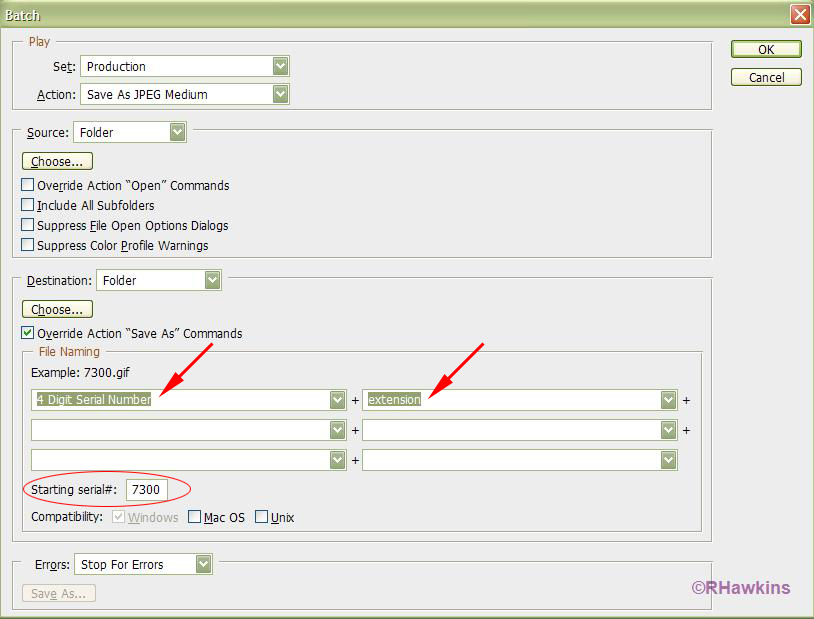
|
|
|
|
|
|
 |
|