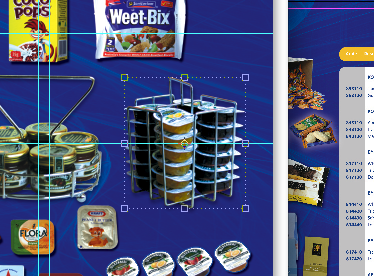|
|
| Author |
Message |
cavectorsss
Joined: 23 Jul 2009
Posts: 2
Location: Tasmania, Australia
|
 Posted: Thu Jul 23, 2009 6:14 pm Post subject: How do i hide this stupid bounding box Posted: Thu Jul 23, 2009 6:14 pm Post subject: How do i hide this stupid bounding box |
 |
|
Somehow I have accidentally hit a shortcut in one of my shortcut fits trying to get things done quicker. I've hit something that makes this annoying bounding box show on every layer selected.
Just want to know how to hide it again. Can't find anything about it - never seen it before.
thanks.
| Description: |
|
| Filesize: |
187.74 KB |
| Viewed: |
10965 Time(s) |
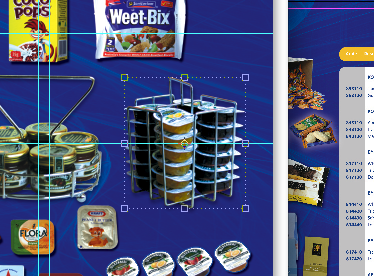
|
|
|
|
|
|
 |
hawkeye
Joined: 14 May 2009
Posts: 2377
Location: Mesa, Az
OS: Windows 7 Pro 64 bit
|
 Posted: Thu Jul 23, 2009 7:09 pm Post subject: Posted: Thu Jul 23, 2009 7:09 pm Post subject: |
 |
|
Look at the move tool options.
| Description: |
|
| Filesize: |
24.83 KB |
| Viewed: |
10946 Time(s) |

|
|
|
|
|
|
 |
cavectorsss
Joined: 23 Jul 2009
Posts: 2
Location: Tasmania, Australia
|
 Posted: Thu Jul 23, 2009 7:10 pm Post subject: Posted: Thu Jul 23, 2009 7:10 pm Post subject: |
 |
|
Brilliant, so simple ahah
5 years of CS and I'm still learning!
Legend, thanks!
|
|
|
|
|
 |
|