|
|
| Author |
Message |
menevets
Joined: 09 Jul 2009
Posts: 3
|
 Posted: Thu Jul 09, 2009 5:48 pm Post subject: How do I create a rectangle with a 1px border, no fill? Posted: Thu Jul 09, 2009 5:48 pm Post subject: How do I create a rectangle with a 1px border, no fill? |
 |
|
Why is it so difficult just to do something so simple that I can do in other applications in one second?
I just want a one point thick border rectangle with nothing filled. I tried using the rectangle marquee and stroke. Doesn't work. I tried the rectangle tool and rasterized, it disappeared.
Any clues appreciated. Using PS CS 3. Thanks. |
|
|
|
|
 |
menevets
Joined: 09 Jul 2009
Posts: 3
|
 Posted: Thu Jul 09, 2009 6:00 pm Post subject: Nevermind Posted: Thu Jul 09, 2009 6:00 pm Post subject: Nevermind |
 |
|
I had to uncheck preserve transparency in the stroke window. I appreciate the power of PS, but nothing is ever straightforward. |
|
|
|
|
 |
Nuf.
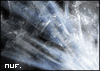
Joined: 30 Nov 2007
Posts: 85
Location: Estonia
PS Version: CS4
OS: W7
|
 Posted: Thu Jul 09, 2009 6:50 pm Post subject: Posted: Thu Jul 09, 2009 6:50 pm Post subject: |
 |
|
FYI, I think the easiest way to do this is to:
1.Make a selection with a Rectangular Marquee Tool.
2.Edit/Stroke (width: 1px, location: inside). |
|
|
|
|
 |
|




