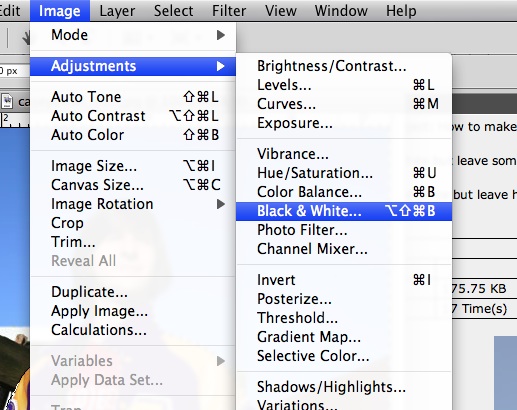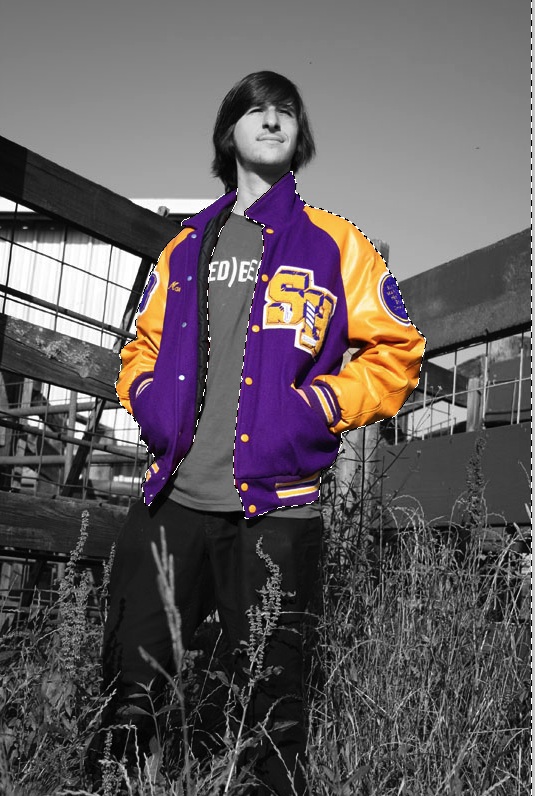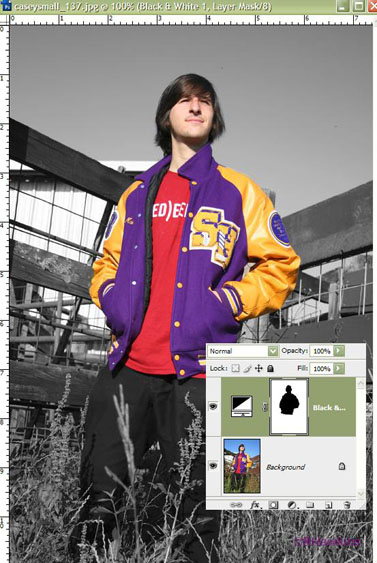|
|
| Author |
Message |
svtfordlady
Joined: 19 Jun 2009
Posts: 48
|
 Posted: Sat Jun 20, 2009 4:46 pm Post subject: How to make a photo b/w but leave a specific item colored Posted: Sat Jun 20, 2009 4:46 pm Post subject: How to make a photo b/w but leave a specific item colored |
 |
|
How can make a picture that I took black and white but leave something in the pic colored?
For example....this picture,,,,,making it black and white but leave his letterman jacket purple and gold....How would I do that
| Description: |
|
| Filesize: |
175.75 KB |
| Viewed: |
500 Time(s) |

|
|
|
|
|
|
 |
svtfordlady
Joined: 19 Jun 2009
Posts: 48
|
 Posted: Sat Jun 20, 2009 4:48 pm Post subject: Posted: Sat Jun 20, 2009 4:48 pm Post subject: |
 |
|
or as another example how would I get this b/w but leave her suit and/or board blue?
| Description: |
|
| Filesize: |
104.67 KB |
| Viewed: |
490 Time(s) |

|
|
|
|
|
|
 |
salvadore
Joined: 07 May 2009
Posts: 144
Location: Tennessee
PS Version: CS5.5
OS: OS 10.5.6
|
 Posted: Sat Jun 20, 2009 4:57 pm Post subject: Posted: Sat Jun 20, 2009 4:57 pm Post subject: |
 |
|
make a duplicate of the image open both images in photoshop, drag one image into the other, put the black and white image on top,
now add a "layer mask" (bottom f the layer pallet, rectangle with a circle in the center)
now with the paint brush, paint away what you dont want,
changing from black to white will change wether you add or subtract for the image,
good luck
_________________
For great Photoshop tutorials and freebies, check out www.iammrknowitall.com |
|
|
|
|
 |
iDad
Joined: 22 Feb 2009
Posts: 767
OS: iMac 24" 1TB harddrive OS10.5.6
|
 Posted: Sat Jun 20, 2009 5:22 pm Post subject: Posted: Sat Jun 20, 2009 5:22 pm Post subject: |
 |
|
thats all I did was select jacket then inverse Image>Black & White and bingo
| Description: |
|
| Filesize: |
91.42 KB |
| Viewed: |
479 Time(s) |
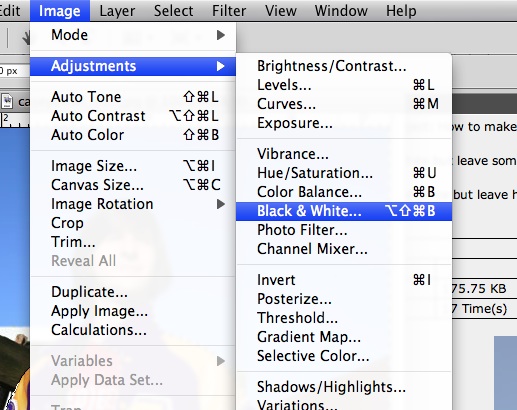
|
| Description: |
|
| Filesize: |
170.09 KB |
| Viewed: |
479 Time(s) |
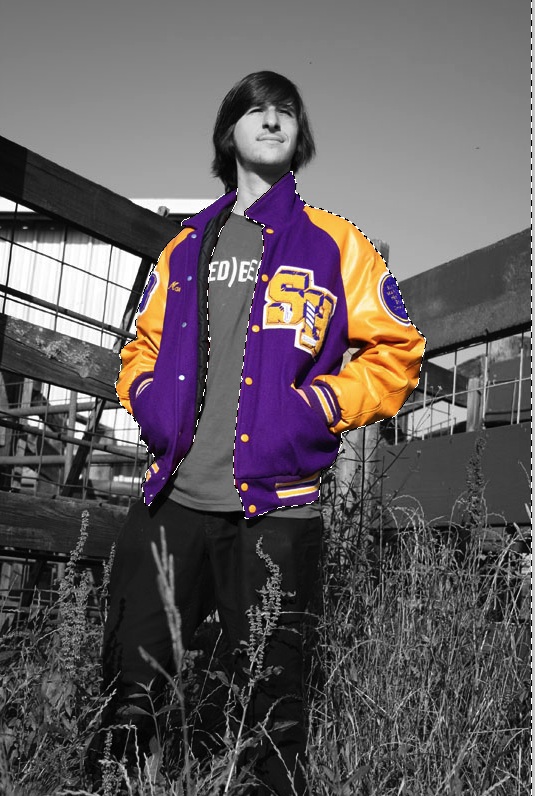
|
|
|
|
|
|
 |
hawkeye
Joined: 14 May 2009
Posts: 2377
Location: Mesa, Az
OS: Windows 7 Pro 64 bit
|
 Posted: Sat Jun 20, 2009 8:39 pm Post subject: Posted: Sat Jun 20, 2009 8:39 pm Post subject: |
 |
|
Just add a B&W adjustment layer, set the mask to reveal all. Then paint with black to mask out the B&W.
| Description: |
|
| Filesize: |
87.43 KB |
| Viewed: |
465 Time(s) |
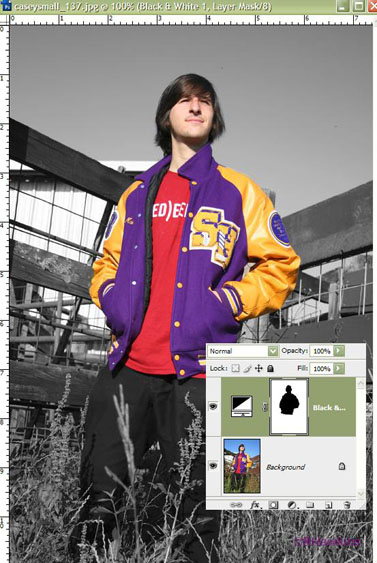
|
|
|
|
|
|
 |
|