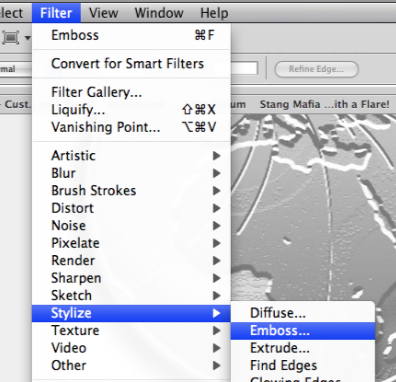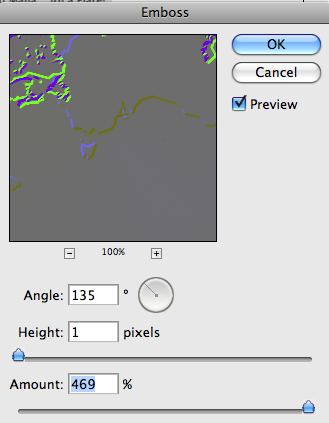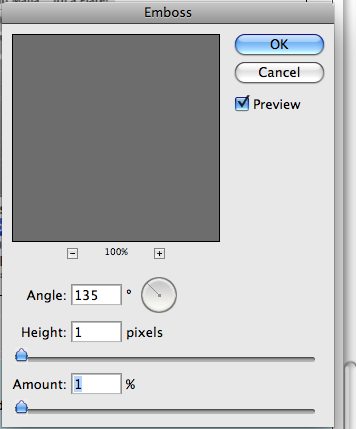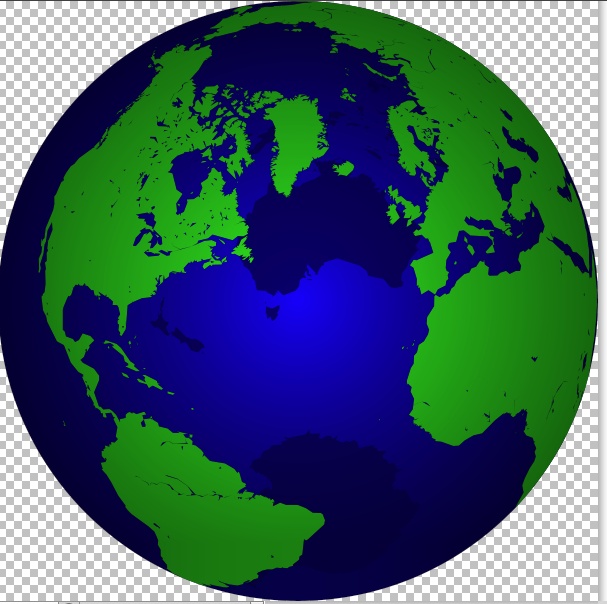|
|
| Author |
Message |
mblues
Joined: 08 Jun 2009
Posts: 2
|
 Posted: Mon Jun 08, 2009 10:01 am Post subject: metallic coin effect? Posted: Mon Jun 08, 2009 10:01 am Post subject: metallic coin effect? |
 |
|
was wondering how to achieve this metallic coin effect? looks like a combination of embossing and something else? any advice appreciated.
| Description: |
|
| Filesize: |
46.09 KB |
| Viewed: |
1157 Time(s) |

|
|
|
|
|
|
 |
hawkeye
Joined: 14 May 2009
Posts: 2377
Location: Mesa, Az
OS: Windows 7 Pro 64 bit
|
 Posted: Mon Jun 08, 2009 10:14 am Post subject: Posted: Mon Jun 08, 2009 10:14 am Post subject: |
 |
|
It looks like the emboss filter. You'll find it under Stylize.
|
|
|
|
|
 |
iDad
Joined: 22 Feb 2009
Posts: 767
OS: iMac 24" 1TB harddrive OS10.5.6
|
 Posted: Mon Jun 08, 2009 10:40 am Post subject: Posted: Mon Jun 08, 2009 10:40 am Post subject: |
 |
|
agreed...... on a mac it's >Filter>Stylize>Emboss
| Description: |
|
| Filesize: |
110.36 KB |
| Viewed: |
1138 Time(s) |
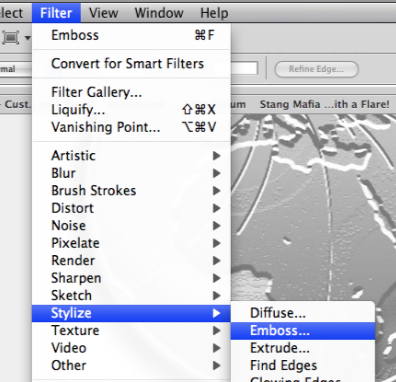
|
|
|
|
|
|
 |
mblues
Joined: 08 Jun 2009
Posts: 2
|
 Posted: Mon Jun 08, 2009 10:53 am Post subject: Posted: Mon Jun 08, 2009 10:53 am Post subject: |
 |
|
embossing turns graphics into one gray mass though. how do you achieve the gradient in addition to the embossing effect?
|
|
|
|
|
 |
iDad
Joined: 22 Feb 2009
Posts: 767
OS: iMac 24" 1TB harddrive OS10.5.6
|
 Posted: Mon Jun 08, 2009 11:04 am Post subject: Posted: Mon Jun 08, 2009 11:04 am Post subject: |
 |
|
before after sorry pictures posted backwards
| Description: |
|
| Filesize: |
55.72 KB |
| Viewed: |
1118 Time(s) |
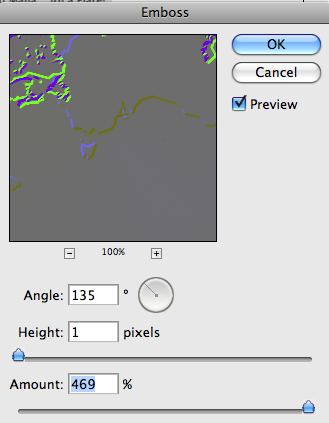
|
| Description: |
|
| Filesize: |
27.36 KB |
| Viewed: |
1118 Time(s) |
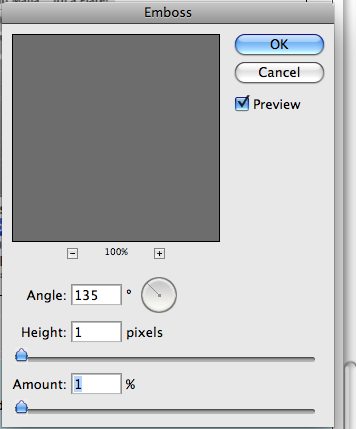
|
| Description: |
|
| Filesize: |
193.58 KB |
| Viewed: |
1118 Time(s) |
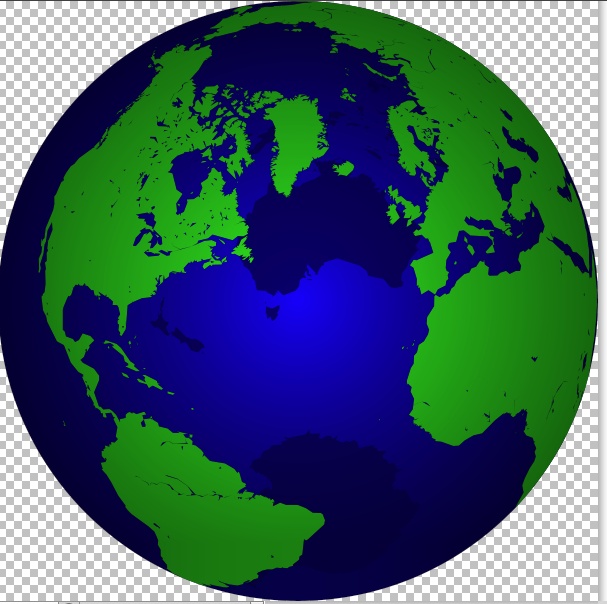
|
|
|
|
|
|
 |
|