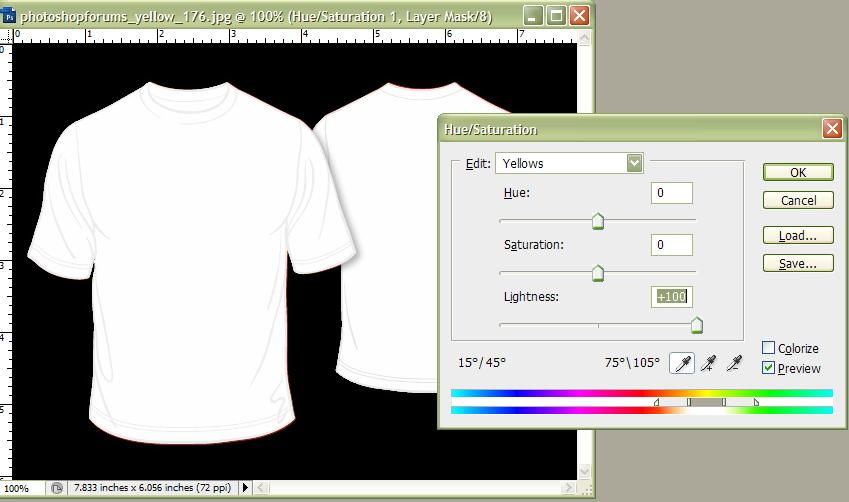|
|
| Author |
Message |
JSnell

Joined: 11 Oct 2008
Posts: 109
Location: Florida, USA
PS Version: CS2
OS: Windows XP
|
 Posted: Mon May 18, 2009 5:50 pm Post subject: Changing the Color of this Shirt Posted: Mon May 18, 2009 5:50 pm Post subject: Changing the Color of this Shirt |
 |
|
I am so stumped its not funny! I'm trying to make a shirt design for my dance crew and found this template. I couldn't find it in white so I got yellow, thinking i could change the color. It is a JPEG file. I want to make it white but keep the grayish wrinkle/shadow lines in the same place. I tried just using the paint bucket, but that makes the whole shirt white and erases the shadowing. Anyone can help me?
| Description: |
|
| Filesize: |
98.82 KB |
| Viewed: |
968 Time(s) |

|
_________________
http://jordansnell.webs.com/
Jordan Snell - Freelance Graphic Design
jordan.snell@ymail.com |
|
|
|
|
 |
hawkeye
Joined: 14 May 2009
Posts: 2377
Location: Mesa, Az
OS: Windows 7 Pro 64 bit
|
 Posted: Mon May 18, 2009 6:31 pm Post subject: Posted: Mon May 18, 2009 6:31 pm Post subject: |
 |
|
From the layers pallette, add a hue/saturation adjustmnet layer. In the dropdown box, select yellow then increase the lightness all the way.
| Description: |
|
| Filesize: |
49.21 KB |
| Viewed: |
957 Time(s) |
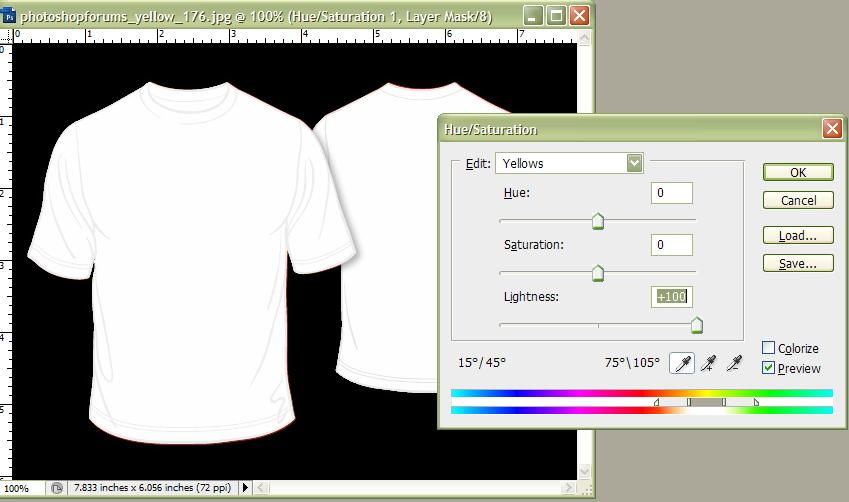
|
|
|
|
|
|
 |
JSnell

Joined: 11 Oct 2008
Posts: 109
Location: Florida, USA
PS Version: CS2
OS: Windows XP
|
 Posted: Mon May 18, 2009 6:39 pm Post subject: Posted: Mon May 18, 2009 6:39 pm Post subject: |
 |
|
|
|
|
|
|
 |
hawkeye
Joined: 14 May 2009
Posts: 2377
Location: Mesa, Az
OS: Windows 7 Pro 64 bit
|
 Posted: Mon May 18, 2009 6:51 pm Post subject: Posted: Mon May 18, 2009 6:51 pm Post subject: |
 |
|
You're welcome. If you need any more help, just ask.
|
|
|
|
|
 |
iDad
Joined: 22 Feb 2009
Posts: 767
OS: iMac 24" 1TB harddrive OS10.5.6
|
 Posted: Mon May 18, 2009 7:13 pm Post subject: Posted: Mon May 18, 2009 7:13 pm Post subject: |
 |
|
Nice job hawkeye
|
|
|
|
|
 |
|